If there’s one thing that the youngins are into these days, it’s smartphone connectivity. It’s cool to be able to link your smartphone to stuff to access new and interesting features, especially when it means getting features you wouldn’t get otherwise. The first two Splatoon games had this in the form of SplatNet, and it’s made a comeback for Splatoon 3 as SplatNet 3. So, what is Splatnet 3, and how does it connect to Splatoon 3?
What is SplatNet 3 and How Does it Connect to Splatoon 3?
SplatNet 3 is a special smartphone service that can connect to your Splatoon 3 profile and enable a variety of handy features. It’s accessed through the Switch Online mobile app, available for both Android and iOS devices, though you do need an active Switch Online subscription to use it.
The main SplatNet 3 menu includes the following basic options:
- My Outfits: Shows your currently-available wardrobe of headwear, clothes, and shoes.
- Freshest Fits: Shows the sets of gear and weapons you’ve saved.
- History: Shows your current profile, which includes stats like your current rank, current level, favorite weapons, etc.
- Catalog: Lets you browse the current Hotlantis catalog.
- Album: Lets you browse your album of in-game screenshots.
- Weapons: Shows your currently-available arsenal of weapons.
- Stages: Shows the current stage rotation schedule.
- Hero Mode: Shows your progress and stats through the single-player campaign.
- Statistics: Shows your lifetime career statistics, including total turf inked, times you’ve splatted someone, total matches one, and so on.
- Battles: Shows your most recent battles, including the weapon you used, who won, and how many points you got.
- Salmon Run: Shows the current Salmon Run rotation schedule.
In addition to these basic options, there are a handful of more interesting options, including the following:
- SplatNet Gear Shop
- Wandercrust Tour
- View Replays
Related: How to Make Posts in Splatoon 3
SplatNet Gear Shop
This nifty online storefront allows you to order rare, special gear items that you might not be able to find in the regular gear shops. The proprietor of this store, Annie, regularly changes her stock out every 12 hours, so check back regularly for good deals!
When you order gear from the shop, it’ll be sent to Murch next to the Lobby in Splatsville. Talk to him to pay for and receive your order. Keep in mind that you can only order one piece of gear from the shop at a time. If you try to place two orders, the first one will be canceled.
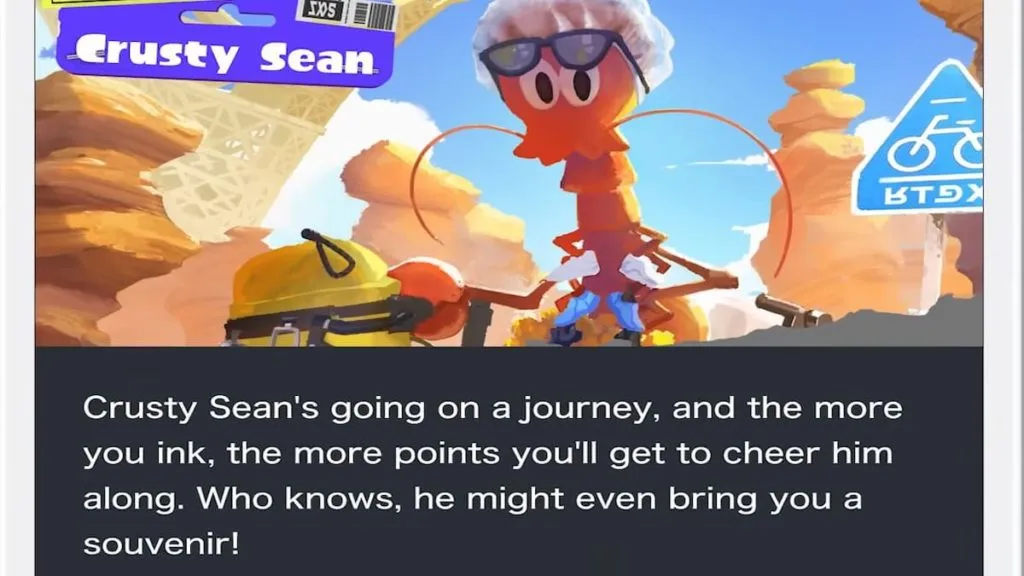
Wandercrust Tour
Ol’ Crusty Sean’s gone on a world tour! As he travels around the world, he’ll send pictures of his destinations to your SplatNet app. Traveling ain’t free, though, so if you want to support Sean, you’ll need to give him Ink Points, a special currency you earn as you ink turf in-game. If you give Sean enough Ink Points to fund the next leg of his journey, he may send you a souvenir!
View Replays
Splatoon 3 features a full replay recording and editing function. You can record the replay from your last match, and even move the camera around to different viewpoints to make it all exciting and whatnot. Any replays you save will be viewable in SplatNet 3, where you can also download and post them to your favorite social media platforms.












Published: Aug 25, 2022 12:23 pm