VRChat is quickly becoming one of the most popular social games on the market. Regardless of playing either on a headset or on desktop, players are flocking to the game. It’s easy to understand why: nearly unlimited customization, endless worlds to hang out it public or private, and constant updates and support from the devs. It’s the kind of experience that other major VR competitors like Meta just can’t hope to replicate. Though speaking of updates, one recent one the VRChat team implemented is Physbones. Different from traditional Dynamic bones, Physbones adds a new way players can interact with friends. We’ll be going over what this means for players, as well as how to make the most of it in your avatars.
What do Physbones do in VRChat?
As quoted from VRChat’s Physbones page:
PhysBones is a set of components that lets you add secondary motion to avatars, permitting you to add motion to things like hair, tails, ears, clothing, and more! Using these well will make your avatar seem more dynamic and real.
VRChat Physbone Guide
For those not well versed in game tech, Physbones creates an additional way for players to interact with each other if they choose. While Dynamic bones offer more realistic movement, Physbones offers a way for more realistic avatars. Meaning when implemented, players’ hair can move and interact when touched by another player. Though this can go well beyond just hair. Tails, ears, fur, and more can become dynamic and interactive through the use of Physbones. Even acting as a substitute for cloth physics until the real thing comes out from the VRChat team. What players can do with Physbones in VRChat is only limited by their imagination.
There are a few caveats however. Physbones are not implemented on avatars at release. Players will have to add them to their avatars manually, and that takes some use of the Unity engine to do so. Additionally, players can toggle these Physbones, so that only friends can use them, or turn them off entirely at will.
To see Physbones in action, see this tweet from the VRChat team:
Hopefully this breakdown of Physbones in VRChat helps players understand this new system. For more coverage, be sure to check out How to Use VRChat Creator Companion. For more game discussion, take a look at our Facebook page.


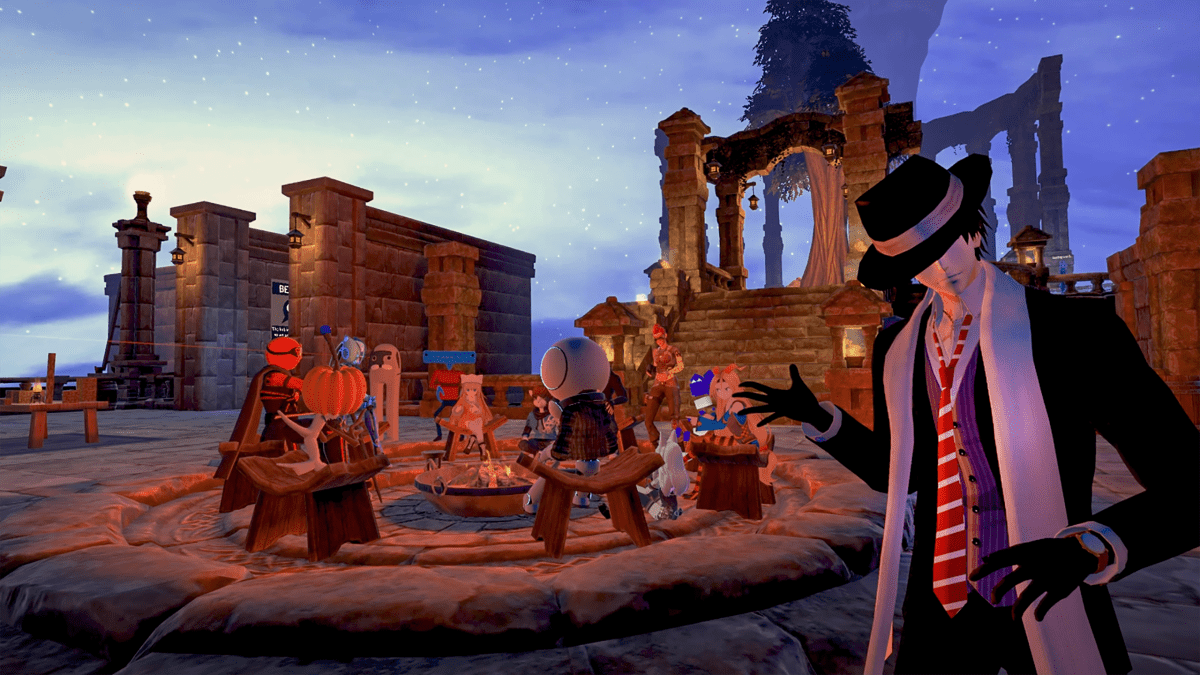








Published: Jan 17, 2023 09:08 am