Total War: Warhammer 3 is finally out, with the much anticipated eight-player simultaneous turn campaign mode. Many franchise fans have been eagerly awaiting this feature for some time and were excited to finally be able to sit down and play through a campaign with multiple friends. However, the players who bought the game on Steam and tried to play with their friends on Game Pass were met with an error.
If you bought Warhammer 3 on Steam and try to start a multiplayer game with a friend who has it on Game Pass, you might run into the “Failed to Join: host is not responding” error. Luckily we have a workaround to get you into your game.
How to Fix Total War Warhammer 3 Steam and Game Pass Crossplay
Here is the fix that worked for us. Before anyone makes a lobby for a multiplayer game, make sure each player starts their own single-player campaign game, completes at least one turn, and saves the game.
- Start a single-player campaign game
- Complete one turn
- Save
- Try multiplayer campaign again
This solution immediately worked for us when entering a multiplayer lobby with a game code. In our case, some players were only interested in playing the multiplayer campaign and never started their own single-player game. We assume this will be the case for a lot of other players.
Alternatively, some players have reported that you can still enter your friend’s lobbies if you spot them in the game list. However, this game list was not working correctly at the time of the writing. Games were not searchable, and the list only showed a few games, which refreshed very quickly. We could not test this method and did not have the patience to sit and wait for the lobby to appear randomly. But the previous solution did work for us flawlessly.
We hope this solution works out for you and your buddies and are all able to enter into a lobby. The Total War: Warhammer 3 developers are aware of the multiplayer lobby issues and will hopefully be shipping a quick fix soon.




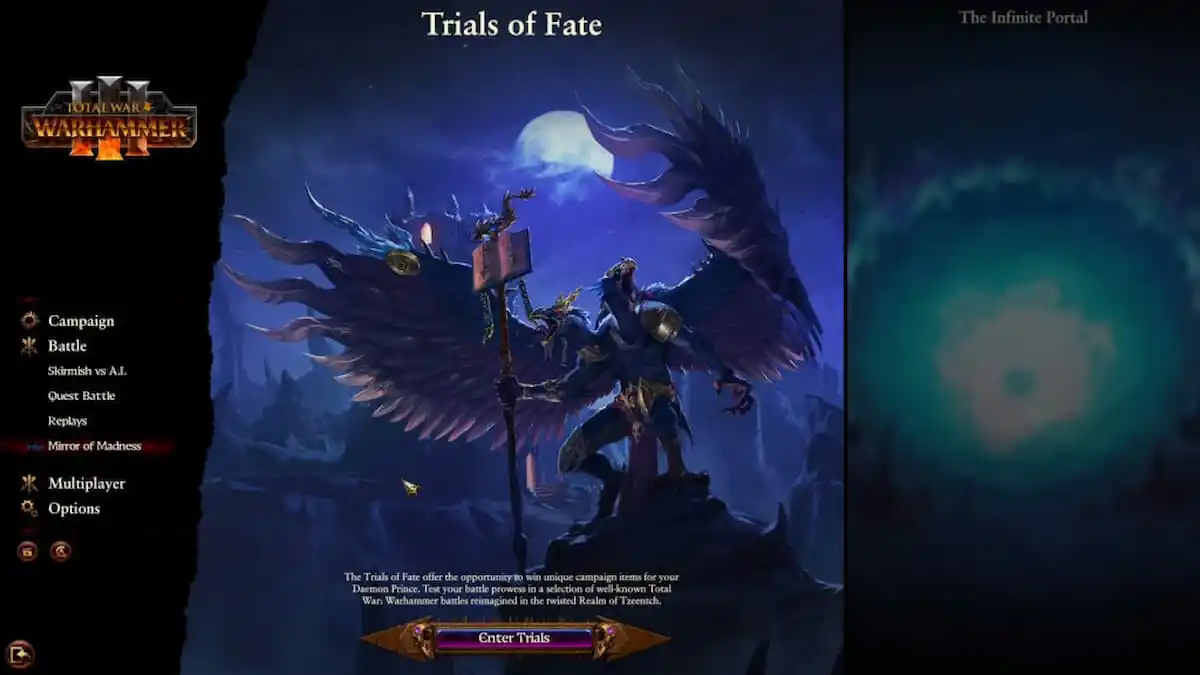




Published: Feb 24, 2022 07:00 pm