New code added!
During the high times of previous Borderlands games, Gearbox would distribute special codes that code be utilized through their proprietary Shift account system. Redeeming these codes would earn players special keys that would give them access to a special pool of rare and potent gear. It’s a fun little way to reward players for staying engaged with their social platforms and encourage use of Shift.
Since Tiny Tina’s Wonderlands is a Borderlands game in all but overt naming, it’s not especially surprising that Gearbox would use this nifty system once again. Use our Tiny Tina’s Wonderlands codes list below to open up the big chest in Brighthoof. You can redeem these Shift codes for Skeleton keys to obtain various weapons, gear, and other in-game items.
Tiny Tina’s Wonderlands Codes
In the central plaza of the primary hub city of Tiny Tina’s Wonderlands, Brighthoof, there’s a big honkin’ chest adorned in gold. If you open up this chest, you’ll receive a random assortment of powerful weapons, protective gear, mighty spells, and other handy odds and ends, conveniently scaled to your current level. Since this chest contains such powerful stuff, though, you can’t open it for free; every pull from the chest costs one Skeleton Key, and you can’t get those in-game. Instead, Skeleton Keys are given to you in exchange for redeeming Tina Tina’s Wonderlands Shift codes.
Current Tiny Tina’s Wonderlands Codes List
- SF6T3-CSWJ3-333JJ-TTTB3-CB3F5 — Unlocks: 3 Skeleton Keys (New)
Expired Shift Codes
- H6RJ3-K9RT3-TT3JJ-T3JBJ-SWW9H — Unlocks: 3 Skeleton Keys
- 96RBT-ZTC33-T3T33-JT3BT-9BHZJ — Unlocks: 3 Skeleton Keys
- SRRTJ-JTHJT-BTTT3-JJB3B-CZWRK — Unlocks: 3 Skeleton Keys
- SXFTJ-R6XT3-3JBJ3-BT3B3-ZJJRW — Unlocks: 3 Skeleton Keys
- H6RTJ-3C5TT-T3TJJ-3B3JJ-3JXBW — Unlocks: 3 Skeleton Keys
- ZRRJB-JRWBJ-3J33B-T3B3B-6WXJZ — Unlocks: 3 Skeleton Keys
- HFX3T-C553T-TJTBT-TBTBJ-KB9JF — Unlocks 3 Skeleton Keys
- S6RBJ-HH6BT-JBBTT-333T3-RJ5KC — Unlocks: 3 Skeleton Keys
- HR6TJ-5TZ3T-TJJBJ-BBB3T-KCFSH — Unlocks: 3 Skeleton Keys
- ZRRJ3-TH63J-BTJ3T-T3T3T-R5RH3 — Unlocks: 3 Skeleton Keys
- SFX3J-R3W3B-TBTB3-TBJBJ-C5BTR — Unlocks: 3 Skeleton Keys
- ZRX3J-W3CJ3-3JB3T-TJJBJ-3JCBX — Unlocks: 3 Skeleton Keys
- HRFTT-TJC33-JJ3B3-BBJ33-R96ZB — Unlocks: 3 Skeleton Keys
- 96633-99BBJ-BJTBJ-J3TB3-WCZHS — Unlocks: 3 Skeleton Keys
- HRRJT-XSTJB-J3TT3-3TT33-RZB93 — Unlocks: 3 Skeleton Keys
- ZX6TB-S6J33-BTTT3-BTBB3-ZHX5T — Unlocks: 3 Skeleton Keys
- 9XFTT-RXJBJ-TB3JT-BBB3J-SWX9K — Unlocks: 3 Skeleton Keys
- H6FT3-KRTBJ-JJJB3-BTJJT-WWKTC — Unlocks: 3 Skeleton Keys
- HX63J-TCXKB-33BTJ-TBBJJ-FTB5H — Unlocks: 3 Skeleton Keys
- SX6TT-JXTBB-TJT3T-BJJBJ-CZRJ5 — Unlocks: 3 Skeleton Keys
- ZRFBB-HKJ33-3TBJ3-JJTTB-5F5BF — Unlocks: 3 Skeleton Keys
- H6RTB-6KJTJ-3BTBB-3JBB3-X3FH5 — Unlocks: 3 Skeleton Keys
- S6RTT-CCBJJ-TT3B3-BB3T3-W3WZ3 — Unlocks: 3 Skeleton Keys
- 9F6TJ-HBT3B-JTTBJ-TJT3J-RRWB5 — Unlocks: 3 Skeleton Keys
- 3TF3J-RKZ93-93BFK-3TTBB-HXFXS — Unlocks: Red Hellion Shotgun
- B6T3-5K9HT-ZTJ65-JBTT3-BT6WS — Unlocks: Crossblade Shotgun
- 3JR33-RR39T-6WB5C-TJTB3-36C9H — Unlocks: 3 Golden Keys
- 3J6T3-5RB9T-6CBWK-BTTT3-W35CS — Unlocks: 3 Skeleton Keys
- TBXJJ-T5JHB-6K3CW-TJ3J3-656J9 — Unlocks: 3 Golden Keys
- 336TJ-3W9SJ-9J3FK-JT3JB-R33TF — Unlocks: Goblin Pickaxe
- T3FJT-SBZZT-93BFC-3B3TB-3BTRB — Unlocks: Liquid Cooling Weapon
- JBRBB-HFW9J-XW3K5-3TT3J-TZ5CZ — Unlocks: Knights Of Butt Stallion Armor and Banner
- BJ6J3-RBHHJ-SBTF5-JJ3TB-HFHWX — Unlocks: Blue Weapon Cake
- JTRB3-WTZ9T-HB36W-T3JBJ-93TC6 — Unlocks: Frying Pan Weapon
- TBF3B-KHSXT-FKJKK-T3T33-CT6JS — Unlocks: 3 Skeleton Keys
- J3F3T-3Z9XT-RWTW5-BT33J-ST55C — Unlocks: 3 Skeleton Keys
- 3BXTB-JT9HB-9JB6C-JBTJB-ZFXSS — Unlocks: Live Wire Weapon
- BTXJT-SHR93-S3TFK-JJ3TJ-SFCWH — Unlocks: Buffmeister
- 33XJB-C6KST-65TWW-JJJTJ-S36SW — Unlocks: 3 Skeleton Keys
- 5ZWTJ-XXBT3-FXWRZ-XJJJT-96XZ6 — Unlocks: 3 Skeleton Keys
- 3TX3T-R9XST-933RW-3BBTT-WJBCC — Redeem for a Gluttony Weapon
- 336BB-H3TFZ-W5BK5-3JT33-SBC5S — Redeem for 3 Skeleton Keys
- TTF33-K9XH3-ST3RC-TTJT3-RW66W — Redeem for the Reign of Arrows
- 5H533-9XT3T-FXWFZ-RJTTB-6FXKJ — x10 Skeleton Keys
- JTX3T-WFZXJ-XW3CC-JTTBB-K3F56 — Redeem for 3 Skeleton Keys
- BTRJB-BFZXT-XW3KW-3JBTJ-HZ5WK — Redeem for 3 Skeleton Keys
- J3FBT-63JFS-KK35K-TJ3J3-JRJ6W—Redeem for 3 Skeleton Keys
- JJXTB-CJ3X9-WWTC5-3J3J3-ZHJ6T—Redeem for 3 Skeleton Keys
- BTR3T-TJJXZ-WKBCC-BJTJ3-HXZ5F—Redeem for 3 Skeleton Keys
- JJRTJ-J9RZT-H3T65-BTJ3J-J3FTZ—Redeem for a SWORDSPLOSION
- T36B3-JRKST-HBT6K-BT33B-ZBSJC—Redeem for the Tank’s Top Headgear
- B363J-K6K9J-ZB36C-3TB3T-R9Z55—Redeem for the Glacial Cascade Spellbook
- JJRTJ-9HZCS-C53CC-BJBTJ-BXXSH—Redeem for 3 Skeleton Keys
- BBXTT-6HHWH-WW3KC-TJBJ3-3H9TX—Redeem for 3 Skeleton Keys
- TB63J-WSH5H-CK3WW-BTBT3-TBXTC — Unlocks: 3 Skeleton Keys (New, expires January 12)
- J3FJT-BWKSJ-9JBXK-T33T3-RT966—Redeem for 5 Skeleton keys
- TJRB3-CKZRB-F5JK5-B3BBB-3FZC9—Redeem for 3 Skeleton keys
- JTR3T-TCHR3-XK3W5-J33T3-TF6H5 — x3 Skeleton Keys
- JT63T-TS9WS-W5TW5-J3TTJ-WB6RX — x3 Skeleton Keys
- JBRTJ-S6ZCH-5WJWW-JTTJB-KFHFS — x3 Skeleton Keys
- BJFBJ-9W9K9-KC3WW-TTBB3-WX5J9 – x3 Skeleton Keys (Expires: 10/27/2022)
- 3JF33-TCH5S-K5JW5-TJ3TJ-3SJH6 — x1 Skeleton Key (EXP: 10/6/22)
- BTXT3-W3H6J-6CBCW-JBTJJ-XZW9F – 10 Skeleton Keys (Expiration: Unknown)
- J3RT3-9W6W9-WCJ5C-333J3-5CJRF – 1 Skeleton Key (Expires June 23, 2022)
- 3TX3T-5T6CH-KKB5W-T3BTB-JCR53 – (Wonderlands, Expires May 12, 2022)
- 3T63J-FWWKS-WKJWW-BJJTJ-TB3FZ – (Wonderlands, Expires May 5 2022)
- BTXT3-W3H6J-6CBCW-JBTJJ-XZW9F – 10 Skeleton Keys (Wonderlands)
- TB6JJ-SST5Z-5KT5C-JBJB3-XHS9K – 1 Skeleton Key (Wonderlands, Expires April 21)
- 3BRJT-BB55Z-KW3C5-J3BJT-R3FRT – 1 Skeleton Key (Wonderlands, Expires May 1)
- JJRJB-CS3WZ-WWTW5-33BJT-JZ9RJ – 1 Skeleton Key (Wonderlands, Expires April 18)
- TBX3T-96TCZ-K53WC-BBTBB-THXJT – 1 Skeleton Key (Wonderlands, Expires April 14)
- BTX3T-6RTWZ-K5BW5-3BBB3-3TFCZ – 1 Skeleton Key (Wonderlands, Expires April 8)
- BTFTB-RSJKZ-WWB5C-T3JJT-BS36S – 1 Skeleton Key (Wonderlands, Expires April 7)
- TB6BT-SWJCS-WKTK5-3B3B3-5BJW9 – 1 Skeleton Key (Wonderlands, Expires April 7)
- B36T3-KSZ6F-K5TKK-JJ3B3-B6B3J – Rewards 1 Skeleton Key (Expires March 31)
- JBRTT-BZH6F-CC3W5-3TTTB-XB9HH – Rewards 1 Skeleton Key (Expires March 31)
Tiny Tina’s Wonderlands Shift Codes Frequently Asked Questions
How Do I Redeem Shift Codes in Tiny Tina’s Wonderlands?
Before you can redeem Shift codes in Tiny TIna’s Wonderlands, you need to have a Shift account. You’ll make a basic Shift display name when you start Tiny Tina’s Wonderlands for the first time, but you’ll need to make a full account to reap the full benefits. Don’t worry, it’s free.
Once your account is set up and verified, you can enter the Shift website. Next, you’ll need to link your copy of Tiny Tina’s Wonderlands. Open the game and go to the Social menu, followed by the Shift tab. You’ll get a unique code that you can enter on the Shift website that will link your Shift account to that particular copy. Once that’s done, we’re ready for codes!
On the Shift website, click on the Rewards tab on the top-left, and you’ll get a text prompt where you can type or paste codes. Enter the code in, click Redeem, and choose the platform you want to redeem it on (just in case you own multiple copies of Tiny Tina’s Wonderlands). Select your platform, then return to the game. Open the Social menu again and check your mailbox, and you can redeem whatever rewards that code was worth, usually one or more Skeleton Keys.
Where to Use Skeleton Keys?
Finding and using Shift codes is only half the battle. Shift codes help you unlock skeleton keys, but where do you use these skeleton keys? Fortunately, we have you covered. Skeleton keys are single-use items to open the golden Skeleton Chest in the game.
To find the Skeleton Chest, you just have to go to the center of Brighthoof. All skeleton keys can be spent here. In exchange, you get high-end loot (usually of the Epic or Legendary) variety. You might want to save your keys until you are at a high level because the loot will correlate to your current level in the game. Given the scarcity of codes and therefore skeleton keys, you wouldn’t want to waste them on low-level gear.
How Do I Get More Shift Codes for Tiny Tina’s Wonderlands?
New Tiny Tina’s Wonderlands Shift codes pop up all the time, sometimes only for brief periods. These codes appear on social media platforms like Twitter, Reddit, and other places. We’ll keep track of any new codes that appear in the wild, so stay tuned to this page!
For more Tiny Tina’s Wonderlands guides, lists, and related content, make sure to check out the rest of our site.







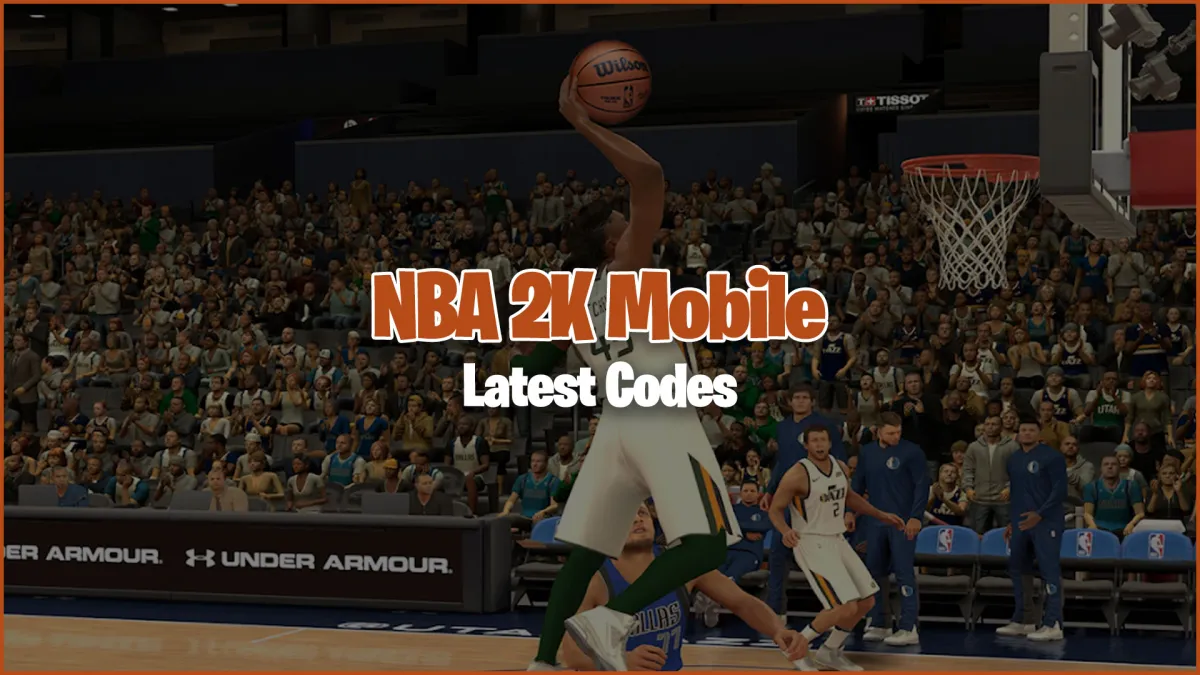
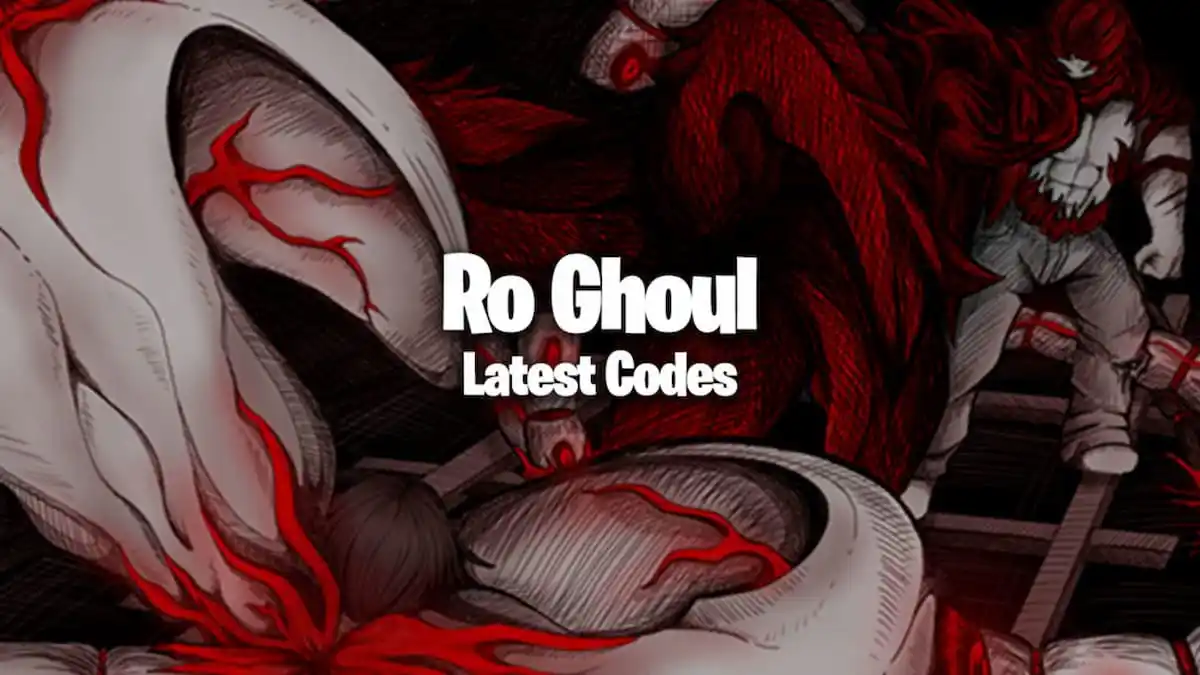
Published: Jul 19, 2024 02:31 am