Printing Simulator is an experience developed by Ziad Games for the Roblox platform. Players can start by equipping their printers and print some papers to earn cash. You can upgrade your printer and take on the boss to earn some gems, which you can use to upgrade and buy pets, and unlock more powerful printers. Use our Printing Simulator codes to earn free in-game gems to help you get started!
Printing Simulator codes are an easy way to earn free in-game items. The game developers put out new codes alongside new content updates and whenever the game hits new milestones. Codes release and expire all the time, so bookmark this page and visit us daily if you want to stay in the loop!
For other Roblox simulator games, you can check out our guides for Shoe Simulator codes, Strongman Simulator codes, and Anime Fighters Simulator codes.
All Printing Simulator Codes
- Likes2750 – Redeem code for 15 minutes of double cash and gems boost (New)
- Likes2250 – Redeem code for 15 minutes of double cash and gems boost
- Weekend – Redeem code 15 minutes of double cash and gems boost
- likes1500 – Redeem code for 15 minutes of double cash and gems boost
- likes1k – Redeem code for 20 minutes of double cash boost
- likes500 – Redeem code for 15 minutes of double cash boost
- visit100k – Redeem code for 20 minutes of double cash boost
- sorryforshutdown – Redeem code for 15 minutes of double cash boost
- Release – Redeem code for 200 Gems
How to redeem codes for Printing Simulator
The process to redeem codes for Printing Simulator is similar to most other Roblox games. Launch the game and tap on the codes button found on the right side of the screen. Enter any working code into the field, and tap on redeem to claim your in-game reward. Make sure to enter a code exactly as shown with no extra spaces to ensure it’s valid.
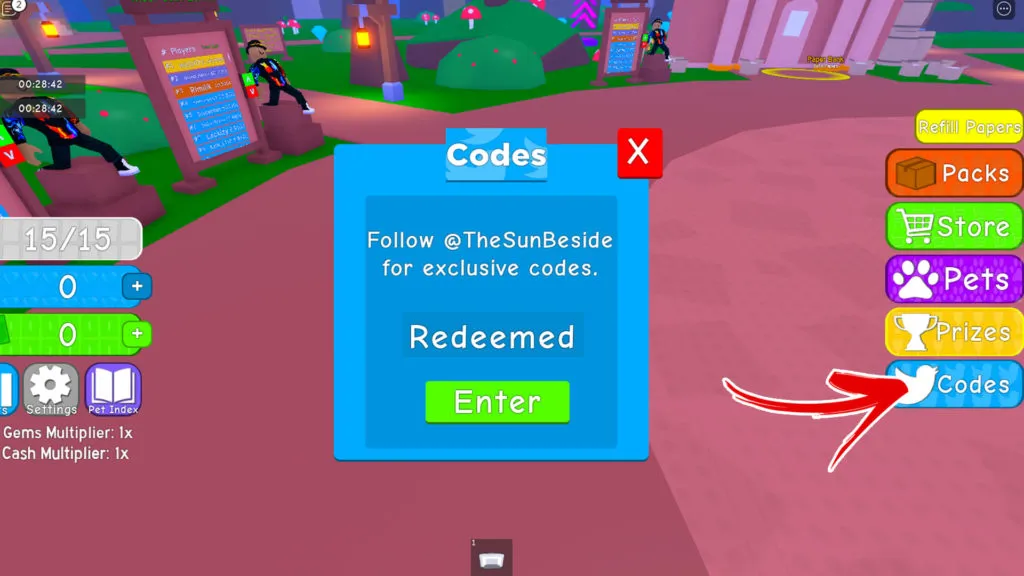
🖨️ Welcome to Printing Simulator, Use code Release for gems
⚡ Next code at 500 Likes
🖨️ Use your printer to print different pictures and gain cash.
💵 Use your cash to upgrade your printer, buy different pictures, and rank up.
💎 Use your gems to get upgrades and pets.
⛽ Upgrade your Jet Fuel to climb higher and reach other islands.
🐾 Buy pets to help you gain stats faster.
⭐ The game is in beta expect bugs may occur! Please report any bugs to the server.
⭐ Made by TheSunBeside (Sun).










Published: Aug 1, 2021 03:52 am