Are you wondering how to check your hours played for each game on the Nintendo Switch? The system definitely tracks this data, but it can be a bit hard to find unless you snoop around in the settings. You may want to check how much time you spent in a certain game or do a tally of how much time you spent on your Switch for the past year. Whatever the reason, we’ll show you how to check your hours played on the Switch in this guide.
How to Check Hours Played on Nintendo Switch
- Turn on the Nintendo Switch device
- Press A to go to the Home Screen
- Tap on your Profile Icon on the top left
- Check each game’s playtime under Play Activity
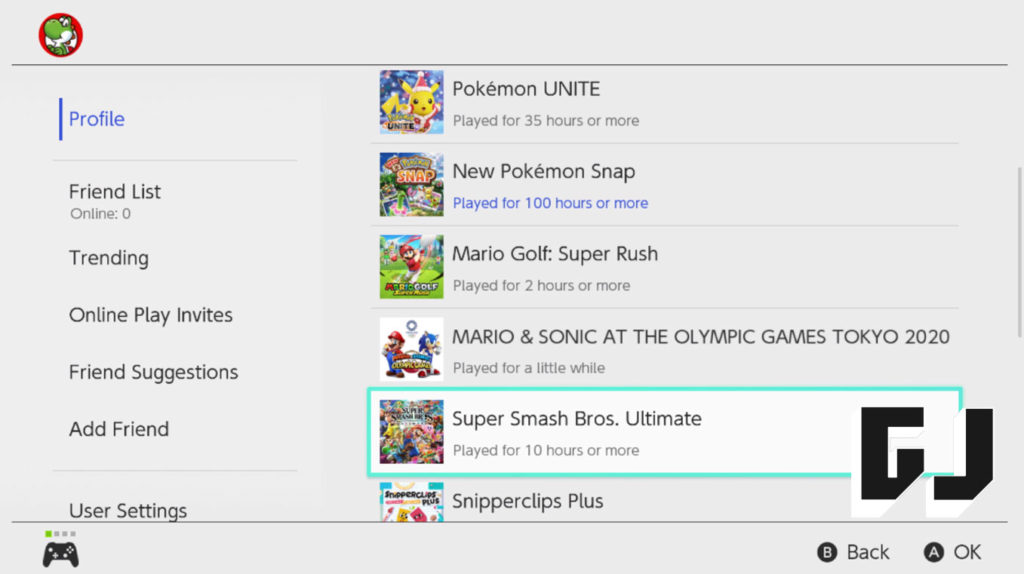
By default, the list of games under Play Activity is sorted by the game you have played recently. Up to 20 recently played titles will be listed here, and you can change who can see your play activity or clear it completely by going into the User Settings. The data make take a while to update, and the data does not reflect games played without selecting a user account.
If you want to sort your games by total playtime, you can go to the software library and check it out there.
How to Sort Titles by Total Play Time on Nintendo Switch
- Turn on Nintendo Switch
- Press A to go to the Home Screen
- Scroll to the right of your game titles and tap on All Software
- Press the R button
- Sort by Total Play Time
It is worth noting that you may not have the All Software button unless you have more than 15 titles installed on your Nintendo Switch device.
You can sort your video game titles by Time Last Played, Total Play Time, Title, and Publisher from this screen. Unfortunately, it does not list the actual play time here, so you’ll have to get that data under your Play Activity.



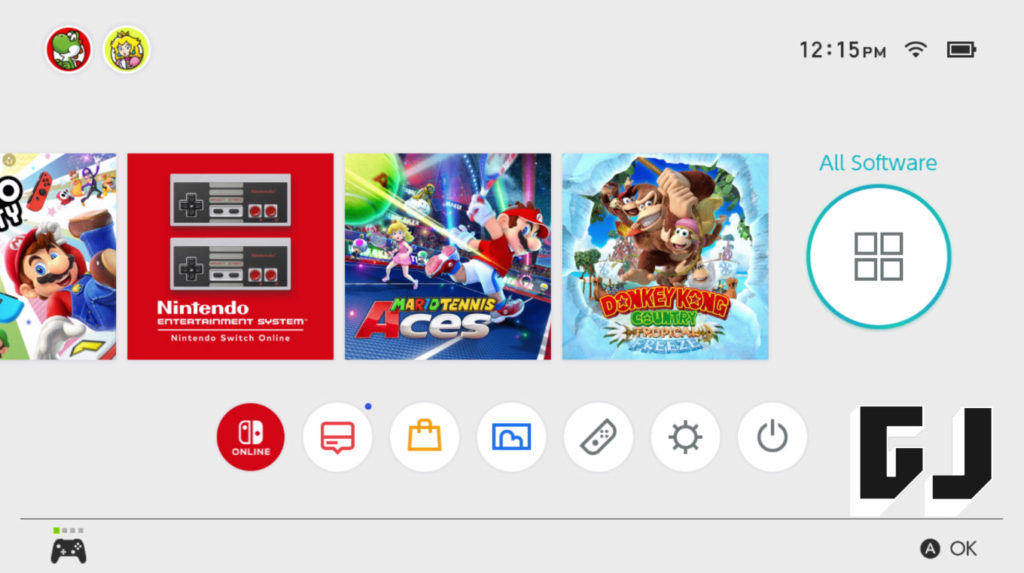
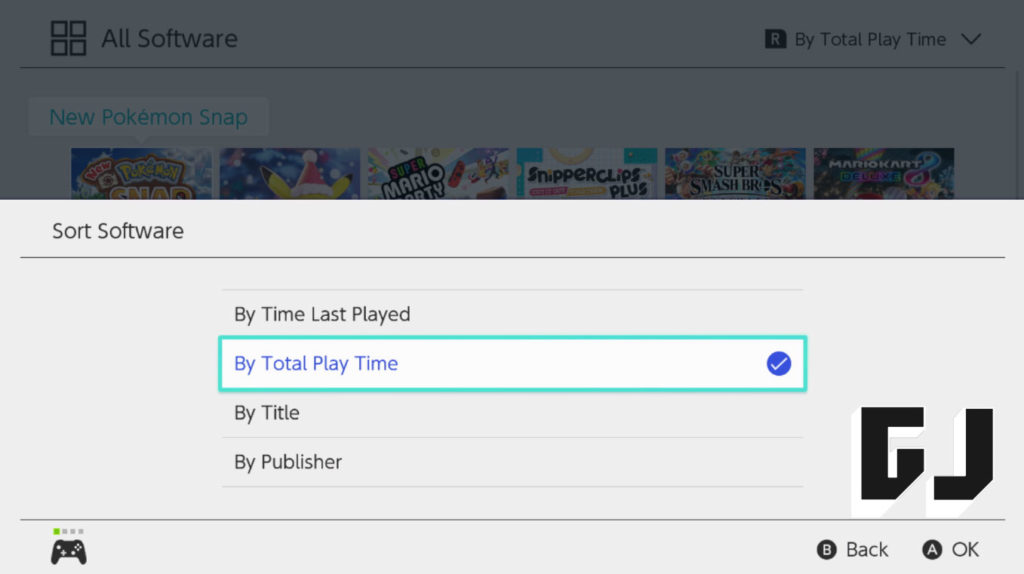









Published: Jan 21, 2022 05:27 pm