The original Splatoon launched around the time Nintendo first introduced scannable Amiibo figures, and they’ve been a mainstay fixture of the series ever since. While scanning Amiibo doesn’t provide any game-breaking features, you do get access to some pretty rad stuff. Here’s how to use Amiibo in Splatoon 3.
How to Use Amiibo in Splatoon 3
First and foremost, make sure you have a Splatoon Amiibo on hand. It can be any Splatoon-themed Amiibo from across the entire series, as well as the Inkling Girl Amiibo that was released for Super Smash Bros. You can only use Splatoon Amiibo, though. You can’t use Amiibo from any other game.
Once you’ve got your Amiibo handy, pay a visit to the big white Amiibo box in Splatsville in Splatoon 3. It’s to the left of the stage under the big screen, it stands out quite a bit. Interact with the box, and you’ll be prompted to scan your Amiibo figure. If you’re playing with Joy-Cons, tap the base of the figure to your left Joy-Con control stick. If you’re using a Pro Controller, tap it to the Switch logo on the controller’s top-front.
Related: How to Make Posts in Splatoon 3
If you haven’t used this Amiibo before, you’ll need to register it to your Switch profile. If it’s been registered to a different user on your Switch, you’ll need to reset it first before you can use it on your profile.
After you scan a compatible Amiibo, the corresponding character will appear in the box. If this is the first time you’ve scanned this particular Amiibo, you’ll receive some cool bonus gear. The majority of Splatoon Amiibo have exclusive gear associated with them that you can’t get from the shops, so make sure to show them off!

Gear aside, once you’ve scanned an Amiibo, you can do two things with it. First, you can use it to set up a Freshest Fit. This allows you to quickly build a set of gear and weapons that you can reload by scanning the Amiibo again. Second, you can have a photo session with your avatar and the character. You can set yourself up anywhere in Splatsville and set up the characters’ poses to take cool pics for your social media.
Make sure you store your Amiibo somewhere you can find it if you save a Freshest Fit to it! You’ll need to scan it again to retrieve your setup, and really, those things deserve to be on display anyway.


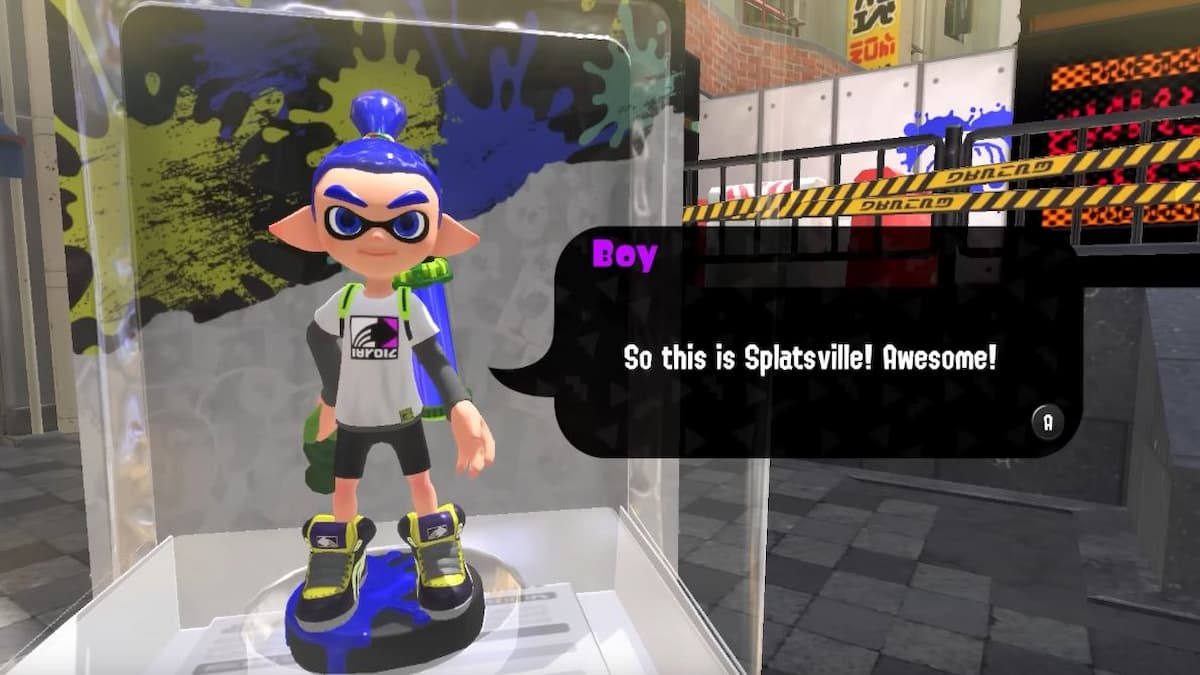









Published: Sep 9, 2022 10:27 am