Hogwarts Legacy, the brand-new game and the most recent in the Harry Potter series, has already been creating ripples in the gaming industry. This fantasy game, which is set in a time far before the original Harry Potter series’ plot in the 1800s, is unrelated to the original series yet draws much inspiration from the universe J.K. Rowling created. It is hardly surprising that this game has gained popularity so fast given the amount of creative flexibility it was given and the amazing Wizarding World that already existed. Of course, massive amounts of credit are owned to the game’s developers as well for putting their own personal touch on things. Gamers will enroll at Hogwarts in their fifth (albeit initial) schooling year and start their studies of spells, potion formulas, and other aspects of magic from the moment they walk through those magical doors.
Notice how we said walk through the doors? That’s right! In Hogwarts Legacy, players are able to either walk or run around, whichever they desire. This is appealing for people who want to take things a little slower and soak in all of the new areas in Hogwarts and the surrounding environment. However, figuring out how to toggle the speed that your character moves around in can be a little tricky for less experienced gamers. Therefore, we have set out to describe how to turn on the walk option in Hogwarts Legacy through this guide.
Related:How to Complete Professor Weasley’s Assignment in Hogwarts Legacy
How Do You Walk in Hogwarts Legacy?

Walking in Hogwarts Legacy allows you to fully process the environment as you stroll on through it. However, it can be a little difficult to figure out how you can go about switching from a run to a walk for those with less experience playing video games.
If you want to switch from a run to a walk on PlayStation, simply use the L3 button. This will change your movement speed in the game. The same is for Xbox, so all console players are using the same button to speed up or slow down their movement in Hogwarts Legacy. For PC gamers, the ‘C‘ button is what you’re looking for! Test this out a couple times (no matter which platform) until you feel comfortable with it. Switching back into a run could be life-saving in certain encounters.
That’s the end of our guide on how to toggle walking in Hogwarts Legacy! Check out our examination on why you start as a 5th year, and be sure to read our guide on traveling to Poidsear Coast in Hogwarts Legacy. Visit the Gamer Journalist on Facebook and give us feedback about our guides and tutorials!


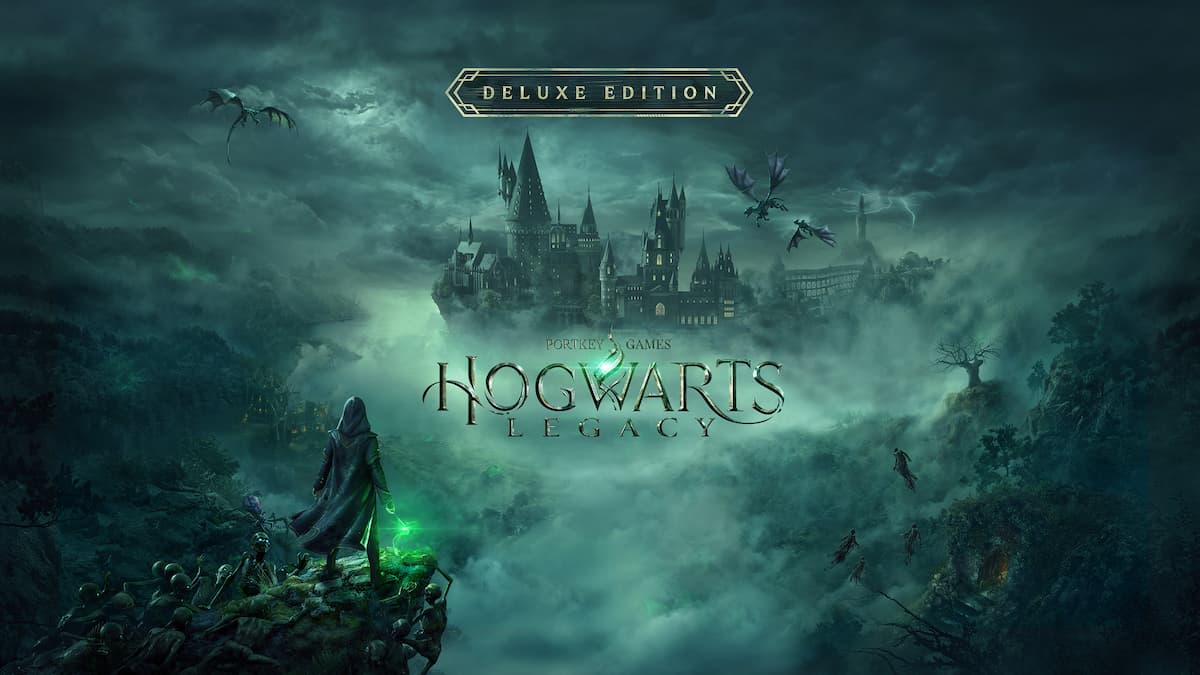








Published: Feb 8, 2023 04:37 pm