Arcade Paradise is an extremely unique game that blends arcade cabinets with a real business management sim style of gameplay. Keeping up with the hustle and bustle of your arcade/laundrette is a tall order when it comes to balancing the two. Time management plays a big role in everything but so do appearances.
One way to improve the appearance of your laundrette and arcade is by making sure you’re taking out the garbage. Though it may seem like an easy task, doing it can take a bit of time and a keen eye to do so. Today, we’ll explain how to take care of garbage in Arcade Paradise.
How to Take Care of Garbage in Arcade Paradise

When it comes to taking care of garbage in Arcade Paradise, it’s going to take a lot of patience as it’s something you’ll do every morning when you open as well as throughout your business day. At the start of each business day is where you’re going to get your bulk of garbage, as overnight, customers make quite a mess of things.
You’ll need to walk around both the laundrette as well as the arcade looking around for various types of garbage that you need to take out. The different types of garbage include bottles, cans, pizza boxes, take-out containers, newspapers, and even socks that have been left behind. If you’re able to pick them up, they’ll have a purple outline when toggling over them. As you’re doing this, your trash meter on the bottom left of the screen will begin to fill until you’ve grabbed enough garbage to fill it completely. Once filled, you won’t be able to pick up any more garbage.
After your bag is filled, you’ll want to head out to the front door and to the right side of the building where the big garbage cans are. From there, hit whichever action button is needed to open the trash can and you’ll be able to begin the garbage mini-game. It isn’t a difficult one, just wait for the meter to swing up and down, hitting the button prompt when it hits red to get a perfect score. Once done, you’ll be awarded cash for a job well done. It’s typically $30 a bag if you get a good score.
Since bags can only be filled so much you will have to make multiple trips to and from the garbage can until everything is picked up. It’s also important to note that once your bag is full, you won’t be able to pick anything up anymore. Likewise, you won’t be able to dispose of trash until the bag is completely full so it may take until the next business day to fill your bag if you still have room at the end of one.
That’s all there is to taking care of garbage in Arcade Paradise. It’s a nice little scavenger hunt that rewards you for cleaning up messes.


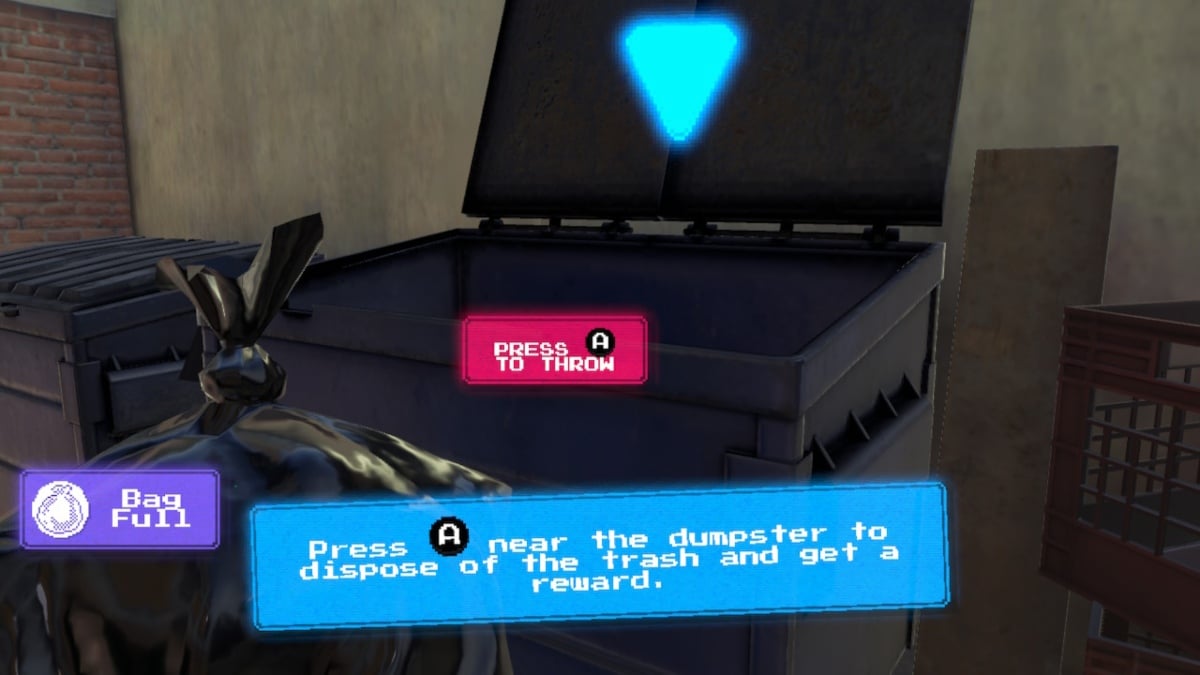








Published: Aug 11, 2022 08:29 am