Dwarf Fortress is a game all about orders. You will be ordering your dwarves to build, mine, make, trade, explore, patrol, and even lay down the law. The vast array of orders that constantly need assigning can become exhausting and tedious, especially as your fortress grows and grows. If you want to take a load off, then you’ll need to utilize the work orders. Here is how to set up work orders in Dwarf Fortress.
How to create work orders in Dwarf Fortress
Assigning a manager
To set up work orders, you first need to assign a manager. Press ‘n’ to open up the nobles and administrators menu. Click the plus sign to assign a dwarf of your choice as a manager. They don’t need any relevant skills.
As an administrator, they will have demands and needs so make sure you can heed them, but you don’t need to worry about that now.
Setting up a work order
This guide will take you throughs setting up a basic work order, but note that you can make some really complex systems so make sure to read the descriptions of all the buttons (by hovering your cursor over them) to grasp a deeper understanding of how the system works.
Press ‘o’ to open up the work orders menu. In the top right will be a button that will take you to the creation of your work order. You will simply be setting up the work order now, you will get to grips with assembling the details later.
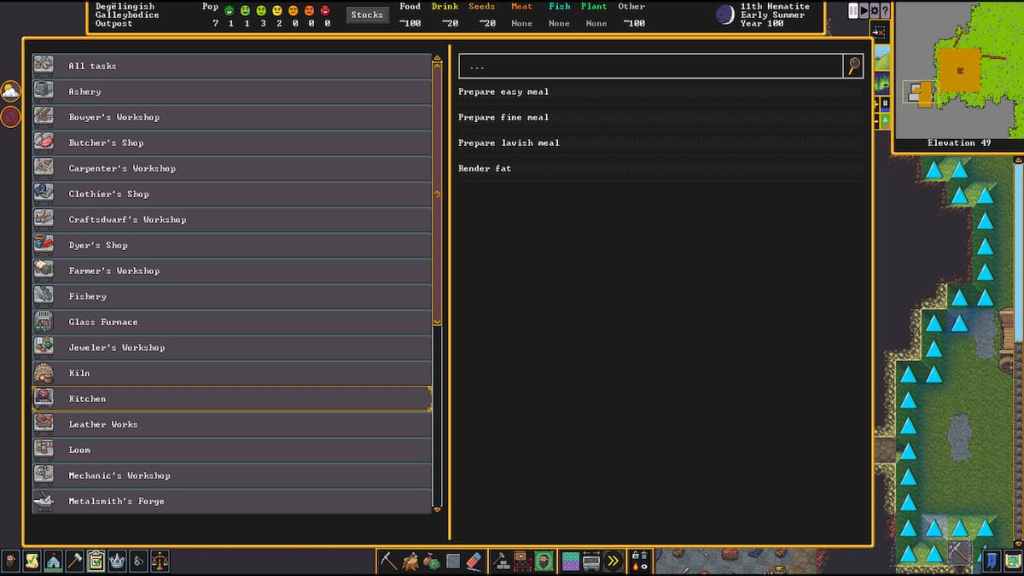
On the left you will have the facility that relates to your order, and on the right you will have the tasks that the facility can handle. Let’s say we want to make sure our dwarves are making food when needed without us having to prompt them or check.
We will select the kitchen and then prepare an easy meal. The work order will now be created in the list, but it won’t be doing what we need it to.
Related: How to break walls and remove structures in Dwarf Fortress
Modifying a work order
To make sure that the work order is effective, you need to set the parameters of the order being initiated, and set up what will follow the failure of those conditions. You will also need to check how often the conditions are checked.
Press the button with the green symbols to open the more complex modification. Along the bottom will be some recommended and relevant parameters for your task that you can modify further, or you can click on the button with the green symbols in the top right to construct your own from scratch.
You can add as many parameters as you want and can link the task order to other ones, to set chain reactions and complex supply chains.

Make sure to read the suggested conditions carefully and understand each variable so you can construct your own. For this order, we want to make meals as soon there are less than ten edible meals to make sure supply is high. We also want to cook meals when we have a surplus of edible cookable items, to make sure we use them before they rot away.
Keep an eye on Gamer Journalist for more gaming and Dwarf Fortress content, such as how to fish.











Published: Dec 7, 2022 06:21 am