If you’re wondering how to record gameplay on the new Xbox Series X/S, the new controller makes the entire process extremely simple. We wouldn’t go as far as to call it an all-new controller, but rather one with some quality of life improvements. The Xbox wireless controller we all know and love is still there, and there are no significant changes to the design. There are some cosmetics changes to make it look a bit sleeker and a brand new button that streamers and content creators are going to be using a lot.
How to Record Gameplay on Xbox Series X/S
To record gameplay footage on the Xbox Series X/S, press the Share button. You can find this button located in the center of the controller between the View and Menu buttons. A short press takes a screenshot, and a longer press takes a video. The share button allows you to quickly “clip it” or take a screenshot of any game you’re currently playing. You can then message or share the content to social media directly through the console or even your mobile device.
The built-in Xbox Accessories app enables you to change the functionality of the button. Content creators rejoice because their jobs just got a little easier. Options allow you to upload any screenshots or clips automatically or save them internally or externally. There’s also an option for game clip resolution, depending on if you want SDR or HDR.
Perhaps the most significant change, outside of the new share button, is the upgraded directional pad (D-pad). The latest version is concave, with slightly elevated directional buttons. Pressing any of the directions provides some tactile feedback that you can also hear. It may help fans of platformers or gamers who tend to get a lot of use out of the D-pad.
Another major upgrade is the textured bumpers that increase grip. For those real sweaty gamers out there, this should stop you from having to adjust the controller in your hands every few seconds. Trigger grips sound nice in theory, but we’ll have to see how useful they really are or if it’s mostly an aesthetics thing.
The Xbox Series X/S releases on November 10, 2020. You can pick up the new Xbox Core Controller in Carbon Black, White, and Blue variants over at Amazon.






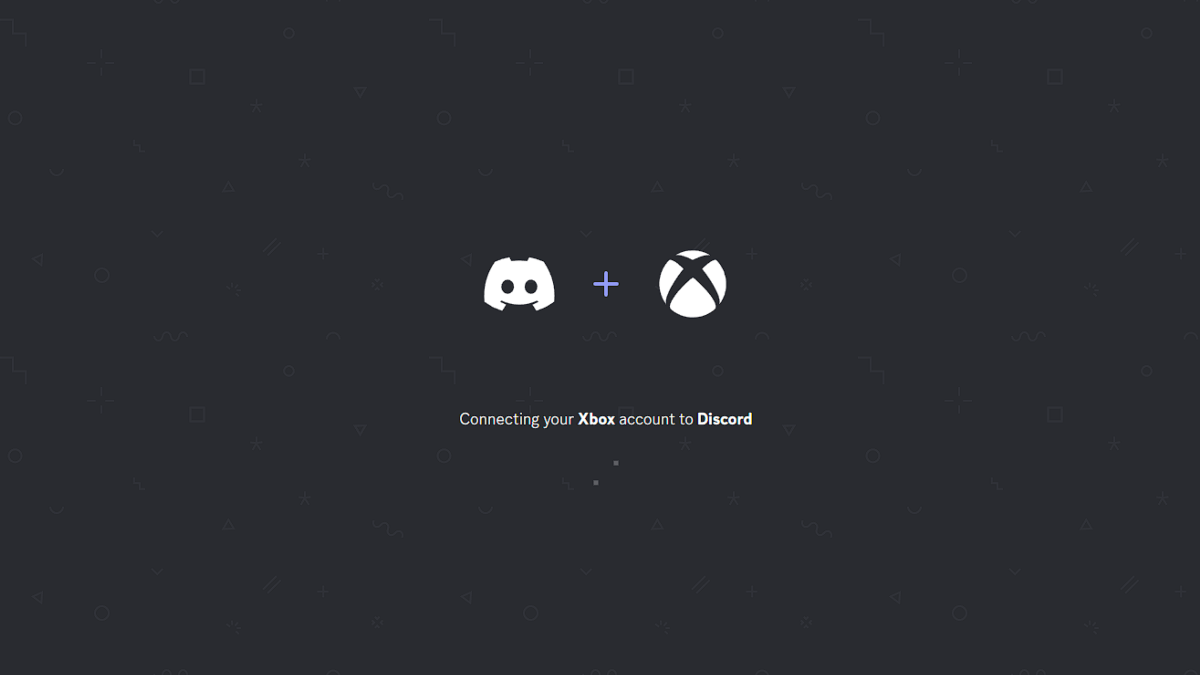


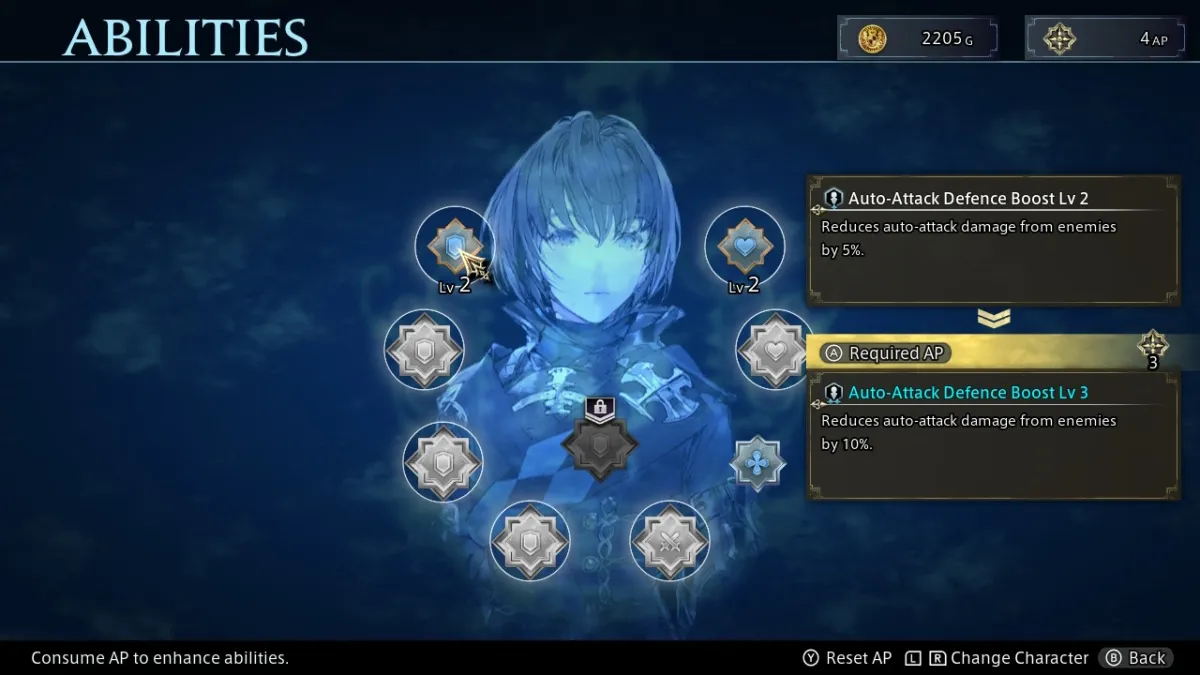


Published: Nov 4, 2020 08:43 pm