With streaming becoming an increasingly more stable and easy way to enjoy gaming, players really want to be able to have that full gaming experience, no matter where they are. With Xbox Cloud Gaming, players have been able to play some of the best games released like never before, from their smart devices.
But being able to replicate the gaming experience that one would get by playing on a PC or a gaming console can be a tall order. Especially when you toss a chat service like Discord into the mix. Since its recent chat implementation for Xbox this past Summer, it’s been a talking point since the service is so beloved.
But what if you wanted to take that experience on the go as well? So, you may be wondering, how you can connect Discord with Xbox Cloud Gaming. It’s tricky, so let’s explain.
How to Connect Discord with Xbox Cloud Gaming
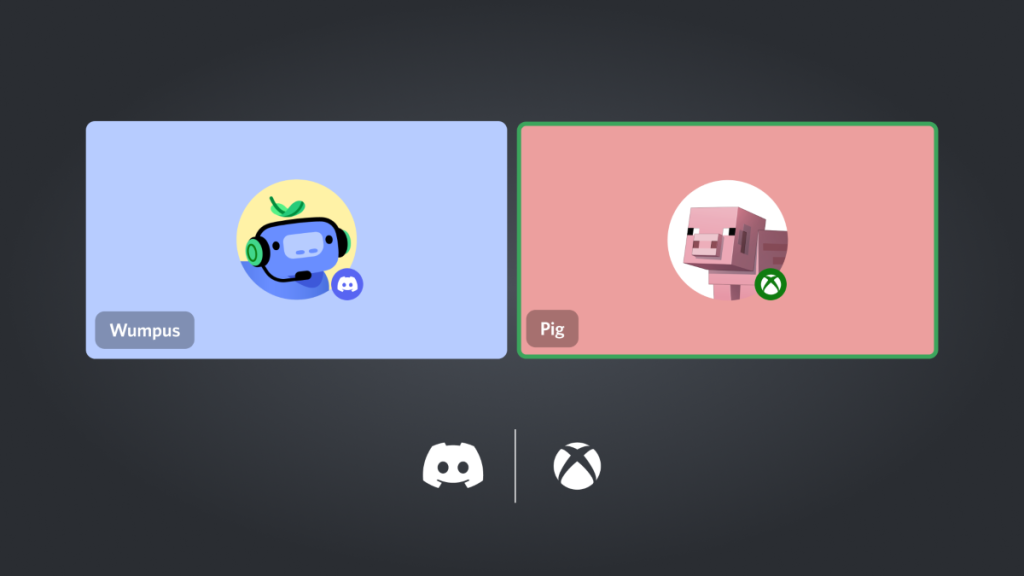
When it comes to connecting Discord to Xbox Cloud Gaming, there is no direct line as you actually cannot use the service currently while playing Cloud Games through Xbox. Though Xbox Cloud Gaming does a good job at replicating some features from Xbox when you hit the Home button, not all menus are available, specifically the Party and Chat tab.
Because of this, you don’t have the option to pull up your Discord settings. This is true no matter the device you’re trying to play Xbox Cloud Gaming from. Though there are a couple of workarounds that you could try instead to make this work for you.
Related: How to Turn Off Overlay in Discord
Run Discord On Its Own
If you’re playing on PC or mobile, it’s easy to run Discord separately and just chat from there. Sure, it isn’t as easy as it might be to toggle things all in one place, but it is at least doable. And while playing on an Xbox console and streaming games, you can join Discord servers directly from the console anyway.
Use the Xbox Party Chat
If using Discord is out of the question for you since it can’t be used through Xbox Cloud Gaming, then consider just creating a party chat through Xbox and chatting with players that are on the same platform. You can do this natively through Xbox and the Xbox app on PC, as well as from the Xbox mobile app too.
So, while Discord isn’t available to use through Xbox Cloud Gaming currently, it most certainly could be a feature going forward since the Cloud Gaming service is available on Samsung televisions. Those folks gotta chat somehow!
Be sure to check out some of our other great guides on Discord as well, such as “Why Are Messages Not Sending on Discord?”.


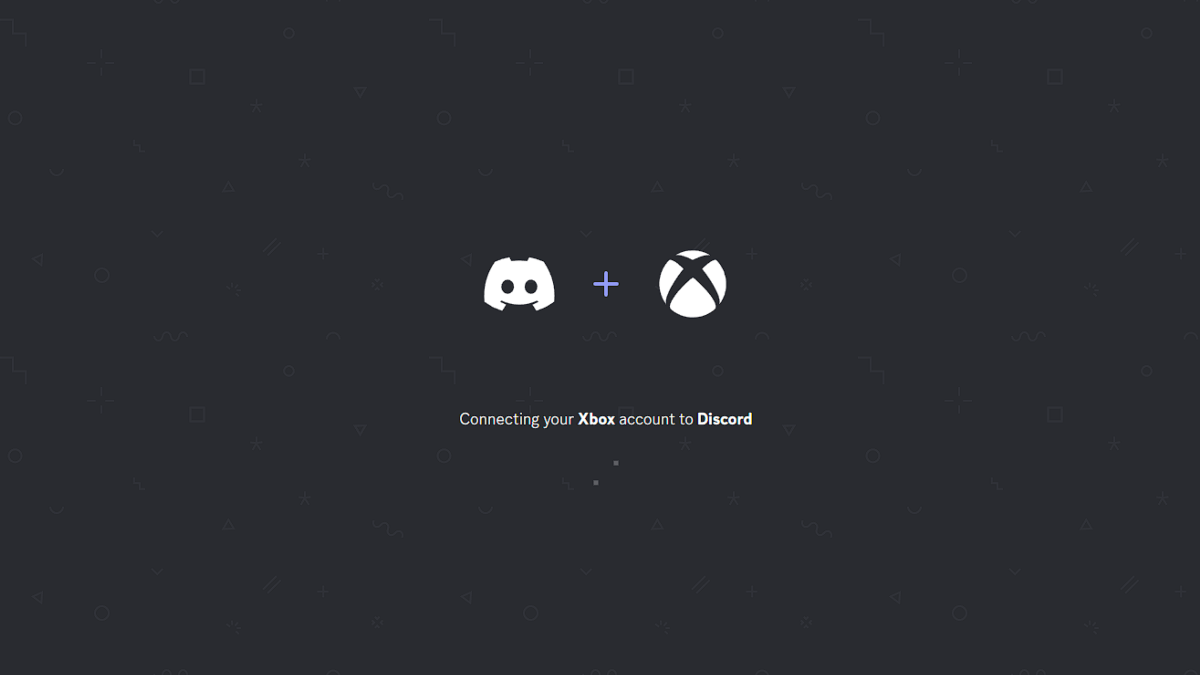
Published: Dec 9, 2022 10:04 am