Google Chrome’s dino game has to be one of the most popular games on the planet. Nearly anyone with access to Google Chrome has played it after stumbling across it by accident, but not everyone is lucky enough to accidentally discover this gem of a game. If you’ve never played Google’s simplest, most accessible survival game, you’ve come to the right place!
This dino game is one of the greatest games of all time for a lot of reasons: it can be played offline, it’s free, it’s accessible to everyone who has access to Google, and it can even be played on school or work computers! Keep reading to find out how to play the dino game on Google Chrome.
How to Play the Dino Game on Google Chrome?
The Google Chrome dino game is super easy to play! Many people stumble across this game by accident when they lose internet access, but there are other ways to play it if you don’t feel like shutting off your Wi-Fi. Of course, the easiest way to play this game will always be to just disconnect from the internet and load up Google Chrome, but if you want to play it while connected to Wi-Fi, follow these steps:
- Open up a new window in Google Chrome.
- Click on the address bar at the top of the screen.
- Accurately type chrome://dino/ into the address bar and press “Enter”.
- The game should automatically load up once you hit “Enter”, hit the spacebar to begin the game.
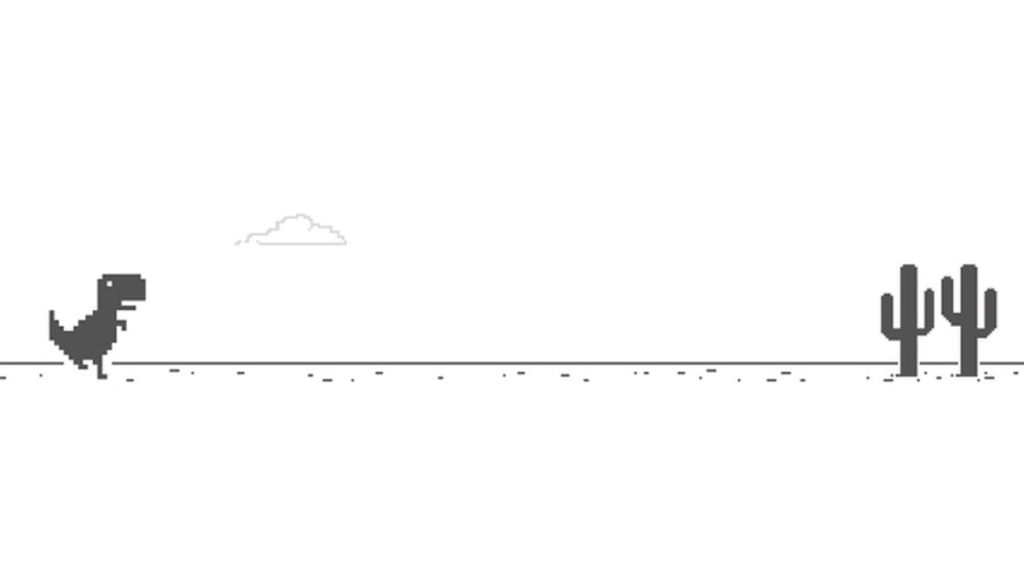
If you don’t feel like typing all that nonsense into your address bar, you can always just copy/paste it in! The best part about copying/pasting this URL into your address bar is that it will work whether you have internet or not!
Related: How to Play Games on Scratch
What is the Dino Game on Google Chrome?
The dino game is a simple survival game developed by Google and built right into the Google Chrome web browser. In this game, the player guides a pixelated dinosaur across a side-scrolling, obstacle-littered landscape. The farther you get into the game, the harder it will become to progress; the obstacles will not only increase in number, but they will also start coming at you at an exponentially faster rate!
The goal of the game is, quite literally, just to make it as far as you possibly can before “dying” (hitting an obstacle). This game is playable offline and was developed to entertain anyone who tried to access Google but didn’t have any internet access.
Google Chrome’s dinosaur game isn’t the only simple game that can be accessed by anyone with a computer! If you’re looking for more simple games to play while you’re supposed to be working or studying, check out Gamer Journalist’s guides on how to play Bitlife or Eggy Car unblocked on any network!


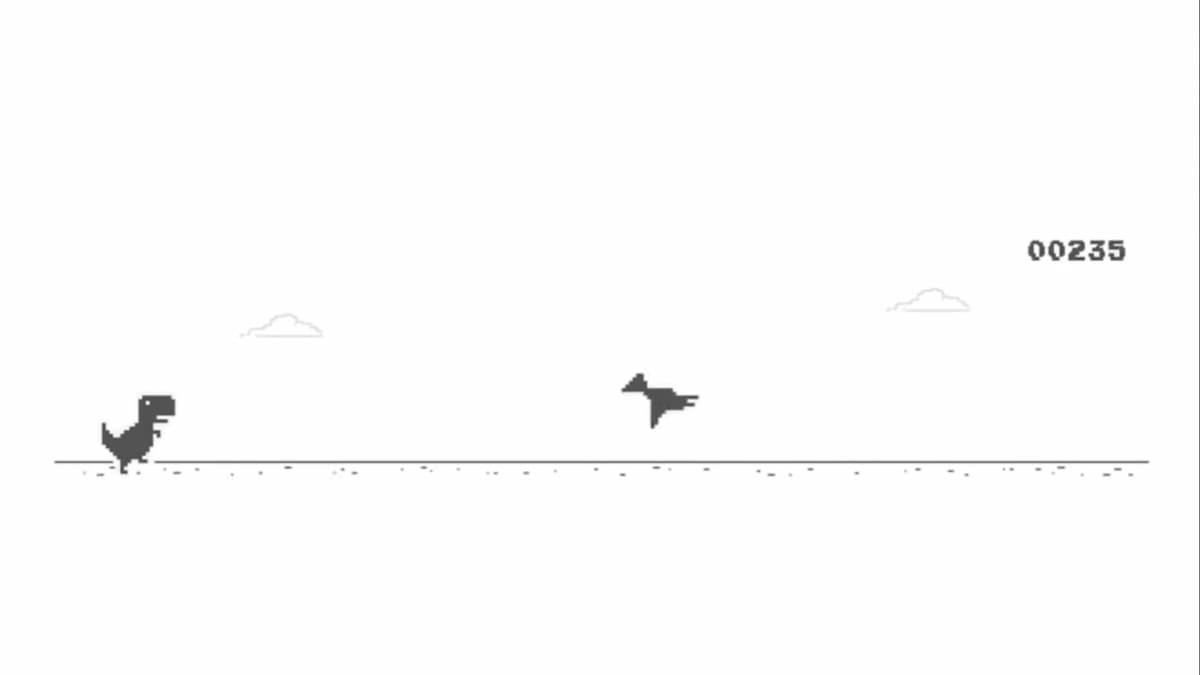








Published: Dec 22, 2022 09:55 pm