Ship of Fools is a rogue-like game where players must take Stormstrider and hurl themselves against the ferocious waves. However, they don’t have to be alone. You can pair up with one buddy to fight the waves together. It’ll also answer that age old question: how many fools does it take to save the world? Here is how to play with a friend on Ship of Fools.
How to pair up in Ship of Fools
There are two ways in which to play with a friend, either locally or online, to allow you to have fun no matter the situation. It also means that only one of you must own the game to play.
Local multiplayer
If your buddy lives close or has popped down, or you want to play with a relative, then local multiplayer will be your best option. To start the process, hit the ‘play’ button from the main menu. From the character selection screen, there will be the option for another player to join if desired.
All you need to do is grab two keyboards, or two controllers, or one of each, and you can both join the join by pressing the space bar or ‘A’ respectively.
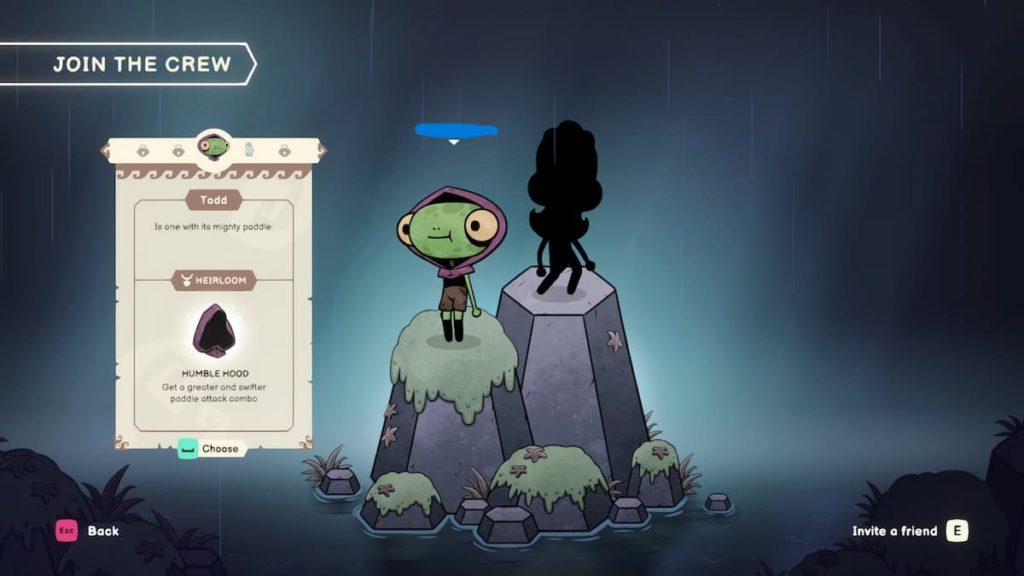
Related: Ship of Fools combat tips and tricks
Make sure to pick complementary characters. Once you are both ready, you can start the game, and you’ll both appear on screen at once. Just don’t stray too far from one another!
Online multiplayer
Alternatively, you can play with someone online. On the main menu, don’t hit ‘play’, but ‘online’. This will bring you to a menu with two choices, to either host a game or join one.
In either case, you must be friends on the platform which you bought the game from, as it will take you to the appropriate friend menu.
If joining, then one of your friends will have to be online and must have already started a game for you to join.
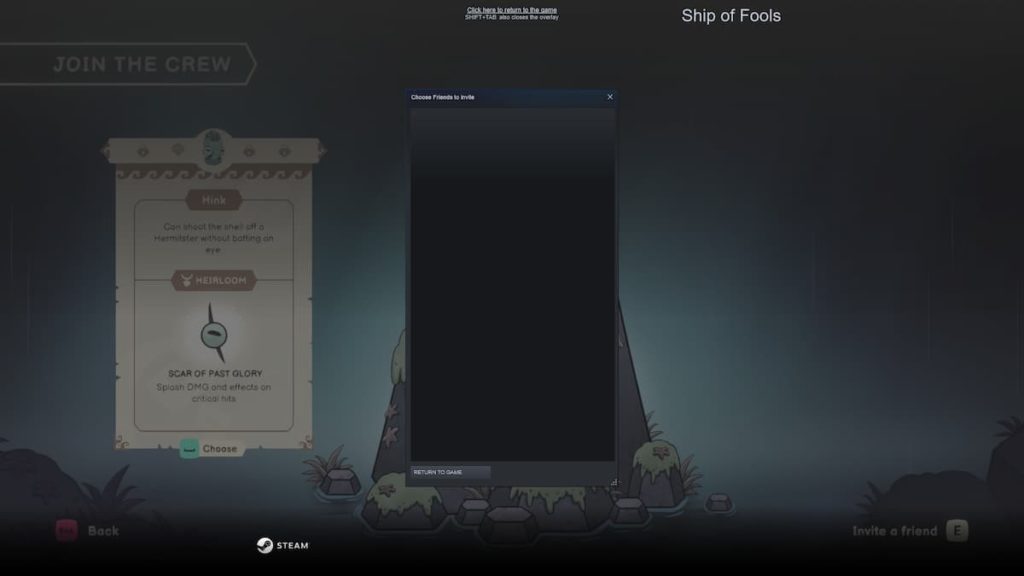
Otherwise, you can create one. When the server is created, you will have the option to invite friends, and the friend menu with all currently online friends will show up. Invite them, and they can join from the invitation.
Keep an eye on Gamer Journalist for more gaming and Ship of Fools content, such as how to defeat Tentacles, Shadow of the Undergrowth.











Published: Nov 21, 2022 09:53 am