The huge following that Dark and Darker has amassed over the course of a few alpha playtests is truly staggering. Coming out of nowhere from developers IRONMACE, the PvPvE dungeon diver has captured the hearts of fans of games like Escape from Tarkov. The previous playtest really put the game on the map for the general Steam audience. The devs decided to do another playtest taking place from the 6th-13th of February, 2023. Since this is the first time for many players trying out this game, you’re gonna want to make sure your settings are tuned properly. One of these settings is the ability to change which version of DirectX(DX) the game uses. We are going to figure out how to play Dark and Darker using DX11.
How to Play Dark and Darker Using DX11
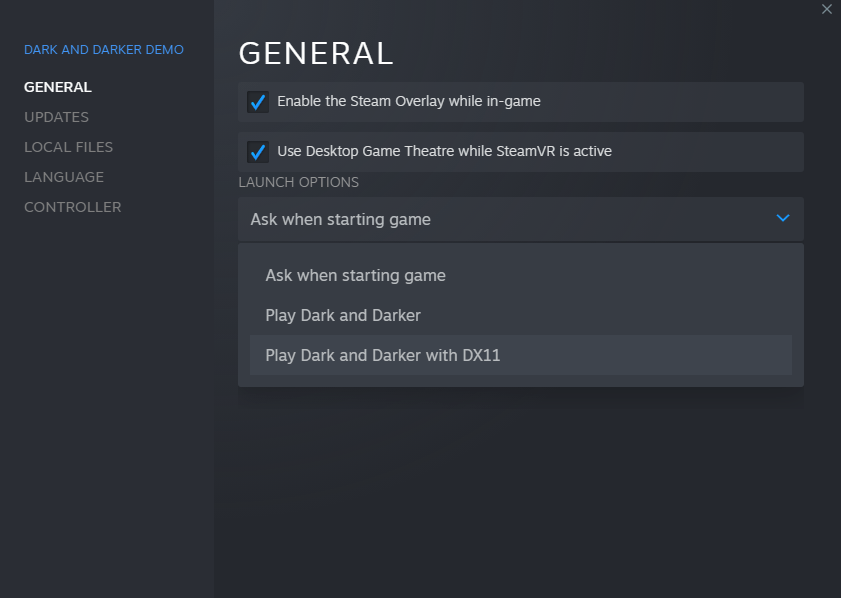
In order to play Dark and Darker using DX11, you’ll have to do a bit of tweaking in the settings before opening the game. Simply right click the game in your Steam library, and select ‘properties’. Under ‘General’ you will see ‘launch options’. Click the drop down menu and you should see the option that says ‘play Dark and Darker with DX11’. After choosing this option you can start up the game and it will load in on DirectX11.
Related: How to Get Gold Key in Dark and Darker
There’s a plethora of notable benefits to using DX11 over older versions of DX. Newer versions such as DX11, help developers create smoother, faster, and better looking games. Unfortunately, not every game has the option to chance which version of DirectX you can use. Whether it be for development reasons or otherwise, there are a fair amount of games on PC which don’t allow you to change the version. Thankfully, Dark and Darker is not in this group of games.
For more updates and gaming news, follow our Facebook page. Be sure to check out more great articles and guides right here on Gamer Journalist.












Published: Feb 9, 2023 11:45 am