Placing the camera or camcorder is a crucial part of discovering Ghost Orbs in Phasmophobia. If you skipped the tutorial, or forget how to set the camera, don’t worry because we got you covered. Here’s how to place the Camera in Phasmophobia.
How to place the Camera in Phasmophobia
First, you need to pick up the camera or camcorder you wish to place inside the house. There is always one inside the starting truck. By default, you can press the “E” key to pick it up. Equip it and hold it in your hand by pressing one of the number keys, depending on which slot it’s occupying.
Next, right-click with the camera or camcorder in your hand to turn it on. The light will switch from red to green, to signal that it’s recording. Pick a location by looking at the surface and left-clicking to rotate the camera. When you’re ready, press F to place it.
You can view the live video feed from the computer inside of the truck. Have one of your team members watch the feed and look for any ghost orbs in the haunted room. Ghost orbs are a type of evidence and can sometimes be an optional objective for the match.
That’s how to place the Camera in Phasmophobia, and how you can use it to complete objectives. Now you’re better equipped for gathering evidence of the paranormal activity. Good luck, and stay safe!


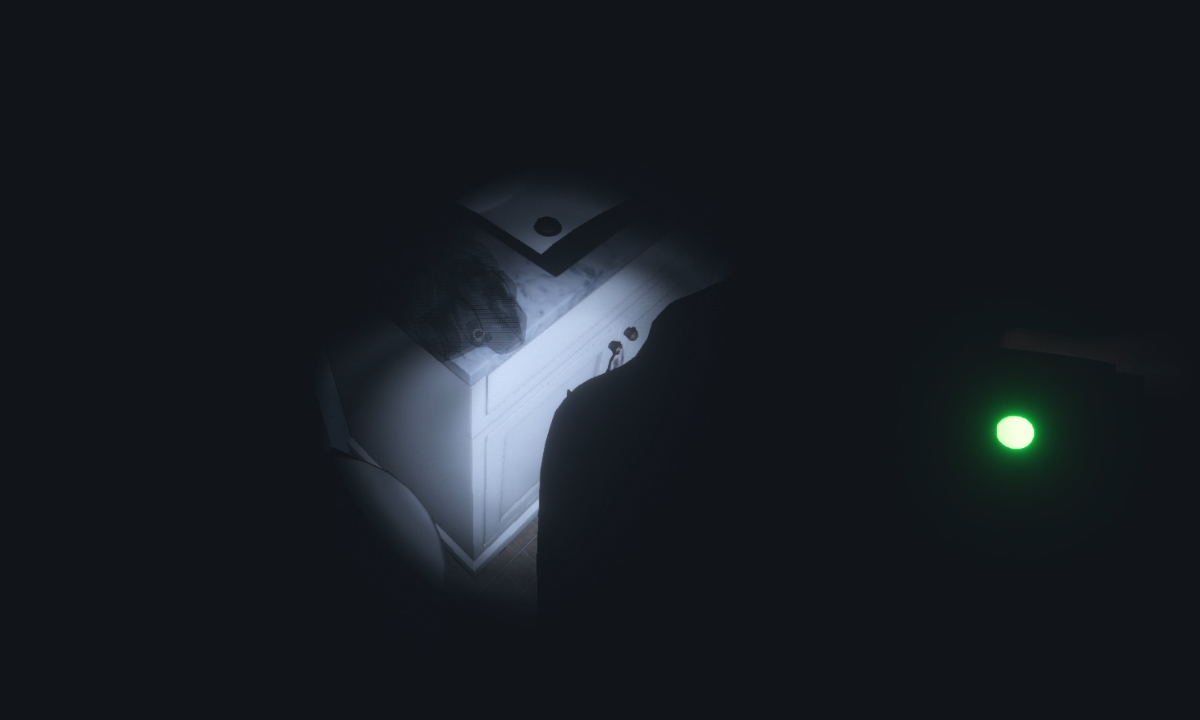


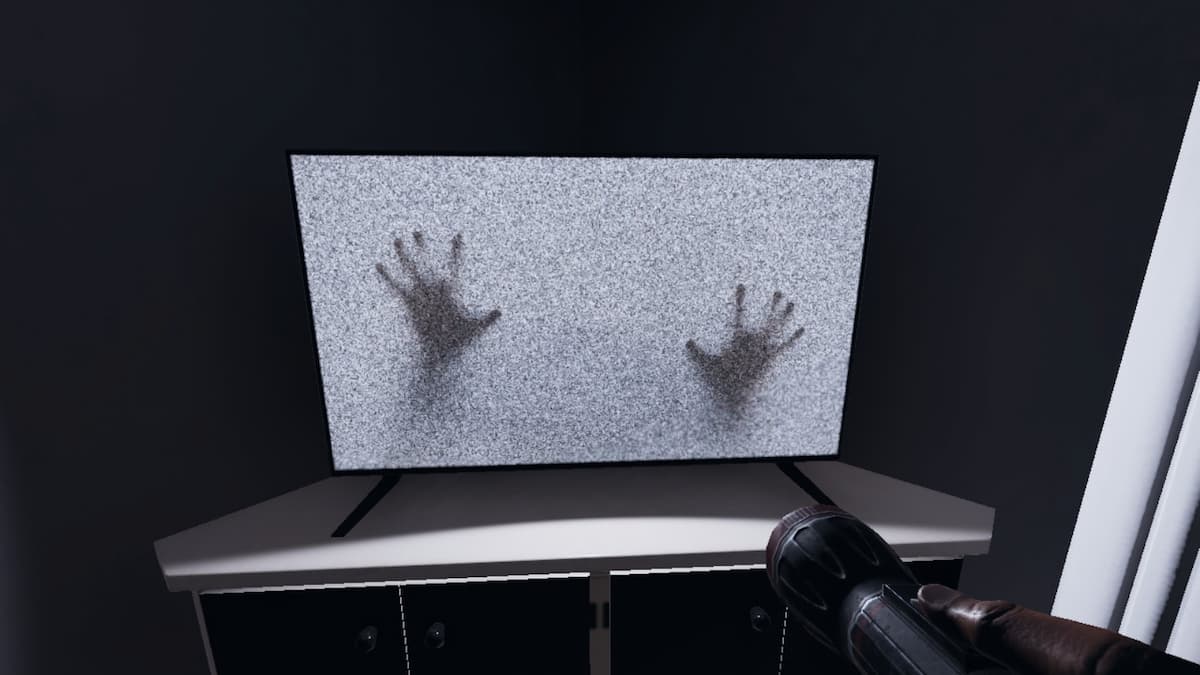






Published: Oct 7, 2020 04:14 pm