All of FromSoftware’s modern games, from Dark Souls to Bloodborne, are exceptionally difficult games. This is obvious, but that difficulty doesn’t come just from oversized monsters that kill you in one hit. The difficulty comes from its requirement of your commitment. These games aren’t ideal for casual play because they necessitate you to pay very close attention to your surroundings and senses, lest you miss the footsteps of someone approaching you from behind ready to introduce a dagger to your favorite colon. Elden Ring is much the same, but while the commitment to difficulty is appreciated, it can be difficult to be in full on-mode 24/7, especially if you’re a working adult with other stuff to do. So, can you pause the game in Elden Ring?
Can You Pause in Elden Ring?
Technically, the answer to that question is no. Elden Ring does not feature a pause screen in the traditional sense; opening your main menu or any of your sub-menus won’t pause the action out in the overworld. Your character will be completely helpless while you have a menu open, which is why you need to equip stuff to your quick pouches so you don’t need to fiddle with menus. The only place you are 100% guaranteed to be completely safe from harm is when you’re resting at a Site of Grace with its menu open. When you’re sitting at a Site of Grace, any enemies you may have drawn aggro on will be sent back to their regular spawn points, and no new enemies will appear.
However, thanks to some tinkering by the Elden Ring community, it has been discovered that there is a way to pause the action out in the overworld, though it takes some muscle memory to pull off.
How to Pause in Elden Ring
To pause in Elden Ring
- Open your main menu, then open your Equipment menu
- Press the Help menu button to bring up the Help topics, then select the “Menu Explanation” topic
- As long as the Menu Explanation window is open, overworld action will be paused
When you open your equipment menu from the main menu, press the button indicated by the legend at the bottom of your screen as the Help button. On a PlayStation controller, this would be the touchpad, while on an Xbox controller, this would be the View button (the center-left button with the two little squares on it). Push that button to bring up the Help topics, then select “Menu Explanation.”
As long as the Menu Explanation Help window remains open, any action in the overworld will be completely halted. You can even see your normal view through the transparency of the menu a bit to see that, while enemies will still be animating, they won’t move or attack you until the Help window closes. Of course, the moment the Help window closes, it’s game on, even if you still have your menu open.
Attempting to use this quirk like a traditional pause function will take some memorization on your part, as you’ll need to quickly open your main menu, open the equipment menu, open the Help topics, and bring up the Help window in a few swift motions. This trick only works with the Equipment, Inventory, or Crafting menus, as you can’t open your map in combat.
If you’re finding this method a bit too difficult to use in a heated encounter, you do have the option of using mods. Not long after Elden Ring was released, a user over on Nexus Mods created the aptly named “Pause the game” mod, which allows you to use a traditional one-button pause function. Be aware, however, that using this mod will necessitate the deactivation of Elden Ring’s built-in anti-cheat, and disabling that will prevent you from using any of the game’s online functionality.




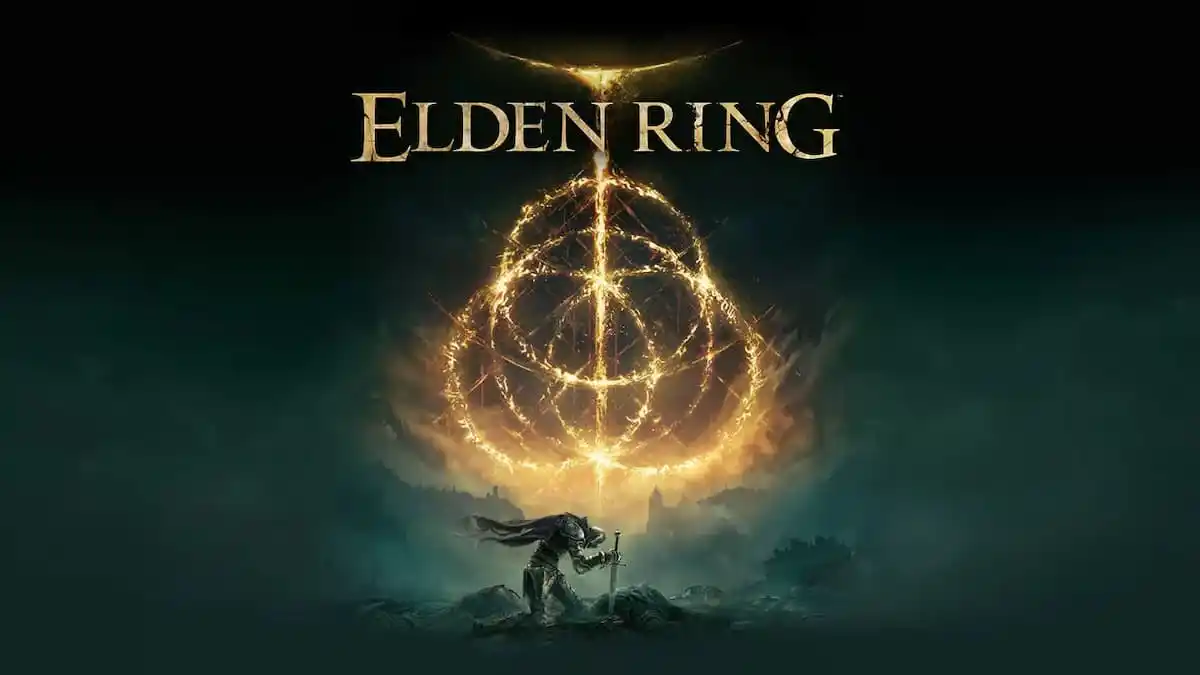






Published: Mar 10, 2022 09:27 pm