The sky is the limit in Starfield or realistically, the entire galaxy and beyond is the limit. Just how far will you go to see the entirety of Bethesda’s brand new universe with your character being the Neil Armstrong of the entire universe. Step onto brand new lands, find enough resources to create Outposts for fast travel points, or visit cave systems for legendary goodies. There is so much to see in Starfield that you can easily get swept up in the intergalactic moment and find yourself spending hours completing one aspect of your adventure. Whilst resources are available within any given planet, what about the asteroids that you can navigate past in your endeavour to finding new land to leap onto? This is Vincent’s guide on how to mine asteroids in Starfield.
Asteroid Mining Guide for Starfield
Throughout your journey in Starfield you may feel inclined to utilize the fast travel system of Grav Jumping or the Scanner to jump from Outpost to Outpost, but ignoring the free roam inside your ship is a grave error as a ton of resources can actually be found in the open space of…space itself. Whilst asteroid clusters appear few and far between compared to the actual planets (seeing as there are 1000+ available to land on and explore), there are many clusters to be stumbled upon within each galaxy. With each cluster comes the knowledge that these can actually be interacted with, or more specifically broken down into Mineral Deposits. These Deposits hold minerals inside that can offer you resources that you can also get inside planets such as Iron as the most common drop. So if you are looking for Iron, asteroids are a great place to search.
Related: How to Find Rare Materials in Starfield.
So how do you get these Mineral Deposits from asteroids? All you need to do when in free-roam of your ship is find an asteroid cluster. From here, you can actually shoot each individual asteroid using the LAS button of your ship (RT for Xbox). Keep shooting until the asteroid implodes, where the Deposit will appear on your screen for you to use the Scanner cursor to pick up (X) or place into Storage (X). Keep in mind that asteroids appear to be randomly generated but it does not mean that you shouldn’t keep an eye out for any clusters. So before heading into planets to explore, take a look around the surrounding area of the solar system you are in for the possibility of asteroids.
That was our quick guide on mining asteroids in Starfield. More more coverage on this game, be sure to see all GJ articles written on Starfield here. Good luck out there traveller, we hope this guide helped you.


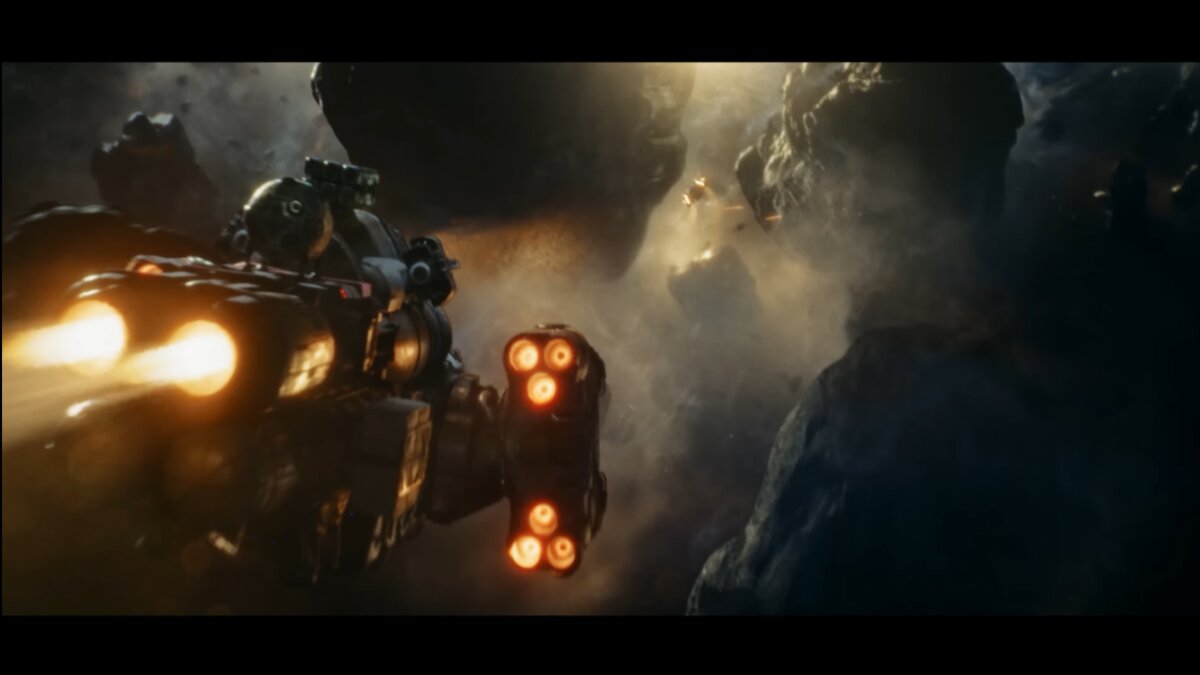








Published: Sep 1, 2023 11:25 am