As the co-creator of Spider-Man and one of the brightest minds of Marvel Comics, Stan Lee has long been an icon to comic book and superhero fans around the world. Even after his passing in 2018, he still lives on in the heart of fans thanks to his numerous cameos. With a bit of creativity, though, you can turn a cameo into a starring role! Here’s how to install the Spider-Man Stan Lee mod.
How to Install Spider-Man Stan Lee Mod
If you own the PC version of Marvel’s Spider-Man Remastered either on Steam or the Epic Games Store, you can download and install character and costume mods to either alter Spider-Man’s appearance or turn him into a completely different character, and one of those characters is Stan the man himself. Of course, it’ll still be Peter Parker’s voice coming out of his mouth, but tell me you don’t love the idea of Stan Lee swinging around New York, fighting crime.
Before you get into this, make double sure you’ve backed up all of your game files. Not only will this protect your files in case anything goes weird (which it might, as this isn’t an exact science), but if you don’t like how a mod turns out, you can quickly switch back to the unmodded files without reinstalling everything.
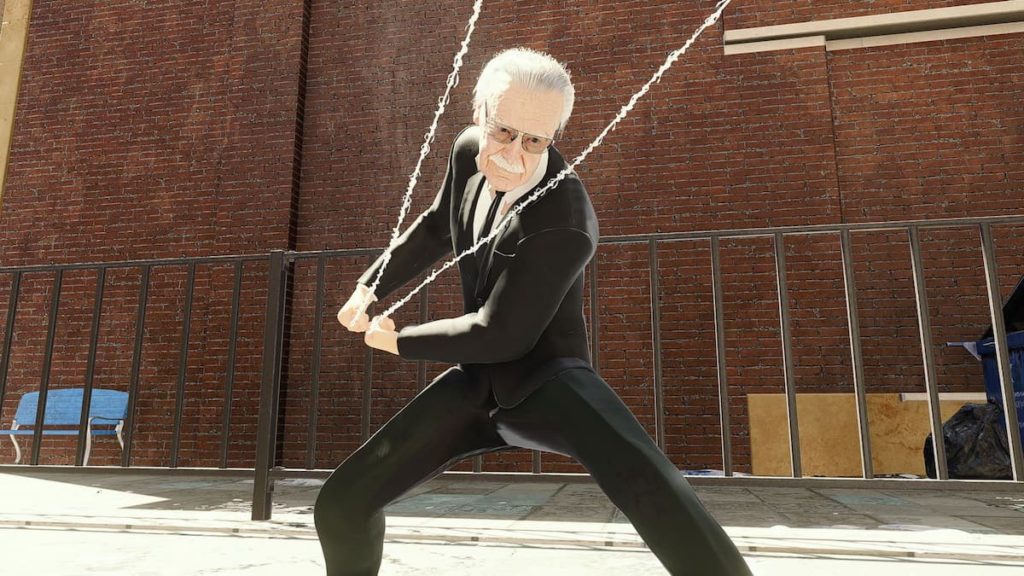
The first step is downloading the Spider-Man PC Modding Tool from Nexus Mods. This tool will allow you to easily swap any in-game assets with pre-made mod files and is required to use the Stan Lee mod. Just save the Tool’s files in a folder you can easily access, load it up, click File, and “Select Asset Archives Folder.” You’ll need to find the “asset_archives” folder in your Spider-Man game directory, located in your steamapps/common folder. After that, go to Tools and “Convert Asset Archives.” This formats the asset files so you can quickly swap them out. It’ll take some time, so go make a sandwich or something and come back later.
Related: Spider-Man: Miles Morales Trophies Guide
Once the files are ready to mod, download the Stan Lee mod, also from Nexus Mods. When you’ve got the file, open the Modding Tool, click Install Mod, find the mod file, and let it do its thing. When it’s done, assuming nothing went weird, Stan should replace the default Spider-Man suit in the game. As an additional bonus, his face will also replace the paper bag in the Amazing Bag Man suit.
If you ever want to get rid of the Stan Lee mod, just download the uninstall file from the mod page and run it in the same way as the install file.












Published: Aug 17, 2022 11:20 am