As the art of game design becomes more sophisticated, designers have become more adept at customizing their games based on the needs and wants of individual players. With systems like the World Tier in Outriders, you can make the game as difficult or as easy as you’re comfortable with, provided you don’t mind putting in a little extra work when it’s time to ramp things up. Here’s how to increase World Tier in Outriders.
Your World Tier is an indication of how difficult the game is, in broad terms. Each subsequent World Tier level grants enemies additional level and stat bonuses above your own, while also raising the rarity of your rewards and the frequency at which you earn them. If you find the game getting too difficult, you can lower your World Tier, but this will also limit the amount of cool drops you get. If you don’t especially care about the difficulty, you can also set the game to automatically raise the World Tier level every time you unlock a new one. How do you actually do that, though?
How to Increase World Tier in Outriders
Your World Tier level is monitored via a World Tier experience bar, separate from your character’s experience bar. The only way to raise your World Tier experience is to kill enemies; every enemy killed will drop a bit of experience into both your character’s bar and the World Tier bar. If you’re killed in combat, some World Tier experience will be deducted from the bar as a penalty.
There are a total of 15 World Tier levels, starting from “Story,” which features a -2 modifier to enemy and item drop levels as well as an 80% loot rarity modifier and no bonus to Legendary-quality item drops. By contrast, the 15th tier, “Madness,” features a +12 modifier to enemy and item drop levels, a 500% loot rarity modifier, and a 425% bonus to Legendary drop rates. If you really want to get good at this game and get all the best stuff, you’re gonna have to work your way up to the big leagues by killing a whole lotta dudes.


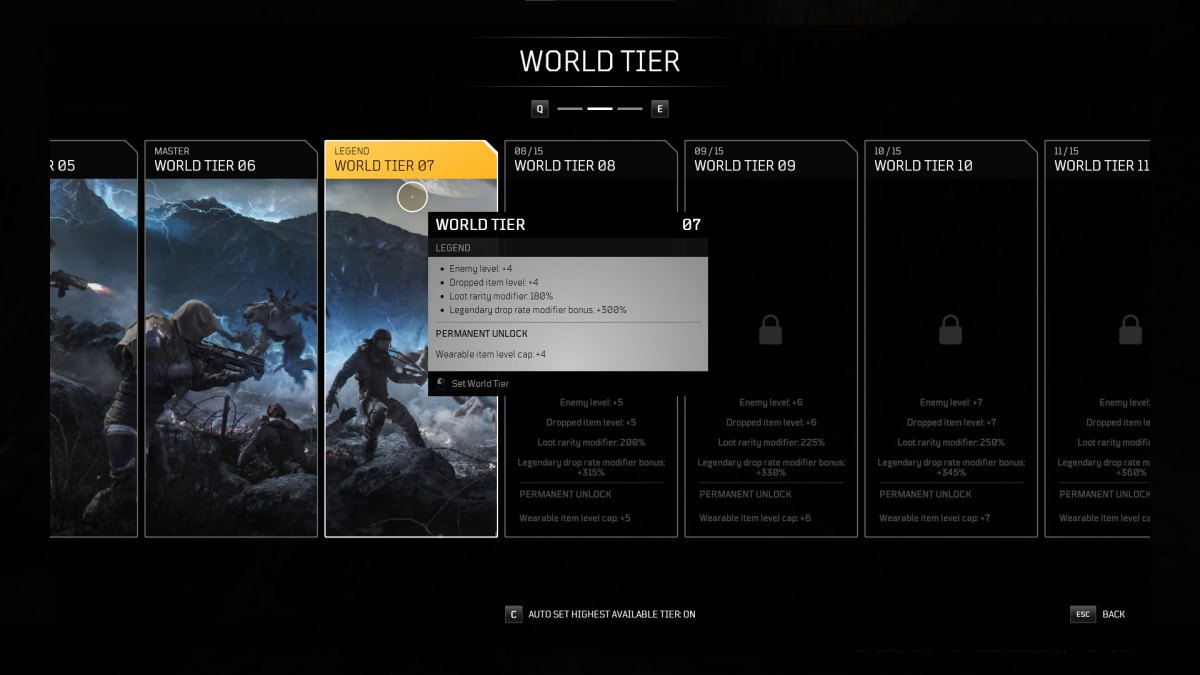



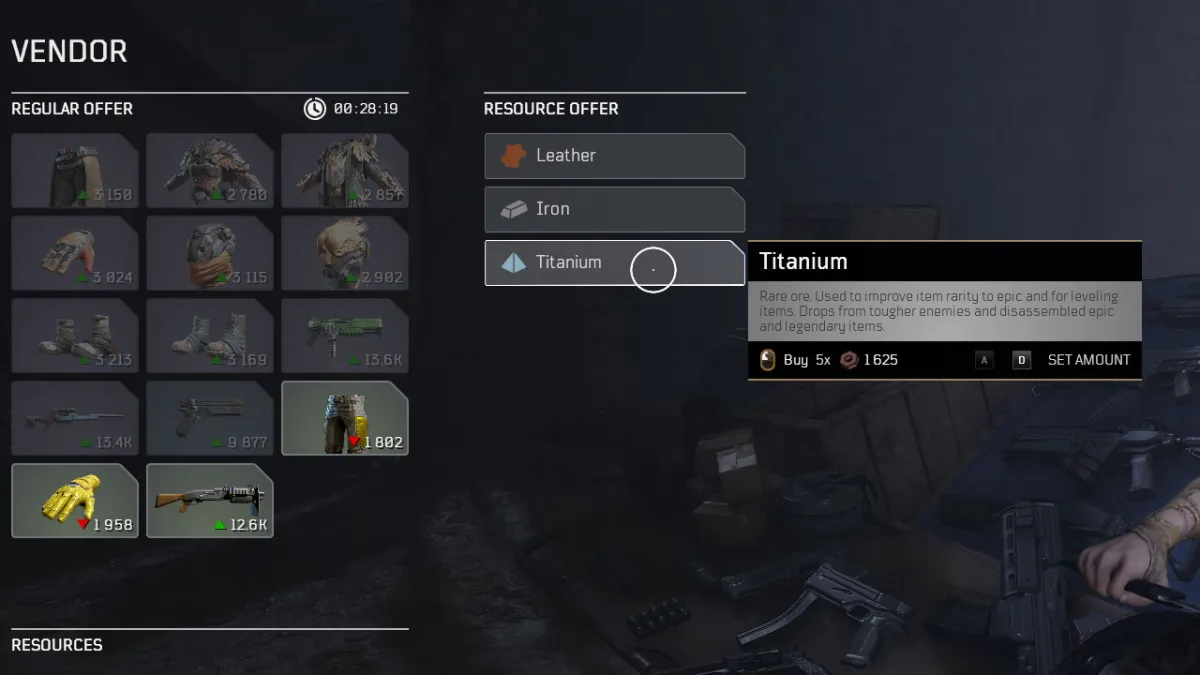
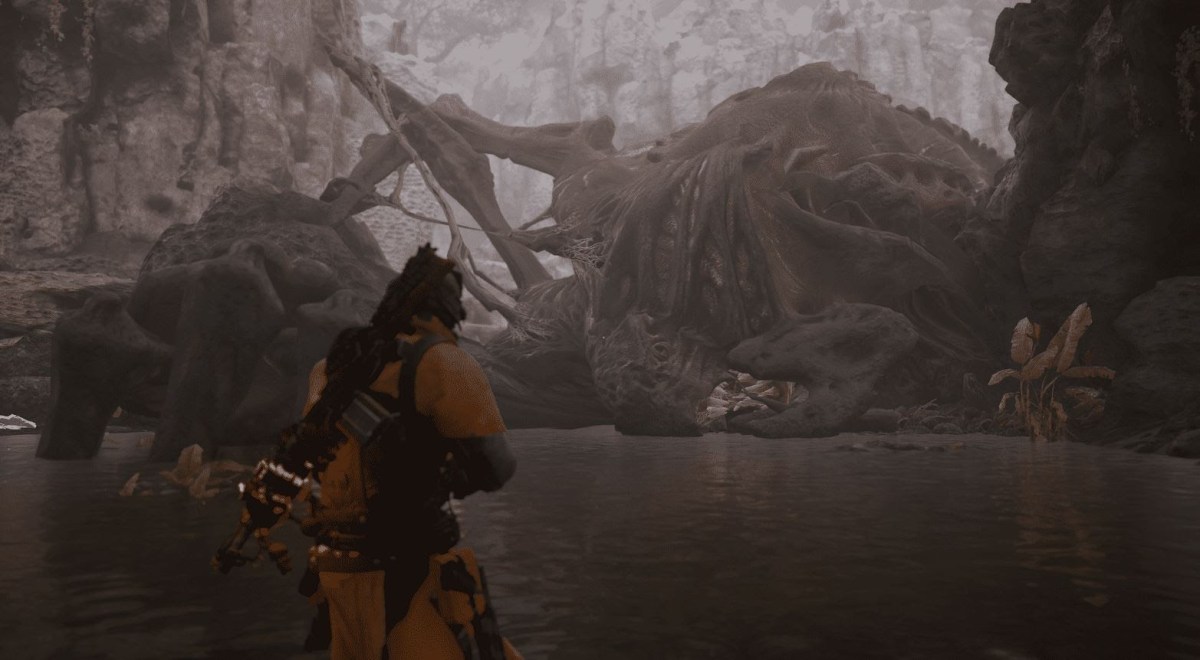




Published: Apr 5, 2021 06:31 pm