If you’re anything like us gamers that get scared a bit easier than others, then just know you aren’t alone. And know that we too deserve to be able to play scary games, but at a level that’s comfortable for us. Luckily, EA and Motive felt the same way, as Dead Space’s 2023 remake includes various settings that players can enable in order to make the game a little less scary, thus more enjoyable. It’s super easy to do and will only take a moment or two to get ready. So, let’s talk about how to hide those disturbing scenes in Dead Space!
How to Hide Disturbing Scenes in Dead Space
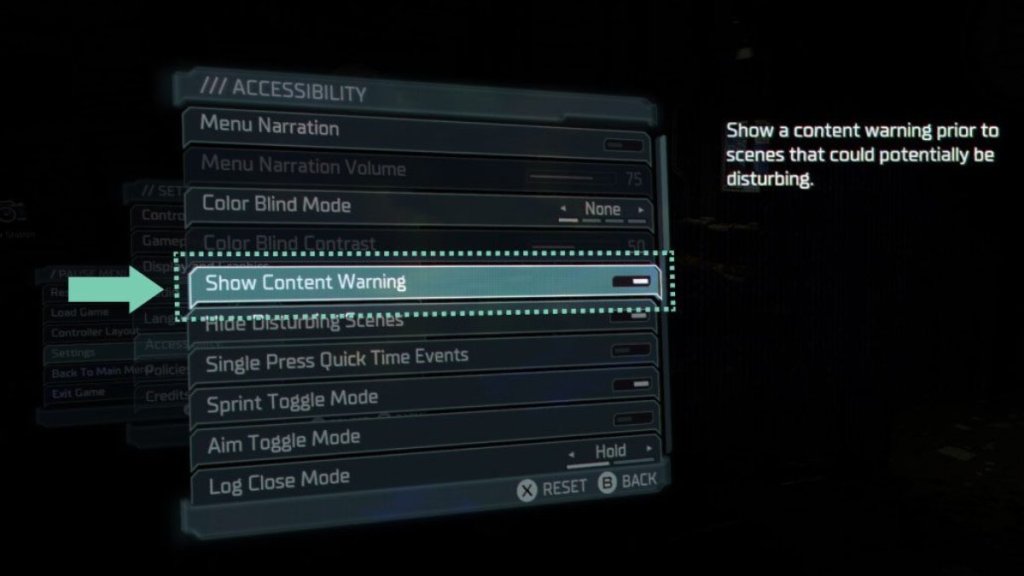
Alright, so the first thing to know is that EA and Motive included a couple of settings for players to enable in order to skirt around potentially sensitive content that can be found in-game. Each chapter has guidelines on where these moments pop up, and can actually be found on this page that EA put together for players. But to turn on those settings here’s what you’ve got to do!
Related: Is The Callisto Protocol Worth Buying?
Show Content Warning
First, open up your game settings and head to Accessibility. Once there, enable “Show Content Warning”. This will display a pop-up in-game before a potentially sensitive scene will be played out. It’ll also display before even audiologs and videologs that could be deemed disturbing as well.
Hide Disturbing Scenes
Next, you’ll want to hide those disturbing scenes that you came here for. So, go back to that Accessibility screen if you’ve left it and enable “Hide Disturbing Scenes”. This makes it so you don’t see the extremely disturbing scenes that Dead Space offers. This setting does three different jobs.
One big thing it does is that it hides on-screen scenes that could be specifically grotesque with an in-game blurring effect. It will also hide Isaac Clarke’s death scenes as well as remove disturbing videologs as well. So, with both settings on, you’ll be smooth sailing for a fun time in the desolate world of Dead Space!
Now that you know how to hide the disturbing scenes in Dead Space, there’s no doubt you’ll be in for a treat or two. If this helped, then be sure to check out some of our other helpful guides too, such as “How to Find the Data Board in Dead Space”. And feel free to like Gamer Journalist on Facebook to be kept up to date with all things Dead Space.


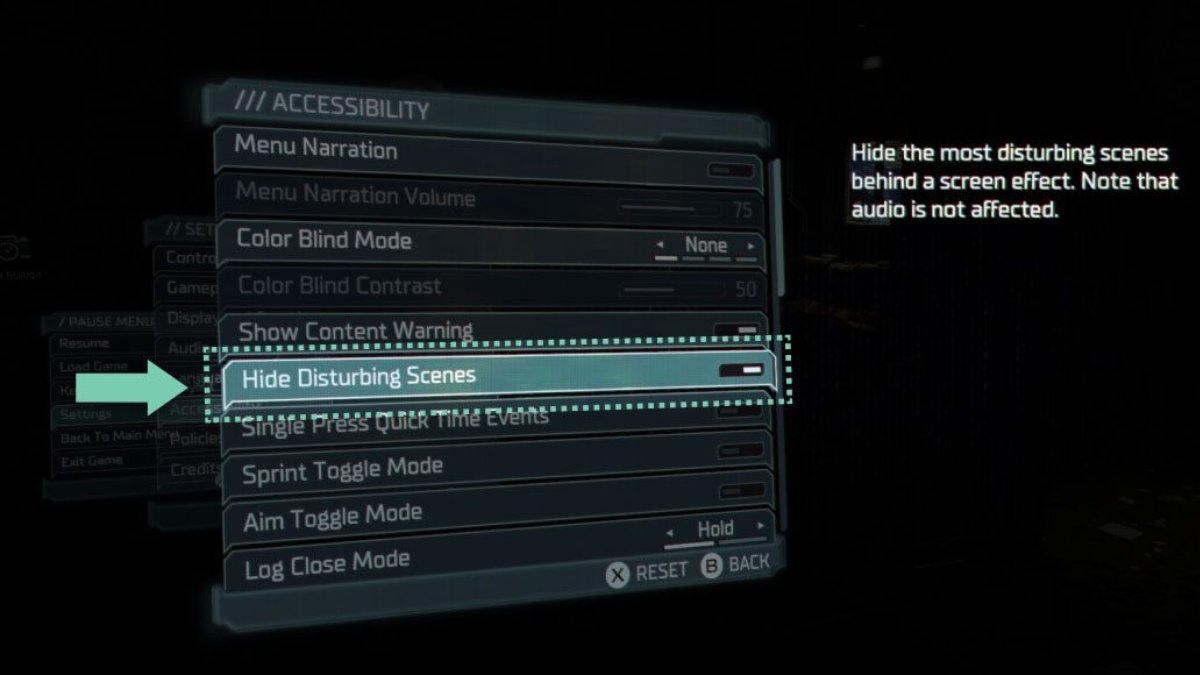








Published: Jan 27, 2023 11:19 am