Want to access the Google Snake Menu Mod? Kind of crazy how epic this game is, still, to this day. Moreover, the fact that people are discovering new things about said game to this day is nothing if not impressive. Though it came with the most basic phones, some of us still adore the simplicity of it. Much like Tetris, playing this game can get your vibes just right.
Once discovered, the Menu Mod can give you access to all aspects of the game right from the start. For the more experienced player, it adds quite a bit to the overall game.
How To Get Google Snake Menu Mod
Here’s how to easily get the Google Snake game using Menu Mod.
- Get Google Snake Menu Mod
- Open Chrome bookmark manager
- Import Google Snake Menu Mod bookmark
- Click on “MoreMenu.html
- Start the Snake game
- Open “More Menu Stuff”
- Now you can play all the Snake mod menu
We will also explain all these steps to mod Google Snake Menu in detail with the list below.

- First, go to this GitHub link
- Now download the “MoreMenu.html” file
- This will be downloaded to your internet browser download location
- If you have not changed it before, then it will be “C:\Users\(your username)\Downloads”
- Now you have to import this HTML page back into your browser
- On Chrome, click on the “Customize and control” button
- This will be the three vertical dots button on the top right side
- Click on it, to bring the drop-down menu
- Now hover your mouse cursor over the “Bookmarks” option
- Now click on “Bookmark Manager”
- This will open up the Bookmarks menu page
- Now click on the “Organize” option
- This will be the second three vertical dots button below the main Chrome option
- Now select “Import Bookmarks”
- A new window will open up for you
- Find and select the “MoreMenu.html” file you just downloaded
- Click on the “Open” button on the lower right of the new window
- Now a new “Imported” folder will be created inside your Bookmarks bar
- Now close the Bookmark manager tab, and then open a new tab
- Type in google snake game
- The game will show up in the google page now
- Click on the “Play” button
- Now before you click on the second “Play” button, there’s one more step
- Click on the Chrome option (three vertical dot icon)
- Go to “Bookmarks”
- Go to “Imported”
- Click on “More Menu Stuff”
- Now you can click on the gear icon within the Snake Game
- Now you will get all the items unlocked with the game menu
While it is quite comprehensive, it’s also easy to follow. The Google Snake Menu Mod adds even more fun to this old school game, so give it a try. The best part is, this Snake doesn’t bite.


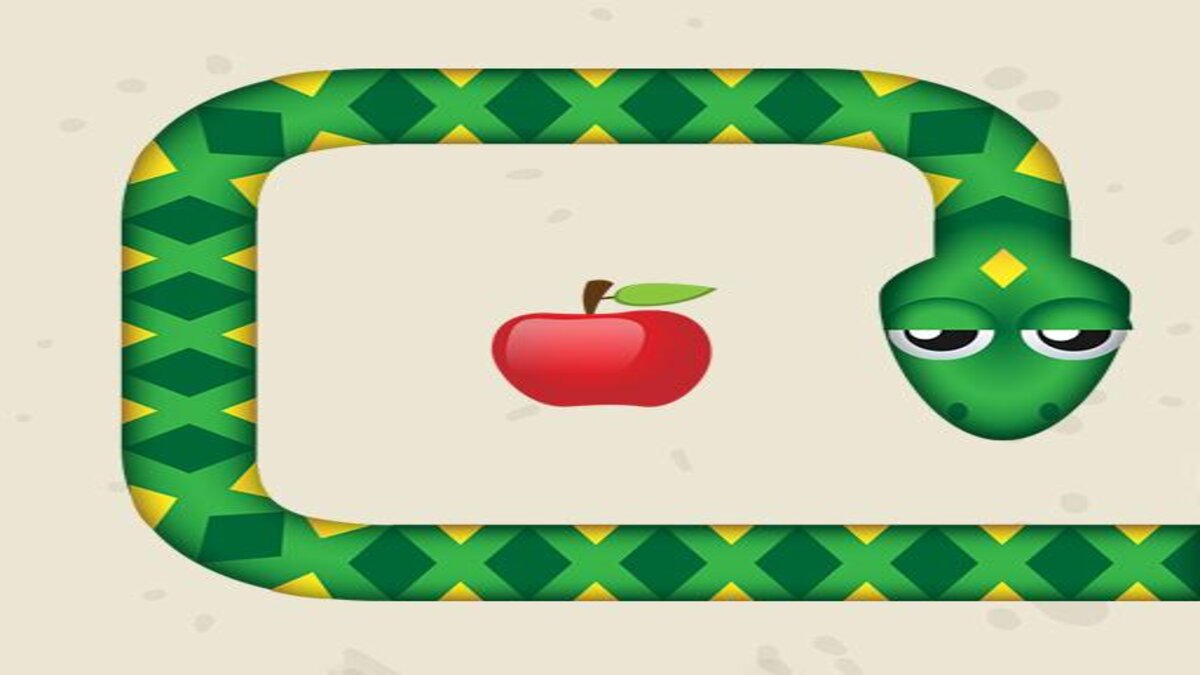








Published: Sep 21, 2022 08:02 am