Phasmophobia is a game that relies a lot on communication for a smooth hunt. Letting your team know your plans, location, and what you see is of utmost importance. Unfortunately, many players are experiencing issues with their in-game voice chat. There is a temporary fix for this issue until the developers can address it, though. Here’s how to fix voice chat not working in Phasmophobia.
How to fix voice chat not working in Phasmophobia
To fix your voice chat in Phasmophobia, you’ll need to follow a few steps. First, complete the in-game voice test to ensure your microphone works properly.
Go to your in-game options and click audio. Next to voice recognition, click on the test option, and you’ll have to speak into your microphone. If you pass the test, proceed to the next step. Otherwise, go into your sound settings in Windows and make sure the correct default microphone is selected. Repeat the previous step until you can pass the voice recognition test.
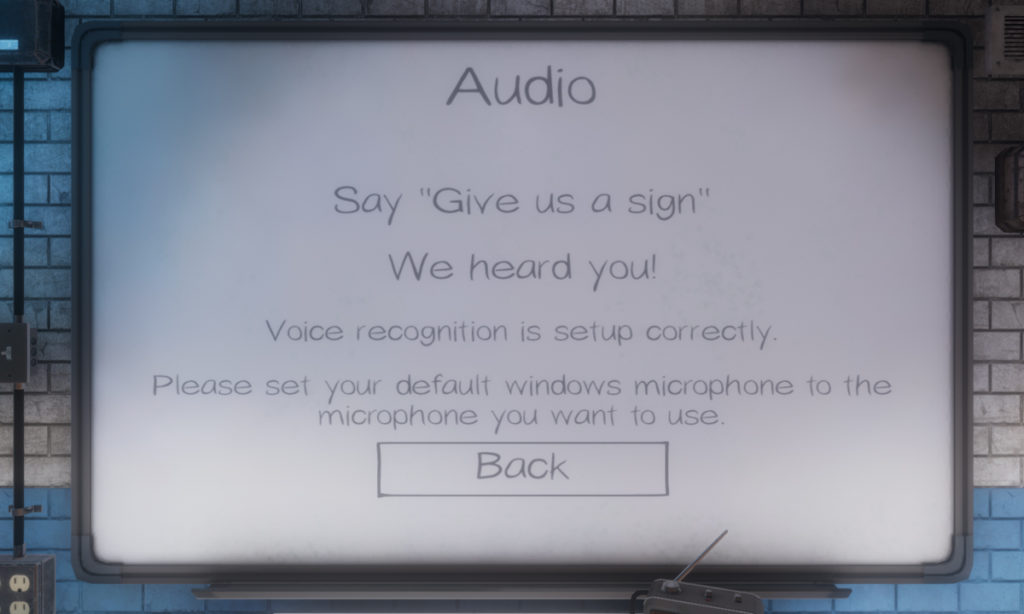
First, close down your game and open up your Steam library. Right-click on Phasmophobia and go to Properties. Under the Betas tab, select “beta – Unstable build” from the dropdown. Close the window, and Steam should download a beta version of the game. The beta includes a patch to fix the voice, so your in-game chat should work when you relaunch it.
Next, we recommend avoiding alt-tabbing or minimizing the game. We realize this may be an inconvenience for many players, but this tends to fix any in-game voice chat issues. The game relies on in-game communication and immersion to create a fun experience, anyway. Avoiding VoIP programs will make the game more enjoyable for you.





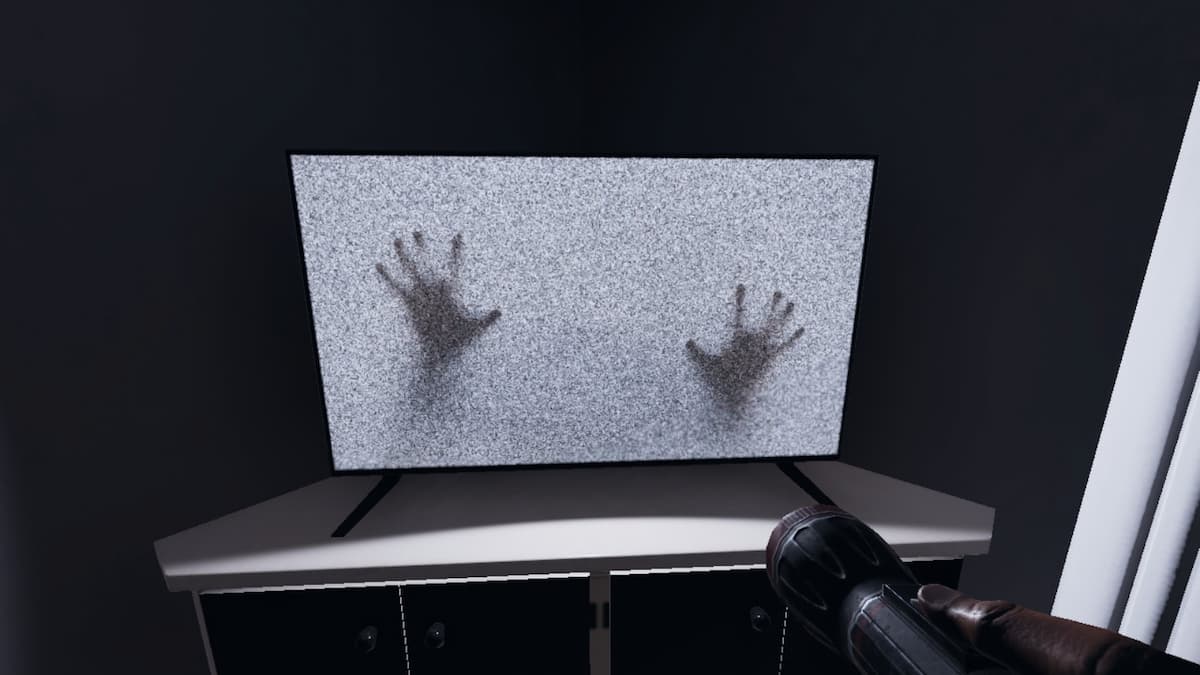






Published: Oct 7, 2020 03:28 pm