Is your new game downloading extremely slow in Steam? You’re not alone. Steam is the most popular PC gaming platform on the market, which means they have the highest amount of users downloading things at any given time. Many users can equate to slow download speed in specific regions, but you can optimize your speeds by tweaking a few settings. Here’s how to fix slow download speed on Steam.
You do not need any fancy third-party software to increase your download speeds. People and websites recommending things like that are getting paid to do so, and we’re just here to help you out with a few simple fixes.
How to Fix Slow Download Speeds on Steam
To fix slow download speed on Steam, try the following solutions:
- Close background applications
- Clear your download cache
- Change your Steam Download Region
- Change your Download Restrictions
- Update your network drivers
Close background applications
You’ll want to check that you have no resource or network-intensitive background applications running. If you’re on Windows 10, open the Start Menu, type in Resource Monitor, and open it up. On the CPU tab, sort by most CPU usage programs and close any non-vital applications.
Do the same under the Network tab, sorting instead by Total B/sec. Make sure not to close anything essential to Windows like svchost.exe, but you may find programs like third-party game launchers hogging up your bandwidth.
Clear your download cache
You can try clearing your download cache within Steam. The download cache is essentially used for patches, updates, and downloads before they are copied over to their final location. If you have some pending downloads or issues with previous updates, some files may be stuck in here and cause download issues.
Here’s how to clear your download cache in Steam:
- Open Steam.
- Go to Steam and Settings in the top navigation menu.
- Go to the Downloads tab.
- Click Clear Download Cache.
- Click on OK.
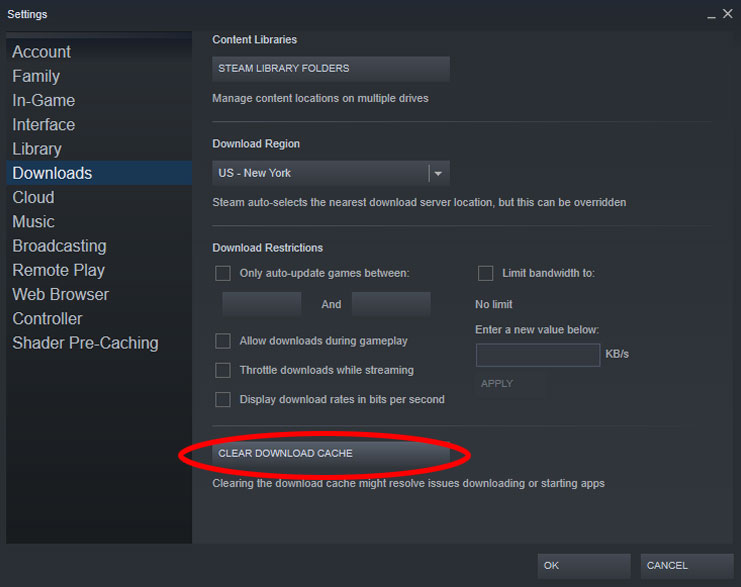
Change your Steam Download Region
Steam has many different servers optimized for users worldwide. Sometimes, a server close to you may be experiencing issues, causing slow download speeds. You can try changing your Steam Download Regions to alleviate these problems by following these steps:
- Open Steam.
- Go to Steam and Settings in the top navigation menu.
- Go to the Downloads tab.
- Under Download Region, select a location.
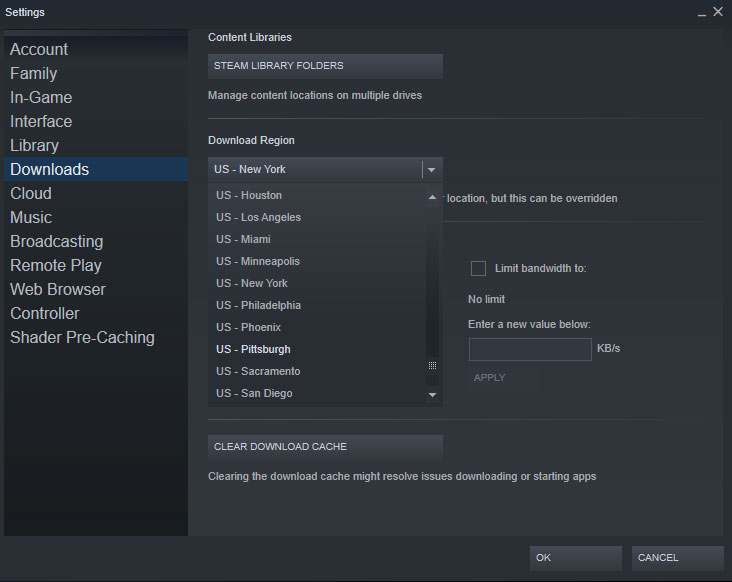
Ideally, you’ll want to try a few different download regions close to your location. For example, if you live in New York, you can try US – Philadelphia or US – Pittsburgh before moving onto other options. Make sure to restart Steam after each change.
Change your Download Restrictions
If you are a streamer, make sure the option to throttle downloads while streaming is not enabled. Enabling this will cap out your speed at a set rate, meaning your downloads will never go above a certain number. Here’s how to change your download restrictions in Steam:
- Open Steam.
- Go to Steam and Settings in the top navigation menu.
- Go to the Downloads tab.
- Uncheck Throttle downloads while streaming.
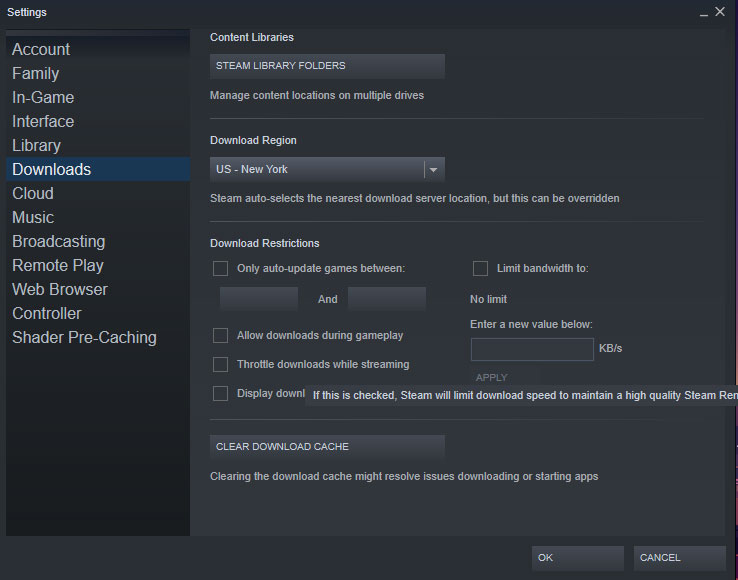
Update your network drivers
Finally, you may want to make sure your network drivers are up-to-date. Old, outdated drivers can sometimes hinder your speeds. Here’s how to update your network drivers in Windows:
- Open Run by pressing Windows Key + R.
- Type devmgmt.msc and press OK.
- Find and expand Network Adapters.
- Right-click your Ethernet Connection.
- Select Update driver.
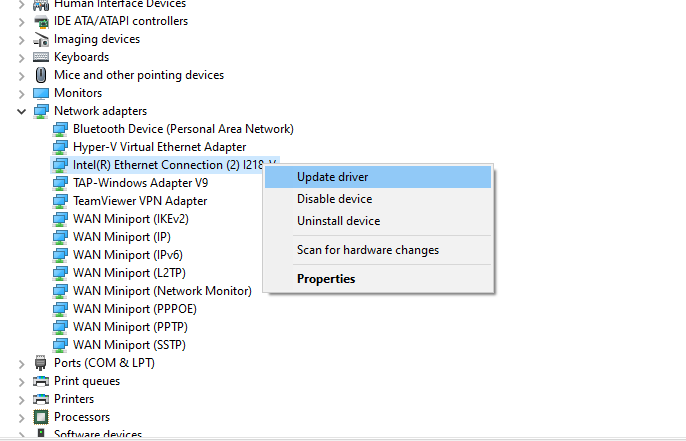










Published: Apr 19, 2021 04:53 pm