Some players may experience the NBA 2K22 Error Code 727e66ac from time to time. The error is a networking issue, which means your client is having issues connecting to the 2K game servers. There are a variety of fixes you can try, but there are a lot of generic fixes out there that do not do anything to remedy the problem. We compiled a few tips and tricks that can help you fix NBA 2K22 Error Code 727e66ac.
The first two solutions are what you should focus on first. The bottom line is that if NBA 2K22 is experiencing networking issues, there’s nothing you can do on your end to fix it. However, if other players can connect without issues, then the Error Code 727e66ac problem is most likely due to your internet connection. In that case, you can try some of the potential fixes below.
How to Fix NBA 2K22 Error Code 727e66ac
- Check the NBA 2K status page
- Load a different MyPlayer build
- Restart the game
- Update your game
- Restart your modem and router
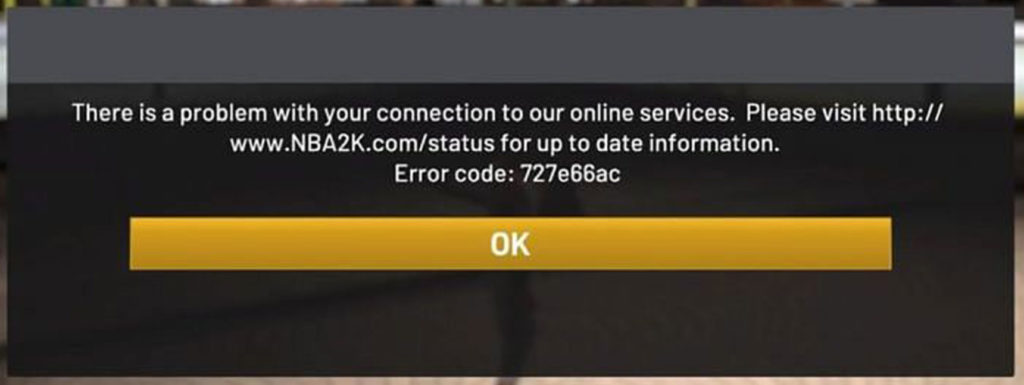
Check the NBA 2K Status Page
The first thing to do is check the official NBA 2K Game Status page on the website. You can find the NBA 2K Game Status page here. There is a breakdown for all game modes, with a status and comments column for each of them. A “normal” status means everything is functioning correctly, and NBA 2K is unaware of any issues.
If you see any status other than normal, there is likely an issue with the corresponding game mode. You will be able to see any comments on the right column explaining the particular issues players are experiencing. If there are server issues in NBA 2K22, like error code 727e66ac, it will likely appear on this page.
Load a different MyPlayer build
One potential solution to this issue is to load up a different MyPlayer build. If you can load it up and connect, you can then quit out of the game and reload the build you were trying to play in the first place.
For some reason, loading a different MyPlayer build and joining a friend’s game can actually resolve this problem. The error code 727e66ac can sometimes be a character-specific instancing issue, so forcing a reload can sometimes help. Note that you may need to try this step several times.
Some players report that specific spawn points in MyCareer can also cause the issue. If this is the case, you can create another character and move your spawn point and try again. However, if these solutions do not work and there are no status issues on NBA 2K22’s website, you can proceed with these general troubleshooting tips.
Restart the game
There is a possibility that this is a temporary issue. You can potentially resolve the issue by simply restarting your game and your entire system. Shut down NBA 2K22, restart your system, and then relaunch the game. Attempt to connect to the servers and check if the error code is still presenting itself.
PC players should also restart Steam or any other game launcher being used to play. Sometimes, NBA 2K22 needs to be updated, so restarting could resolve the problem. If the error code went away, that’s good news for you because it means the issue was just temporary. However, this is usually not the case, at which point you’ll need to try some other fixes.
Update your game
Before diving into the more complicated solutions, there’s a possibility that your game just needs an update. Sometimes, an update will roll out while players are mid-game, and if your game has been on for a while, the update will be paused or queued up in the background.
Close NBA 2K22, and check for any game updates manually. The process differs from console to console, and PC players could check their Steam downloads tab or the download section of whatever game client is being used to play the game. So, whether there’s a system update or a game-specific update, you’ll want to check for both before attempting to reconnect to NBA 2K22.
Restart your modem and router
Seeing as how the NBA 2K22 error code 727e66ac is network-related, you could also try restarting your modem and router, if applicable. It’s a common solution to any network problems, and a simple restart could solve the issue if you’re lucky. Similarly, if you are on a wi-fi connection, you could use a hardwired connection and double-check to see if you can connect to the NBA 2K22 servers.
If none of these solutions resolve the issue, we recommend reaching out to NBA 2K22 support via the 2K website. You can click the “Submit A Request” button, and enter all your details. 2K support is generally very responsive and will help you fix the problem.












Published: Dec 15, 2021 07:14 pm