A game breaking glitch is no fun, specially if there is a solution available, and you decide to start all over again. See, this happened to me before when I played Twilight Princess. After I got the cannon in order to travel to the skies, I saved and quit. The cannon was no more. My run was over. My life, ruined. And something similar happens during the “For Vanaheim!” favor in God of War Ragnarök. Don’t worry my friends, either the developers will patch the glitch soon, or you can follow this guide in order to fix the God of War Rangarök “For Vanaheim” glitch.
How to Fix the “For Vanaheim” Glitch
If you want to know something about anti-climactic moments, well look no further than the “For Vanaheim” glitch. You’re about to rescue Birgir from the clutches of a dragon. Quite a fairy tale, I must say. Once you are about to confront the big monster, he decides that he better just chill on top of a building or just fly like there are no issues in the world. What a jerk. Anyway, you may think everything is lost, but yet again, maybe not. What several users have reported is that the way of bypassing this glitch is to, well, attack the dragon nevertheless. Use your Leviathan Axe or your Draupnir Spear in order to deal some damage. And while you may not see any health bar, you will be damaging the dragon. Once dead, your objectives will be updated.
Related: God of War Ragnarök: How to Beat The Hateful?
If for some reason this doesn’t work for you, you can try reloading your last save or, well, just wait for the developers to release an official fix for this glitch. Either way, you have several options to address this issue. So don’t you give up on me, you majestic piece of art.
God of War Ragnarök is available on PlayStation 5 and PlayStation 4. If you like our God of War content, be sure to check out Where to Find the Wishing Well in God of War Ragnarok and How to Control the Wolf in God of War: Ragnarok.


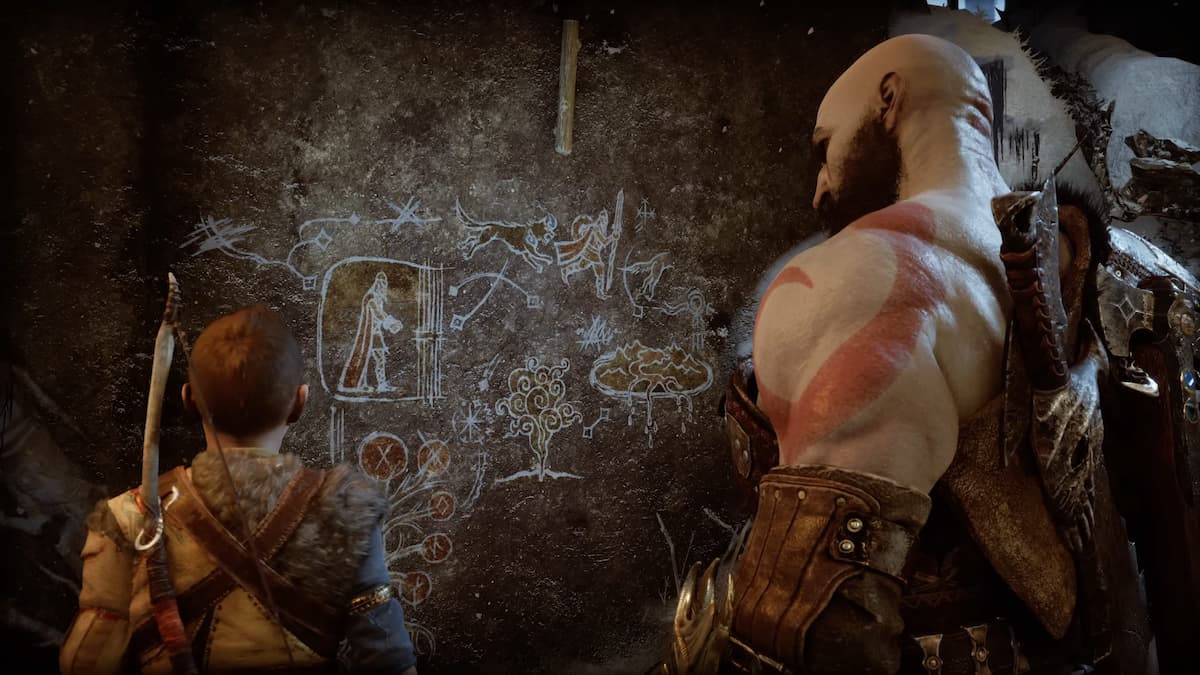








Published: Nov 17, 2022 11:44 am