Having a gigantic mutant monster bearing down on you in the infinite darkness of space is pretty scary, but you know what would make it a lot scarier? If the entirety of reality were stuttering and lagging while that was going down. Wait, no, sorry, not scary, I meant annoying. If you’d rather have a proper horror experience, then here’s how to fix FPS drops, lag, and stuttering in The Callisto Protocol.
How to Fix FPS Drops, Lag, and Stuttering in The Callisto Protocol
According to eagle-eyed players of The Callisto Protocol, the lion’s share of its graphical, gameplay, and framerate issues seem to stem from the fact that the game doesn’t pre-cache its shaders. Basically, rather than getting all of its visual aspects in order when you’re installing the game, it manually loads each of them up in the middle of gameplay as they appear, which eats up a lot of processing power.
Related: All Voice Actors in The Callisto Protocol
While you can’t force a fix to this precise problem, there are ways you can tweak the game’s settings to lessen its impact and make the experience smoother. These tweaks include:
- Setting an FPS cap
- Adjusting FSR2 settings
- Turning off advanced graphical features
- Using lower presets
Set an FPS Cap
Normally, an uncapped framerate would be great for powerful systems and detailed games, but in the case of The Callisto Protocol, that just means sucking up even more processing power and slowing things further. To keep a lid on this, set the game’s framerate cap to 60 FPS in the settings. 60 is plenty, anyway.
Adjust FSR2 Settings
The Callisto Protocol natively utilizes AMD’s FidelityFX Super Resolution 2 technology to improve its visual elements. This is usually set to “Quality” by default to prioritize the best possible fidelity, which, again, can be a contributing factor to stuttering. Switch it over in the settings to either “Balanced” or “Performance” to prioritize smooth output over fidelity.
Turn Off Advanced Graphical Features

The more advanced features enabled at once, the more the game needs to dedicate to rendering everything at a moment’s notice. The first things you should disable to lessen the load are motion blur and depth of field. After that, try disabling VSync. You might get some screen tearing with VSync disabled, but the lessened load should at least clamp down on stuttering.
Use a Lower Preset
If disabling the more advanced graphical features isn’t helping, you might just have to suck it up and turn down the overall graphical quality. Try setting the graphical preset to medium or low in the settings and see if that improves things. Yes, the textures, shadows, and everything else won’t look as nice, but at least you might be able to actually play the game.
If these tweaks don’t solve the problem, you might need to submit a help request on the Skybound Helpdesk and play the waiting game. The horrors in the infinite depths of space have waited this long to get their claws into you, they can wait a little longer.


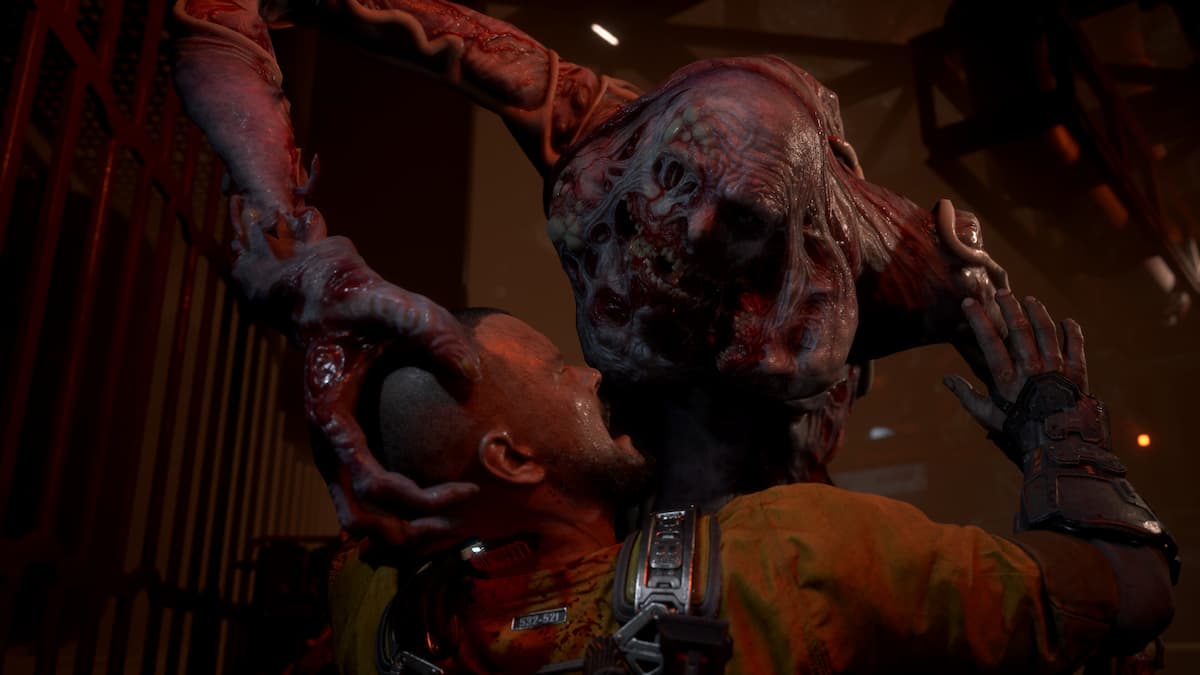









Published: Dec 2, 2022 10:33 am