If there’s one thing FromSoftware fans are good at, it’s creating their own meme ecosystem within a game. Armored Core 6 is no different, with the ability to create and share decals with people from all around the world. These cosmetic options are available to everyone essentially from the start of the game. At any time players can create their own images and share them across the internet. However, figuring out how to download decals in Armored Core 6 can be a bit confusing. Many players might not know where to go to find them, or if they need to do anything extra once they have it. So let’s remedy that issue, and you too can make your AC have a brand like Guts from Berserk.
How to Download Decals in Armored Core 6
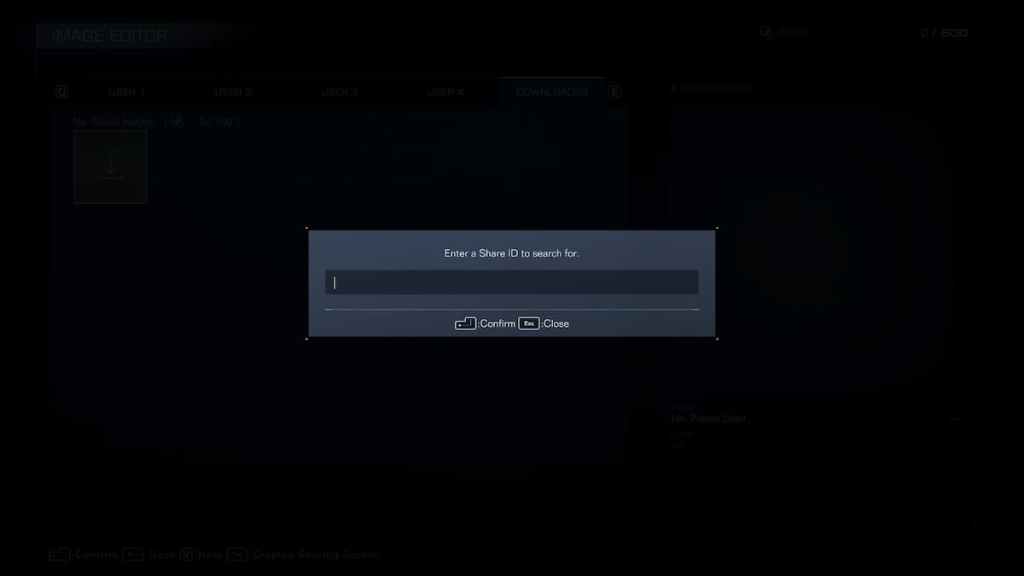
Decals are images that players can create in between missions an apply to their mechs or player emblems. These images could be whatever your mind can think of, and can even reference other fictional world/characters. Even some within FromSoft’s own IP library. They’ve also made downloading decals from other players seamless and very easy to do once you know how. In order to download decals in Armored Core 6, you’ll need to copy the share ID of the image.
Related: Can You Change Pilot’s Name in Armored Core 6?
You’ll want to go ahead and grab an ID of a decal you want from social media sites such as Reddit or anywhere else you might find a decal you like. Next, go into the game, head to AC Design, select Image Editor, and go over to the ‘downloaded‘ tab. Click the download icon under the tab, and paste the share ID you copied. The game will then download the image, and players can place this wherever they want on their AC, or make it your emblem. It should be noted that some share ID’s might be platform locked depending on which system the creator is on. For example, it seems that if you create a decal on PS5, players on PC and Xbox aren’t allowed to download the image. Hopefully something that developers will be able to fix over time.
Follow our Facebook page for the latest gaming news and update. Be sure to check out our other Armored Core 6 article and guides for all your mech needs, right here at Gamer Journalist.












Published: Aug 25, 2023 12:07 pm