Lots of new players are trying out GTA Online for this first time since the Epic Games Store GTA V announcement. Because of all the new players, some of them won’t know how to do some of the most basic and important tasks, such as depositing money. Everybody has to start somewhere. In this guide, we’ll show you how to deposit money in GTA Online.
Depositing money is something you should do regularly in GTA Online, as someone can come along and kill you and take all of it. Get in the habit of doing it regularly and never carry too much on you at once.
How to deposit money in GTA Online
There are two main ways to deposit money in GTA Online:
- Through your phone
- ATM
Deposit Money through Maze Bank in GTA Online
This is definitely the most convenient method, as all you need to do is pull out your mobile phone. With your phone open, tap the internet icon. Then navigate to the Money and Services tab. You will see an option for Maze Bank if you scroll to the bottom.

Go into Maze Bank, and deposit the amount you want. You can only deposit in certain increments, but it’s far more convenient than wasting your time looking for an ATM.
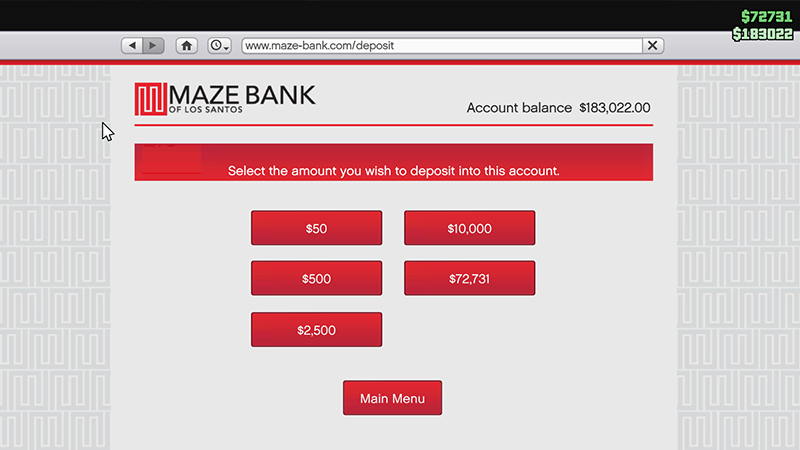
Deposit Money through ATMs in GTA Online
You will come across ATMs scattered throughout Los Santos in GTA Online. The game actually makes it pretty easy to find them thanks to the Quick GPS option. Hit the M key on PC, or the back button or touchpad on consoles, to get to the map menu and select “ATMs” from the Quick GPS selector.

This will put a marker on your map for the nearest ATM, which is a lot easier than randomly walking around looking for them. We know this is a basic concept, but some new players won’t be aware of this feature.
I hope this guide helped you learn how to deposit money in GTA Online. Remember, don’t carry too much cash on you because someone will come by and try to take it from you!




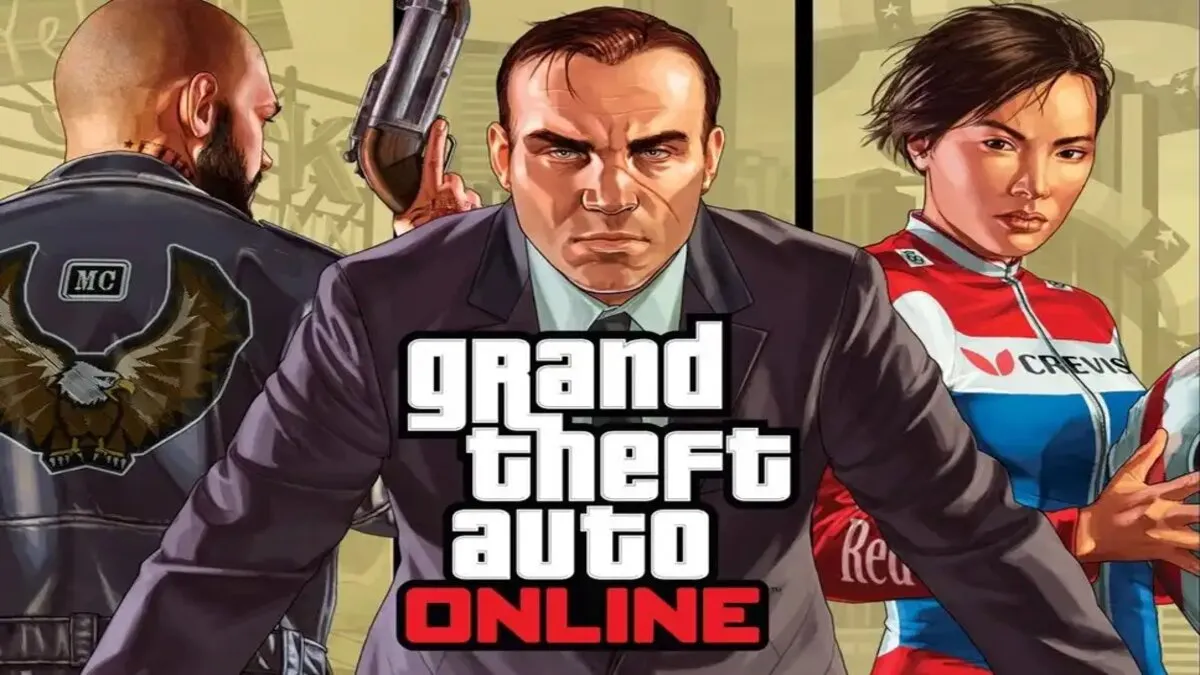



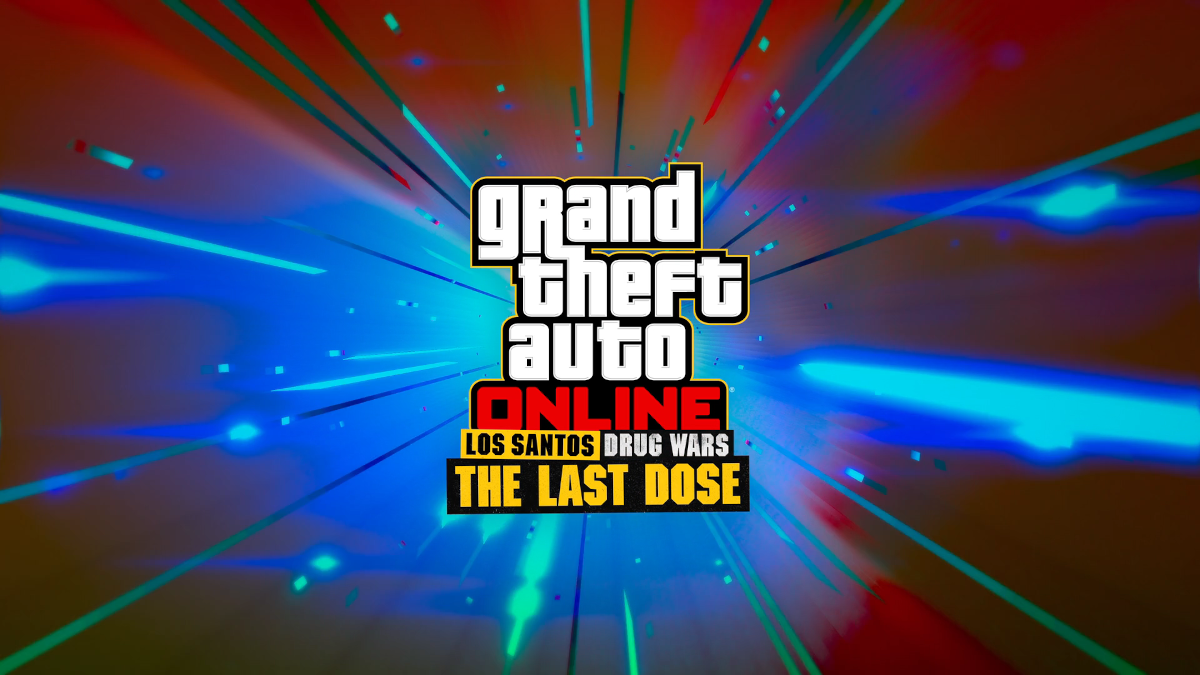
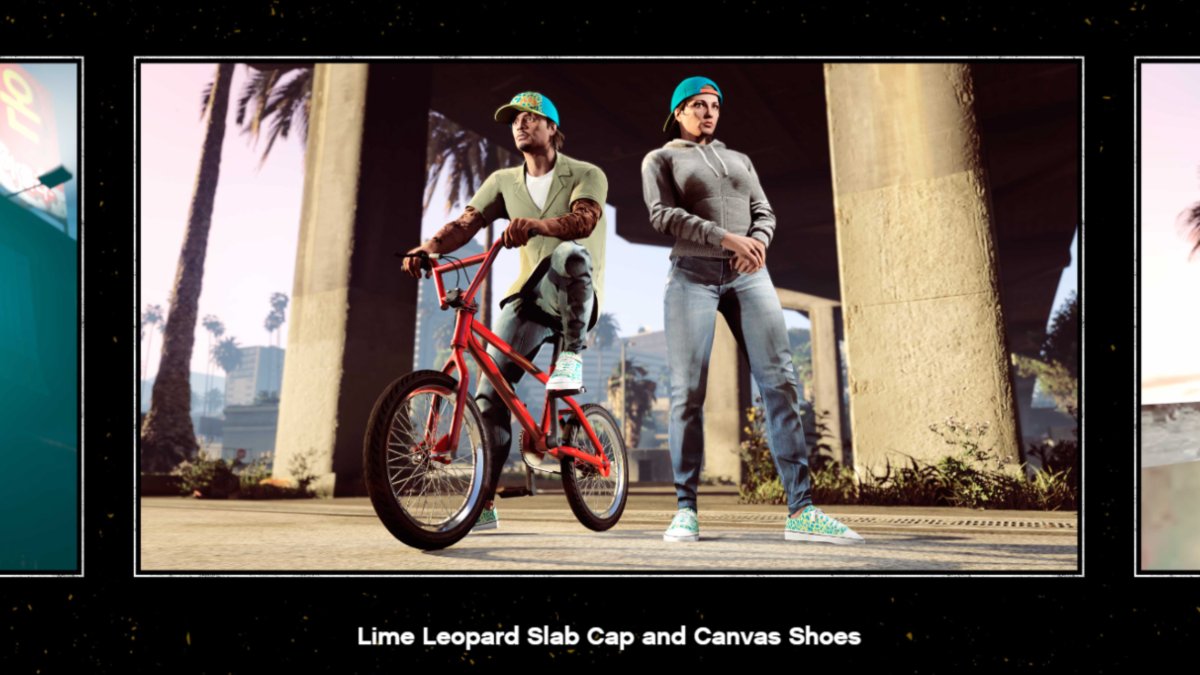

Published: May 18, 2020 06:26 am