There’s been a lot of talk about Natures with the release of Pokemon Scarlet and Violet for the Nintendo Switch. It’s great to want to get to know which Nature can make your ‘mon stronger than the rest: but how do you find out what your Pokemon’s nature is? Each new Generation of Pokemon games has a different UI. Therefore, even veteran trainers might have difficulty locating the new page.
How to Check Natures in Pokemon Scarlet and Violet
Navigating the Menu
Right away to access the Main Menu, you will need to press the X button while you have control of your character. By then moving Left on your D-pad or joystick, you are for sure in your party selection. Use the menu navigation to hover over the Pokemon you want to check the Nature of then press A. A list of options for you to chose from will pop up on screen- but the one you want is Check Summary. Select it!
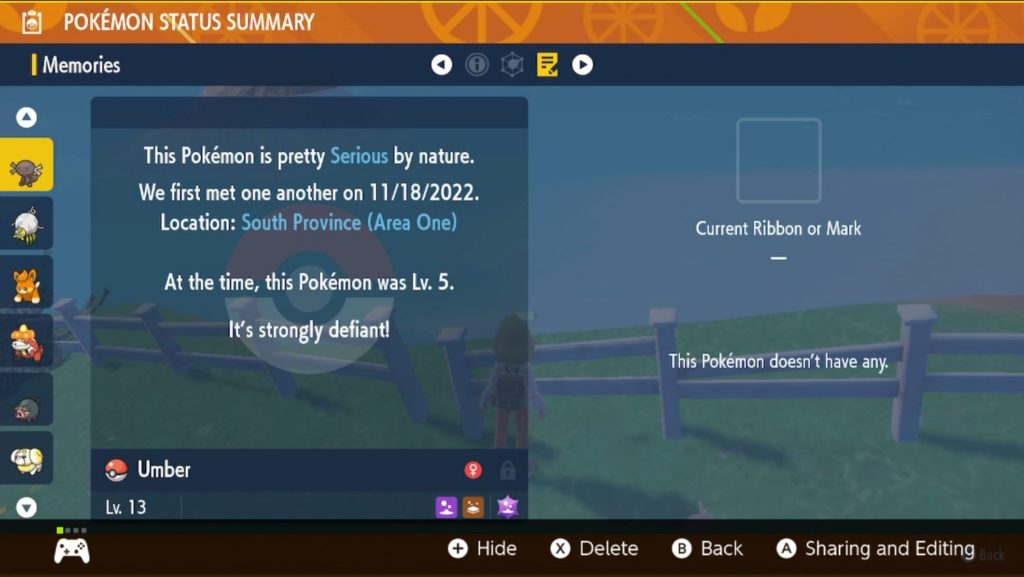
You have three tabs to flip through. The one you want is the last one, called “Memories“, which is two D-pad presses to the right. Your Pokemon’s nature will be in the very first sentence, highlighted in blue. In the example image above, Umber the Wooper is a Serious natured Pokemon. While you’re here with the Memories page: Use the up and down buttons on your D-Pad to check out the Natures of any other Pokemon in your party. Use this power to master your Pokemon Natures and get an edge on your competitive game!
Related: Best Nature for Fuecoco in Pokemon Scarlet and Violet


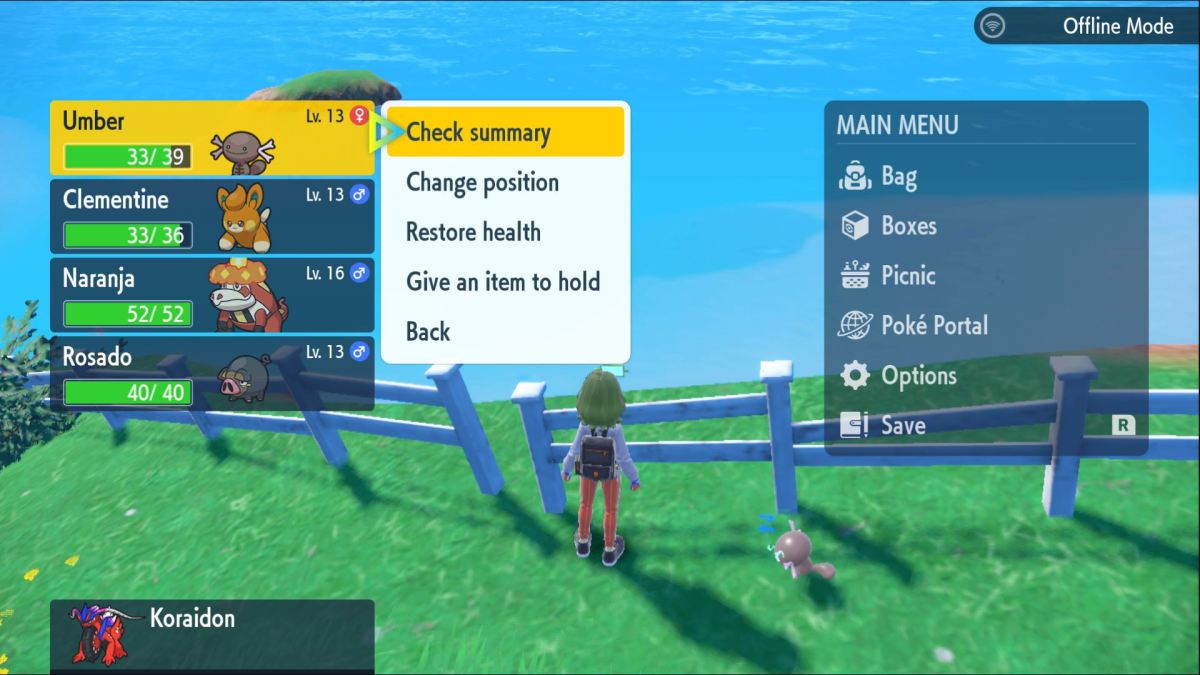








Published: Nov 18, 2022 12:07 pm