Fans of the Harry Potter franchise questioned the leaked footage of an action role-playing game set in the wizarding world back in 2018. In 2020, Sony’s PlayStation 5 Showcase confirmed Hogwarts Legacy, and players look forward to relishing the whimsical open-world. After three long years, the wait has finally ended! Hogwarts Legacy is scheduled for a full release on February 10, 2023.
As one of the most anticipated games of 2023, many players have already gotten their hands on the magical RPG. We already know there’s a wide range of customization choices before starting the game, including vocal features, but how can we adjust our character’s voice after beginning the adventure?
How to Change Voice After Starting Game in Hogwarts Legacy
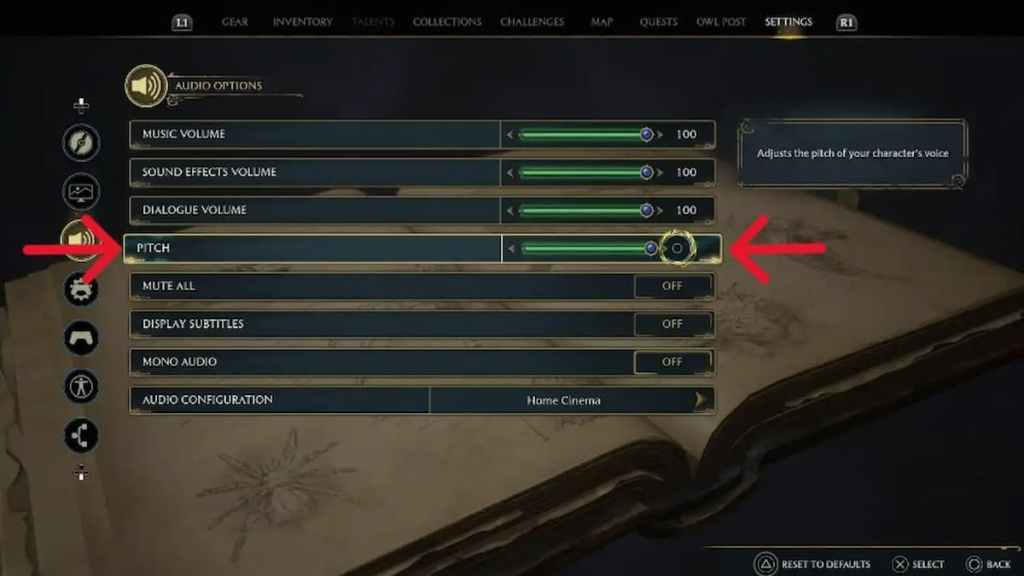
Let me start by saying you can change the pitch of your voice, but you can’t change the tone of your voice after Hogwarts Legacy begins. Voice Tone is the option to choose whether you want a more masculine or feminine sounding voice, and can only be changed before the game starts. Voice Pitch determines how low or high you want your character’s voice to be, and can be adjusted after the game kicks off.
Here’s how to change the Voice Pitch:
- Pause your game.
- Go to Settings.
- Press Audio Options.
- Use the slider under the Pitch option to change the pitch.
Why Does my Character’s Voice Sound Robotic and Choppy?
Early access players noticed a bug that makes their character’s voice robotic and choppy. Apparently, the issue happens when the Voice Pitch is adjusted. Unfortunately, there’s no clear fix for the issue right now. The developers know of the issue, but everyone will have to wait until the one-day patch set to release on February 10, 2023.
In the meantime, you’ll have to stick with the default settings of the Voice Pitch options.
Other Features You Can Change After Starting Hogwarts Legacy
Once you get the Welcome to Hogsmeade quest, you’ll be able to change your character’s looks. In Hogsmeade, Madam Snelling’s Tress Emporium is the shop you’ll need to visit to modify features. Head inside and talk to Calliope Snelling to change the following details for 20 gold:
- Complexion
- Eyebrow Color
- Eye Color
- Freckles And Moles
- Hair Color
- Hair Style
- Scar And Markings
We hope you enjoyed this article about changing your voice in Hogwarts Legacy. If you’re itching for some more Hogwarts Legacy content, find out if you can learn the Unforgivable Curses in the game.



Published: Feb 8, 2023 02:11 pm