World of Tanks Blitz is a free-to-play fast-paced action tank game that sees teams of tanks face-off in dramatic warfare. With hundreds of tanks available, players are spoilt for choice. But to actually take part, you’re going to need tanks. Players must be smart when buying and selling their tanks, but it isn’t always clear on how to effectively do these things. Here is your guide on buying and selling tanks in World of Tanks Blitz.
How to Buy Tanks in World of Tanks Blitz
Buying tanks is simple but can be very expensive. On the left-hand side of the screen is a vertical menu which is your main way of navigating through the game. Higher up on the menu is a button that looks like three branches, just under the mail. Opening this menu will open up all the tanks in the game, presented through tech trees divided between their nation.
For every branch, you must start at the beginning, at their Tier 1 tank. These tanks are all free. So if the tank you really want is Tier 7 of the Japanese line, then you’re going to have to get busy and work your way up.

When it comes to buying tanks further in the same line, you must unlock them by progressing the tech tree using each tank’s XP gained from battle. Once the next Tier of the tank has been unlocked, you must purchase it using credits.
It is expensive and requires grinding, but any tanks you have unlocked can be researched and then purchased by clicking on them in the tech trees and pressing ‘purchase’ or ‘research’ in the bottom right.
Related: How to redeem codes in World of Tanks Blitz
How to sell tanks in World of Tanks Blitz
Selling is, thankfully, a lot easier than buying, but you won’t be recompensed nearly as much as you did when buying the vehicle.
To free space in your garage, it may be worth selling vehicles you don’t use anymore, or ones that have become redundant. To do this, simply select the tank and go to their upgrades menu. Click on the tank’s profile in the square. The button in the bottom right will change from ‘purchase’ to ‘sell’.
As long as you are sure, you can click ‘sell’ again to get your money back and permanently sell the vehicle.
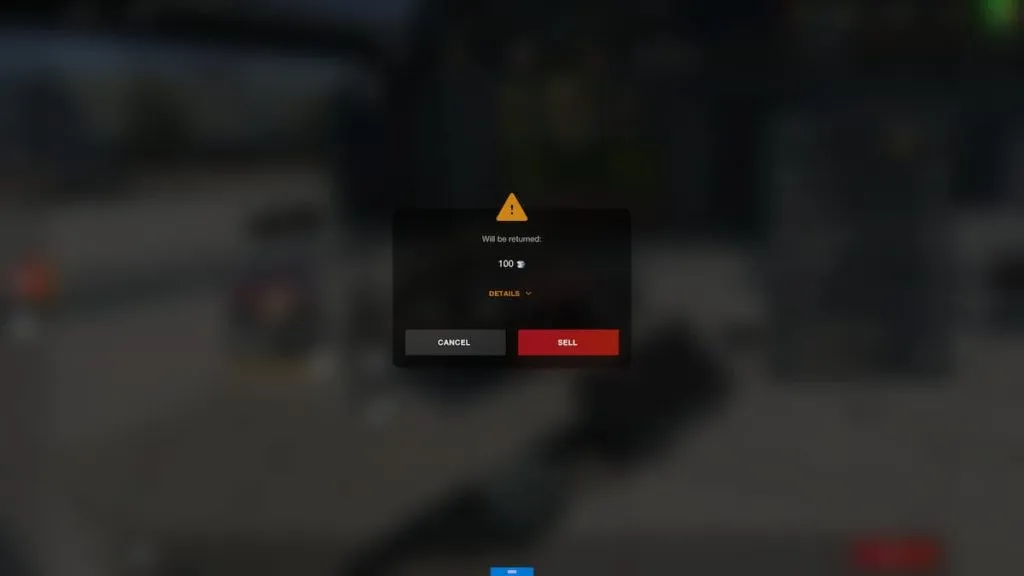
If you need extra garage space, that can be done so through the shop in the top right, using gold or credits.
Keep an eye on Gamer Journalist for more gaming and World of Tanks Blitz content.











Published: Sep 2, 2022 08:14 am