Roblox may be a social game first and foremost, but sometimes, you just don’t really feel like dealing with other people, at least no more than necessary. If you don’t want to get bombarded by messages from your friends while you’re playing Roblox, you can just disable your in-game messaging.
Here’s how to appear offline on Roblox for both PC and mobile.
How to Appear Offline on Roblox: PC
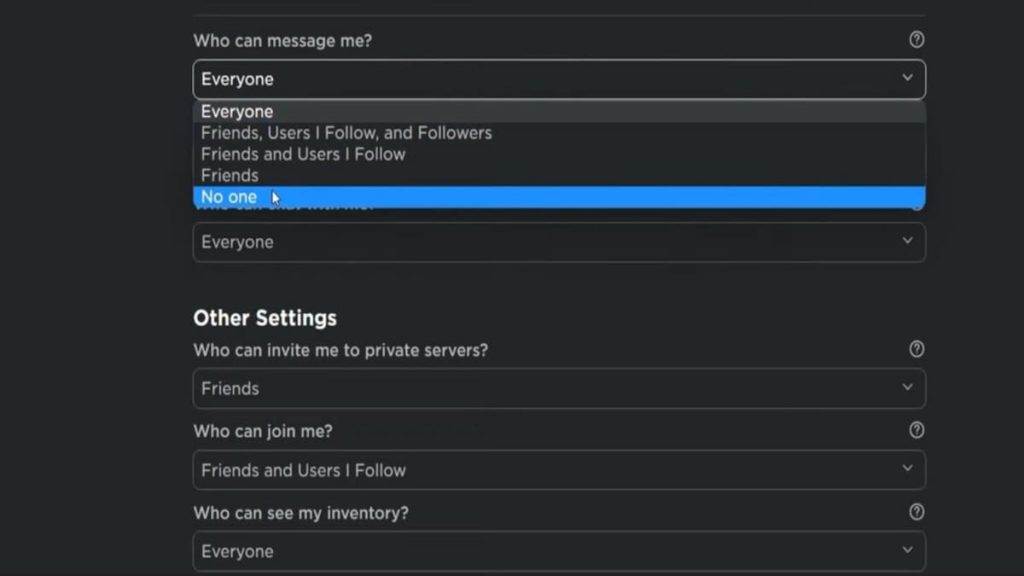
Unfortunately, there is currently no direct means of making your account appear offline in Roblox. Earlier this year, Twitter user RBXNews divulged that the Roblox developers are working on such a feature, but it is not yet readily available. In the meantime, however, you can achieve a facsimile of appearing offline by adjusting your privacy settings.
To adjust your privacy settings in Roblox on PC, follow these steps:
- Log into your Roblox account through the Roblox website or Roblox app
- Hover over the little gear in the top-right of the screen to bring up your settings
- Switch to the Privacy tab in your settings
- Switch all of the drop-down menus to “no one.” This will prevent any other user from sending you messages, joining you, or inviting you.
How to Appear Offline on Roblox: Mobile
Like the PC version of Roblox, the mobile version of Roblox doesn’t yet have the appear offline feature implemented. You can still adjust your privacy settings on the mobile version, however.
- Log into your Roblox account through the Roblox mobile app
- Tap the three lines on the home screen to bring up the menu, then go to the settings menu
- Switch to the Privacy tab in your settings
- Switch all of the drop-down menus to “no one.”
Whenever Roblox finishes developing the appear offline feature, it will likely appear in the privacy settings alongside these messaging settings. For the time being, if you turn off all of your messaging and invite functions, then even if other users can see when you’re online, they will more than likely get the message that you don’t want to be bothered when they can’t send you any messages.











Published: May 2, 2022 01:49 pm