Turn-Based Combat: How It Works
Combat in SpellForce is turn-based, which means each player (you or the AI opponent) moves your entire force in a single turn. When it’s the enemy’s turn, the following image will display at the top of the screen in the center:
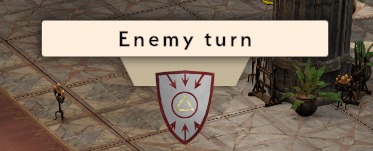
When it’s your turn to go, the enemy turn icon will disappear. You’ll then see something like the below:

This screen highlights your forces, seen here in blue. Here, we have just one unit, but in other stages of the game, you may have multiple units.
The blue outline represents where the unit may travel this turn. In the lower left corner, the box will show you information about your highlighted unit. This shows my Phantom Warriors’ health/HP, armor, melee damage potential, speed (movement range), and willpower. The small golden tokens in the upper right hand corner of the box represent how many actions my unit can take per turn (like move and attack). If you click on any of those icons, they will remind you about what they do!
Above the box are small icons which represent special effects or abilities that your unit has. My unit is currently ethereal, immune to psychology, and shielded, all providing the unit with some type of advantage against other unit types.
If you click on the picture of your unit in the box, it will bring up a screen detailing your unit’s abilities and features:

In the lower center of the screen are a number of boxes which you can select. The first icon, which is a backpack, shows usable items. You can select an item from your pack to use it. Most units start with the other three basic things listed here: move, melee attack, and guard.
How to Engage an Enemy in Combat
After sizing up your enemy, right click on them to advance your unit and attack. You’ll then get an animated battle — you can see the action. Each unit will be left with decreased health after each attack. When you are done with all units, click “end turn” in the lower right of your screen.
In game combat, the preview screen reveals a likely outcome of the battle:

Combat Tips
Some units (friendly or enemy) may have a free attack when they are hit.
When you instruct a unit to run away from a unit it’s engaged in combat with (whether to withdrawal from combat or to do something else), the unit it was in combat with will get a free attack (similar to some tabletop game combat mechanics).
If you flank a unit, you can do more damage:
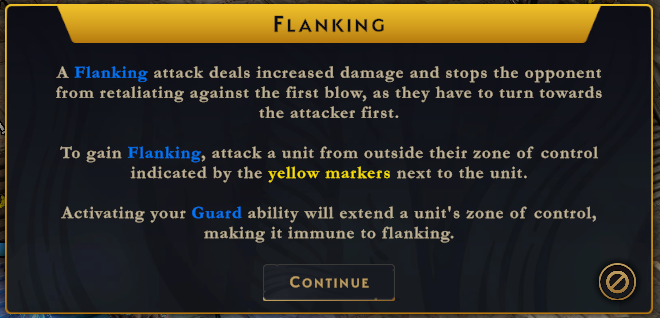
There are dozens of effects in this game. They pop up real-time during combat. To see any effect that’s placed on your unit, you can click on your individual unit and examine it in detail in the box on the lower left hand corner.
When you win, you often get cool loot… like beer!
Healing Units
When you’re in your battle phase (and can see each unit separately), you should have units who can do an area of effect ability to heal your other units. Place them strategically behind your tankier units, next to your ranged units, so you can heal everyone in your company with them.
Once you are out of your battle phase, your living units will heal automatically.
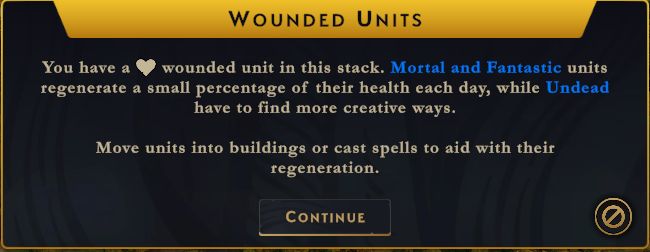
On the big map, you can also go to a healing resource, such as Elven Healroot.
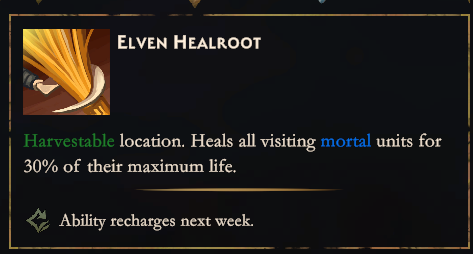
Choose the Combat Tutorial in SpellForce: Conquest of Eo
At the beginning of the game, you have the option to do a combat tutorial. You’re first instructed to go to the tower, which provides you with some plot information and then allows you to “revisit the battle.” If you select revisit, you’ll go into a combat tutorial.
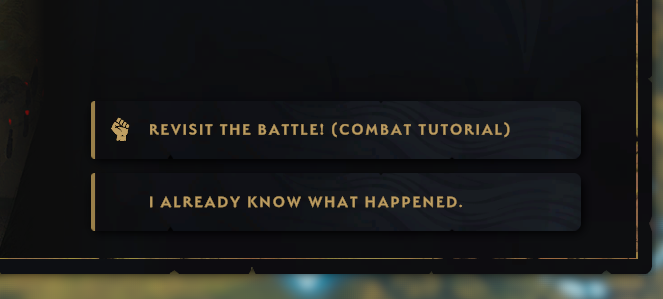
Whenever you get a choice to fight at the end of a plot screen, the fist indicates a combat option. Sometimes, there is more than one option. Here, you can say “I already know what happened” to skip the combat tutorial — quite useful for the second time you play.
Material Disclosure: The author received a complimentary copy of this game for review purposes.
___________________________________________________________________________________________________________
We hope you enjoyed our guide to combat in SpellForce: Conquest of Eo. Please check out Gamer Journalist on Facebook to join the discussion and keep up to date with our content. You may also want to check out our guide to the best Civ VI leaders for winning a science victory.











Published: Feb 3, 2023 04:07 pm