While Minecraft does have mapping functionality in its vanilla form, it’s a tad… analogue for my taste. Whenever you want to look at the map, you have to actually equip it from your inventory and physically look down at it. That’s certainly how you’d make and read a map in real life, but who has time for that? No sir, we’ve got places to be, ore to mine, Creepers to punch. We need a map that updates itself and stays in our peripheral vision. Here’s how to get a minimap mod for Minecraft 1.17.1.
It’s lucky that many people share the same concern as me, as there are a bunch of modders who have made their own minimap mods for Minecraft. These various minimap mods all have slightly different features; some are capable of zooming in and out, some have wayfinding features like a compass or landmarks, and some can even mine the world for you as you build out your map. For the sake of example and simplicity, we’ll be covering one of the most tried and true minimap mods, Xaero’s Minimap Mod. Xaero’s Minimap has lots of handy wayfinding features such as marking points where you die and showing mobs on the map, and it’s also got the most vanilla-faithful color scheme if you’re trying to keep things consistent.
How to Get a Minimap Mod for Minecraft 1.17.1
Before you can install any mods, you’ll first need a mod loader program to manage them. Minecraft Forge is a popular choice thanks to its ease of use. All you have to do is download and run the installer, and it’ll automatically create a mod folder in your Minecraft folder that you can dump mods into.
Once you’ve got a mod loader, you’ll need to download the minimap mod you want. If you just Google the name of the mod you want, you should find a safe supplier fairly easily at the top of the results, but here’s a link for a Xaero download to keep things quick.
Once you’ve downloaded the mod, you’ll need to drop it in the Minecraft application folder, though it’s in a bit of a weird place. Open your PC start menu and open the Run program. In the run bar, type %appdata%, and run it. This will open the application directory, where you’ll find the Minecraft folder. The mod, which should take the form of a Jar file, can then be moved over to the mods folder that the loader made.
After that, just launch Minecraft with Forge installed, click the Mods button to verify its installation, and voila: you’ve got a minimap in Minecraft. Xaero’s minimap mod has many features, including multiple zoom options, two minimap shape options, the ability to move the minimap, and much more. While in Minecraft, press “ESC” and go to options, and then controls to view the Xaero’s minimap keybinds. By default, the “Y” key brings up all the options.
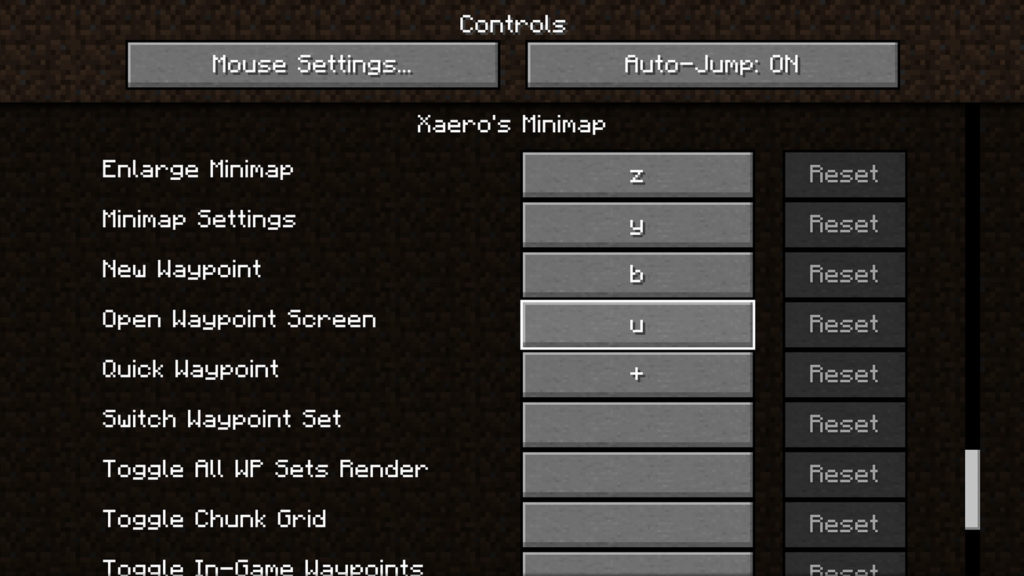












Published: Sep 5, 2021 07:59 pm