Minecraft is one of the most modded video games out there, and developers have created thousands of mods to add content and adjust things for a new experience. Minecraft Java Edition can be modded through a client, and that requires installing a mod launcher. The most popular mod launcher is Forge, and it’s straightforward to install and use. We will outline the steps for how to download and install Minecraft Forge 1.17.1 down below.
Minecraft 1.17.1 Forge 37 was released on July 22, 2021. It is still an early access build and should serve as an introduction for Minecraft modders. The creators of Forge aim to implement many changes, but the core functionality is working in this version.
How to Download and Install Minecraft Forge 1.17
Here are the steps for downloading and installing Forge 1.17:
- Download Minecraft Forge 1.17.1 from the official website.
- Install the program and open it with Java.
- Run the installer and ensure it was successful.
- Launch Minecraft
Download Minecraft Forge 1.17.1
The first step to downloading and installing Minecraft Forge 1.17.1 is by navigating to the official website. Select 1.17.1 from the Minecraft Version menu. Click on the installer button under the ‘Download Latest’ section to begin your download. We do not recommend using any third-party website aside from the official one for downloading Forge. Here is the direct download link for Minecraft Forge Version 37 for Minecraft Version 1.17.1.
Your browser may say, “this type of file can harm your computer. Do you want to keep it?” Ensure that you have downloaded the correct file by double-checking the file name here: forge-1.17.1-37.0.53-installer.jar.
Agree to keep the file if it is the right file name.
Install Minecraft Forge 1.17.1
Locate the download, right-click the file, go to Open With, and select Java. If you do not have Java installed, you can download it here or visit this guide on installing Java on Windows. Click on Install client, and then click OK. It should say, “Successfully installed client profile forge for version 1.17.1-forge-37.0.5 into launcher, and downloaded 42 libraries.”
If you are having problems installing it on your computer, there may be two possible reasons. The first is that you must have the latest version of Java installed on your computer. The second reason Forge could fail to install is if you have never played Minecraft 1.17.1 before. Make sure you open and play the game with no mods at least once before installing Forge.
Open Minecraft and Launch Minecraft Forge 1.17.1
Open the Minecraft Launcher program, and look for the down arrow to the left of the Play button. It most likely says “Latest release,” but we want to change it to say Forge.
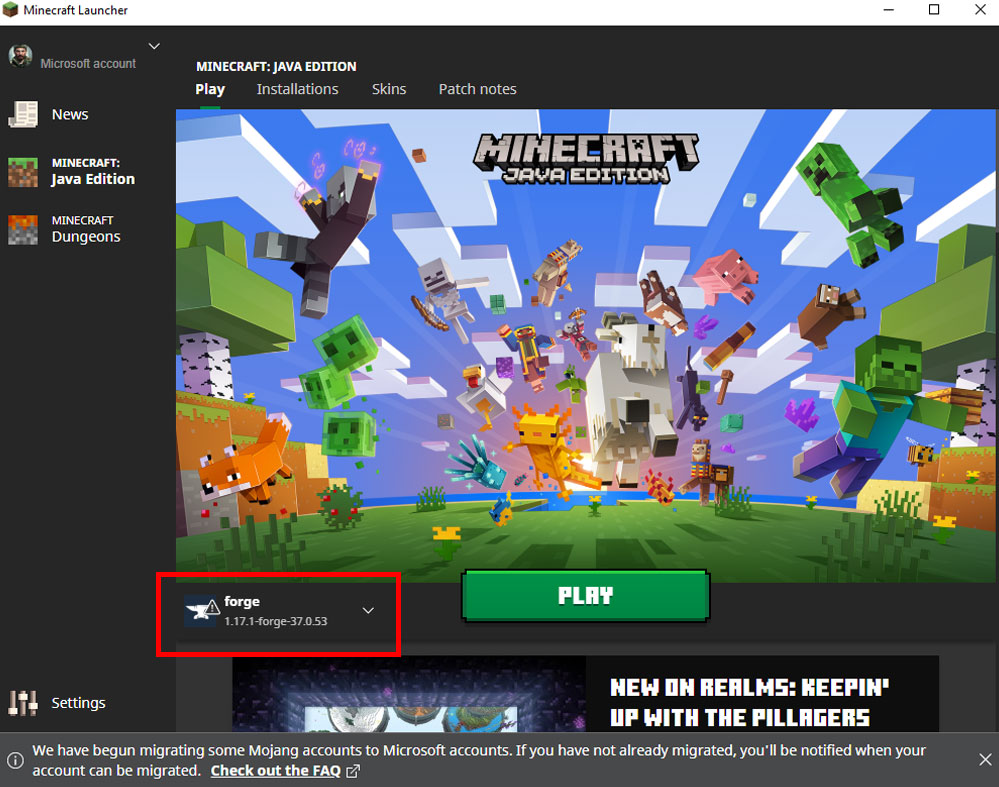
What if Forge is not in the dropdown menu? If Forge is not available in the dropdown menu, click on the Installation tab at the top of the Minecraft Launcher. Make sure the Modded box is checked underneath versions, and then click the green play button to the right of Forge.
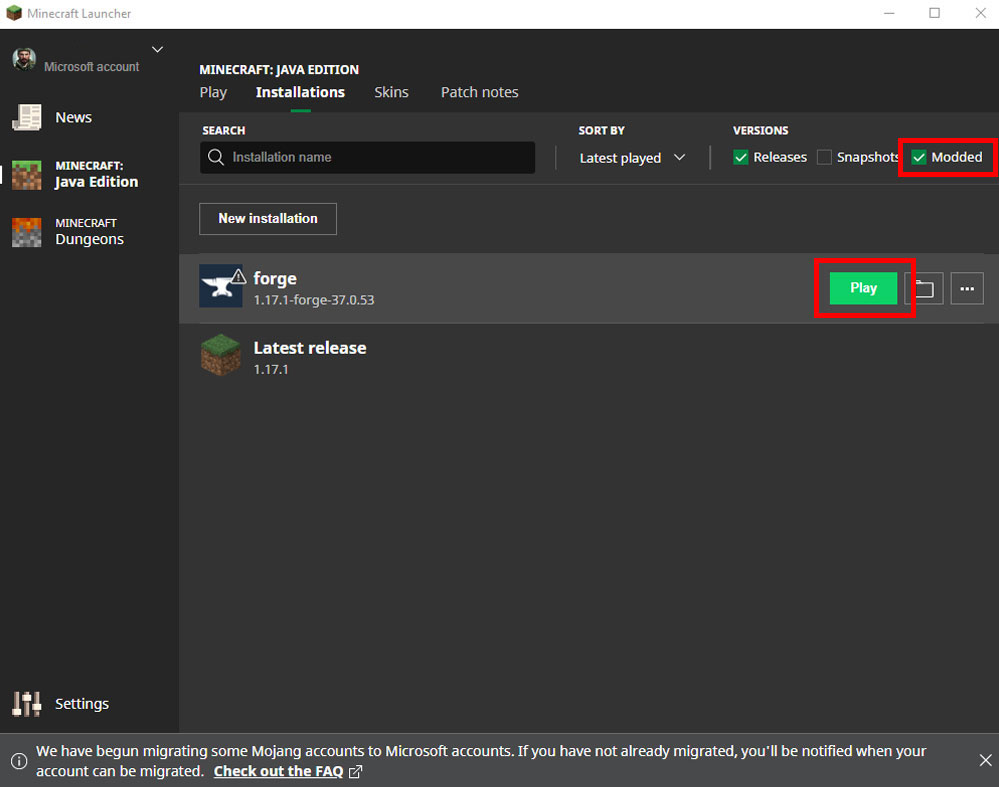
If you still do not see Forge in the list of installations, you can click on the New Installation button to make one. Select New Installation and then choose “release 1.17.1-forge-37.0.53” for the version. Leave everything else the same, and click on create. You can now launch that new install you’ve just made from the Installation tab.
Check the box that says you understand that you are playing modded Minecraft, and then click on the green play button. Minecraft should then begin loading and open up.
That’s everything you need to know about doing a new Forge 1.17.1 Minecraft installation. Hopefully, this guide helps anyone having issues and answers the question of how to install Forge 1.17.1 for Minecraft!
What is Forge?
Forge is a mod launcher for Minecraft Java Edition that allows players to use mods inside the game. Mods can add lots of additional content to the base Minecraft game and make for a new experience. Players can use Forge to sort through their mods, quickly access their mods folder, and ensure all the mods work well together. Forge also releases updates alongside new versions of Minecraft, so it is always compatible.
Check out the best Minecraft texture packs if you want to see more ways you can modify the game to your liking.



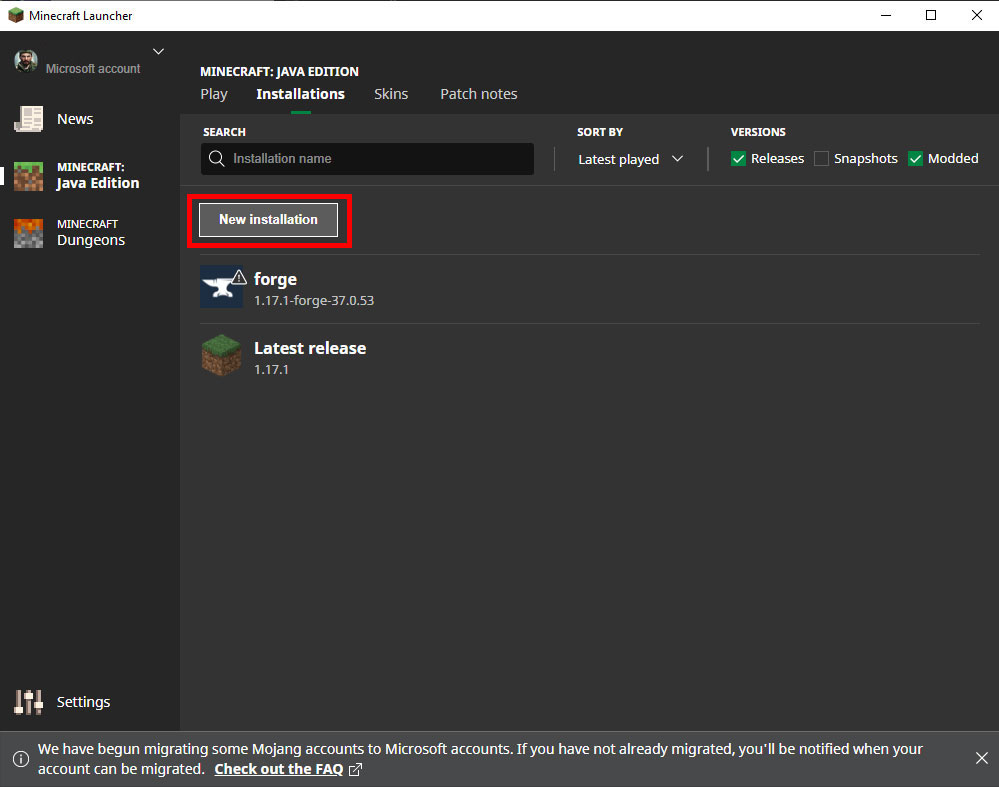
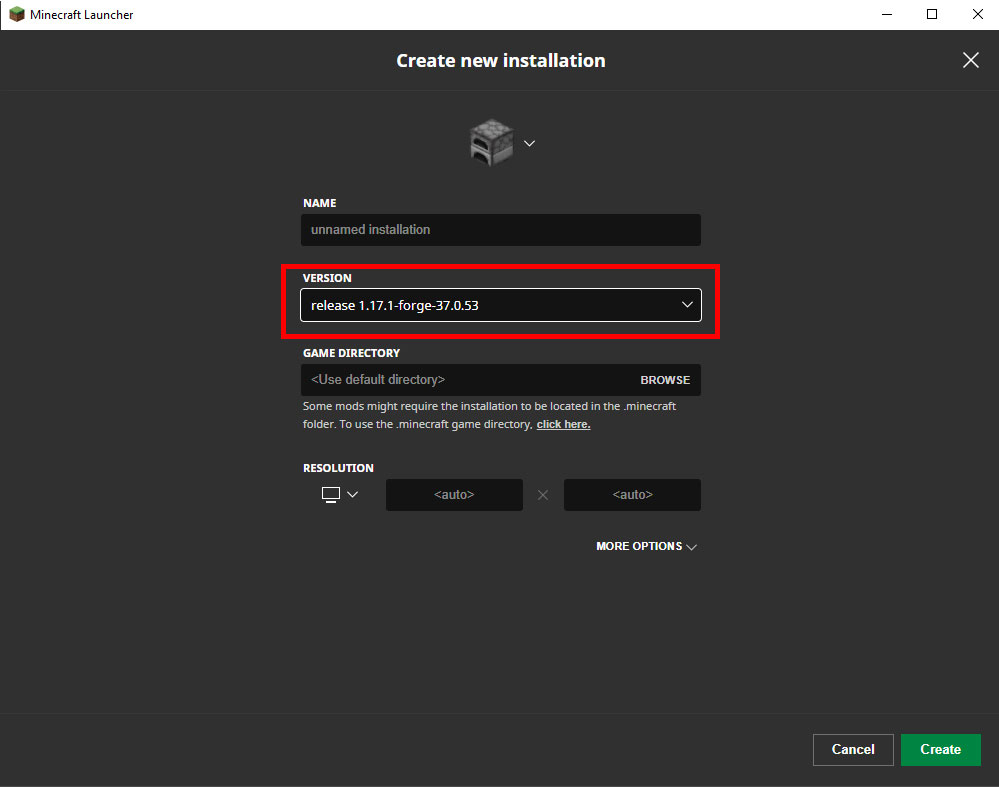









Published: Sep 9, 2021 08:03 am