Far Cry 3 is free for a limited time on Ubisoft Connect, meaning players can pick up the standard edition for PC at no cost. The problem is that many players attempting to redeem this Far Cry 3 giveaway promotion are faced with an error reading, “this CD Key or Activation Code is not valid.” Many people are looking for a solution to this frustrating problem, and we have some potential fixes for you.
How to redeem Far Cry 3 Giveaway on Ubisoft Connect
First, you can download and launch Ubisoft Connect to take advantage of the Far Cry 3 giveaway promotion. It is active until September 11, 2021. Open Ubisoft Connect, and navigate to the Store. Type in “Far Cry 3” and find it from the list. Select the Standard version, and the price should change to $0.00. You can then click the “get it for free” button.
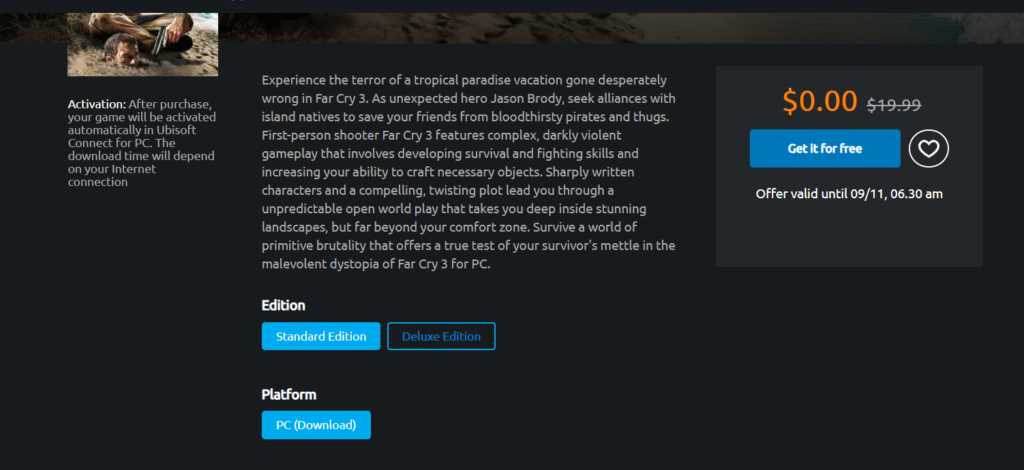
The problem is not so much claiming it as it is keeping the game installed onto the system. Many players are reporting being able to play the game for a few hours. After that, the game will crash, uninstall from the computer, and no longer be in the Games tab on Ubisoft Connect. The same also happens if you manually close the game and attempt to return to it later. That’s where the Far Cry 3 error says, “this CD Key or Activision Code is not valid.”
How to fix Far Cry 3 CD Key or Activation Code not valid
To fix the Far Cry 3 “Activation Code is not valid” message, you should exit the Ubisoft Connect entirely. Ensure you are logged out of Ubisoft Connect and that the upc.exe and UplayWebCore.exe process is no longer running on your system.
After closing everything down and logging out, restart the client and log back into the service. Navigate back to the Games tab, and look for Far Cry 3. At this point, you might see Far Cry 3 is back where it should be, and you’ll be able to play it again.
For other users, they’ve had to go through the process to redeem the game all over again. Other players have had no success at all. If you are still facing this problem, there are many other players in the same boat. It appears to be a Ubisoft error at this point, but we will keep you posted. You can contact Ubisoft Support if the issue is not resolved soon, but you still have a few days left to claim the free game.
Update: Ubisoft is aware of the issue, and working to resolve it. They temporarily disabled the giveaway, but it looks like it is active once again. You can follow the Ubisoft Support Twitter for more updates,, or stay tuned and we’ll keep you updated once we get more information.
Far Cry 3 is free on Ubisoft Connect until September 11, 2021, at 6:30 AM EST.












Published: Sep 9, 2021 09:14 am