The naval strategy roleplaying game Ultimate Admiral: Dreadnoughts lets players simulate the difficulties of leading a fleet of battleships during World Wars I and II. Users can engage in a variety of naval engagements and missions, from minor skirmishes to large-scale fleet operations, in this game, which includes period authentic ships, armaments, and strategies. Gamers will exploit their ships’ strengths and vulnerabilities to outsmart and outgun their enemies while taking into account variables like climate, terrain, and enemy tactics as they plan and carry out their maneuvers. The videogame also has robust research and development system that enables players to acquire new strategies and technologies while also upgrading their vessels and armaments. The game also features an online option that enables players to fight in intense naval combat with one another.
Related: How to Perform a Naval Invasion in Hearts of Iron 4
Declaring War in Ultimate Admiral: Dreadnoughts
When you wish to declare war in Ultimate Admiral: Dreadnoughts, it all comes down to a matter of tonnage and tension. Areas of control are called ‘sea zones’ in the game, and these are different areas where you can operate ports and station your fleets. By positioning your fleets and ports in areas that future enemies are also operating in, you can increase tension between your two groups. Acting like you are already at war through placement of your ships will go a long way to enticing war.
Outnumber Your Enemy
The first way to convince your desired opponent to head to war with your nation is to have a greater amount of tonnage in the sea zones your unfortunate target owns ports in. The larger the ratio between your fleet and his own, in terms of tonnage, the higher the chance you will eventually be at war.
Give Them the Numbers Advantage
Another option is to actually have far less tonnage than your enemy in an area where you both operate ports in. This means that they are seemingly the aggressor, and can lead to open warfare between your two groups. However, this method is harder to make work as firstly your target needs to have ships in sea control mode in the same area, and you must have a port in the same sea zone. You cannot influence others to change their ship modes, so this is a harder option to make work. Unfortunately, if you do not have enough tonnage to use the first way of declaring war, this is your only hope to engage in battle.
Which Way of Declaring War Is Easier?
Thus, the better choice is to outnumber your opponent in terms of tonnage in their sea zones, and act threatening with the deployment of your ships. In summary, going to war in Ultimate Admiral: Dreadnoughts all comes down to simple numbers and causing tension in target sea zones.
Related: What’s the Difference Between World of Warships and World of Warships: Legends?
We hope you enjoyed our warmongering guide for Ultimate Admiral: Dreadnoughts. Gamer Journalist is on Facebook, so head on over to keep in the loop in regards to our newest content. You might also want to read up on our tutorial on how to declare war in Hearts of Iron 4 or how to increase manpower in Hearts of Iron 4.


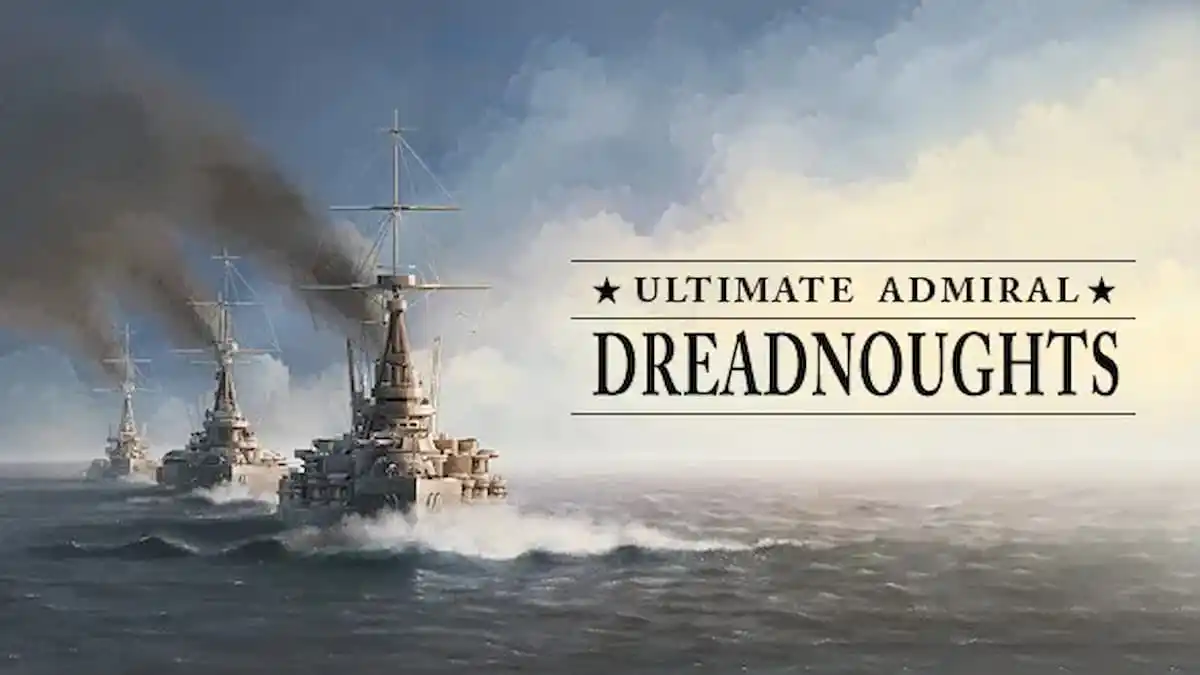








Published: Feb 3, 2023 02:26 pm