Deep Rock Galactic is a unique FPS game offering a real challenge to everyone who likes to shoot, mine, and strategize in between. Explore the planet, fight aliens, wander around cages and extract yourself safely with precious rewards with up to three friends. Cooperation is one of the key drives for this game and if you have a regular gaming team, this Deep Rock Galactic is perfect for you.
Still, taking the role of the alien-murdering dwarf miner was well-established and tested on Windows PC, Xbox, and PlayStation consoles. However, can it be played on Steam Deck? Follow up to find out.
Is Deep Rock Galactic on Steam Deck?
You will be pleased to hear that Deep Rock Galactic is available for Steam Deck. Still, in order to have it running optimally, there are a few things you should know.
Related: Is One Piece Odyssey Compatible With Steam Deck?
First of all, you should expect the letters on the screen to be too small at the start. You need to adjust this by increasing the in-game HUD scale. Next, try to balance things out with FPS and graphics performance. If you are a fan of a highly detailed environment then drop the FPS rate, and if you want high FPS, reduce some of the graphics details. Otherwise, you will experience heavy stuttering.
You can even have a solid 60 FPS but you would have to turn off “Max FPS” and “Allow tearing” in the game settings. Keep in mind, that the stronger the settings you set, the shorter the battery life will be. Some players have reported that they could get around 2 hours of game time in the average session.
We hope you found this article helpful. If you love your Steam Deck and want to play more games on it check out our articles about whether you can play Diablo Immortal or if Satisfactory is compatible with it. Get more exciting gaming news every day by following Gamer Journalist on Facebook.


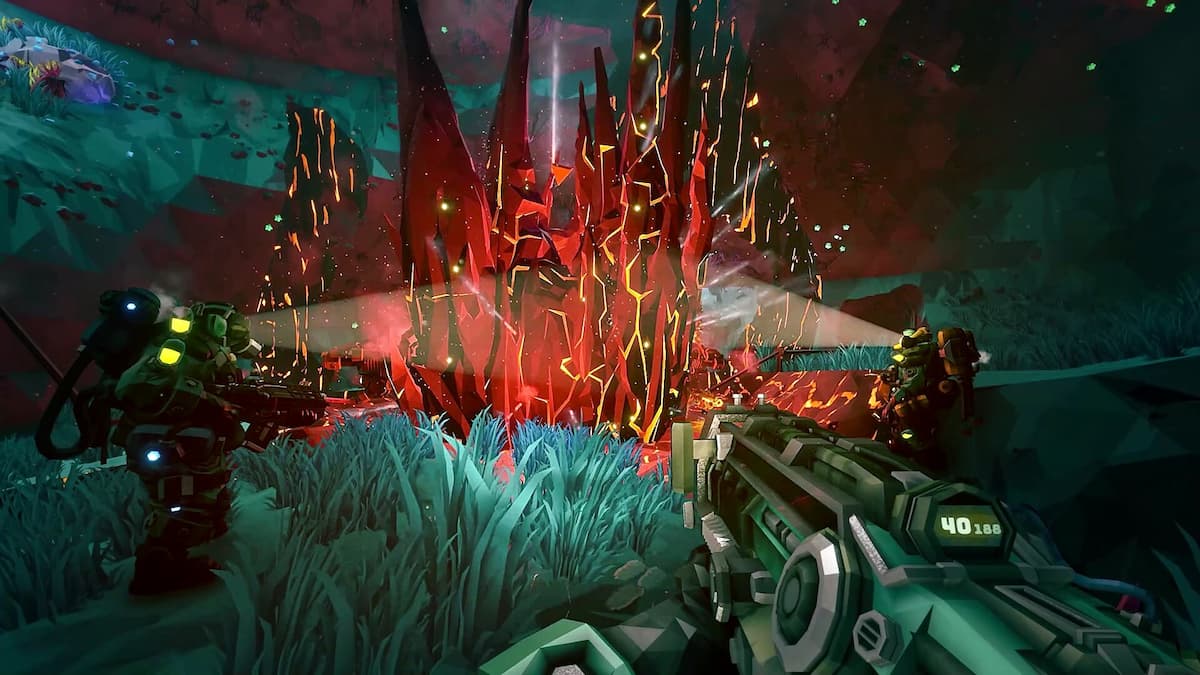








Published: Jan 13, 2023 02:24 pm