Pokémon Scarlet and Violet have a massive number of TMs. Over 170 TMs are available to collect and use. With numbers that big, it’s easy to lose track if you start hoarding them. Being able to sort of filter them would be invaluable. Luckily, the game has a system in place to do just that.
How to Filter Your TMs in Pokémon Scarlet and Violet
It is possible to filter your TMs to better assist you with finding what you want. It requires you to have the TM Machine unlocked at Pokémon Centers. It’s unlocked very early into the game so you don’t have to wait long for it. Once you’ve unlocked the TM Machine, open the menu for it and you’ll be created with a screen for TMs. It’ll show several of potential ones, including ones you can currently craft. It won’t show you every TM initially, as you have to find them and unlock their recipe or the move itself.
Related: Where to find Liquidation TM (TM110) in Pokemon Scarlet and Violet
Above the pictures and information of the currently selected TM, you’ll see a multitude of symbols. These symbols allow you to filter which TMs you want to look it. The default shows you all of them available to you at the moment but by hitting L or R, you can sort between the symbols. You can cycle through every possible move type like normal moves, fire moves, water moves. You can even sort by moves that you can currently craft. Hitting the minus button in this menu gives additional options for filtering.
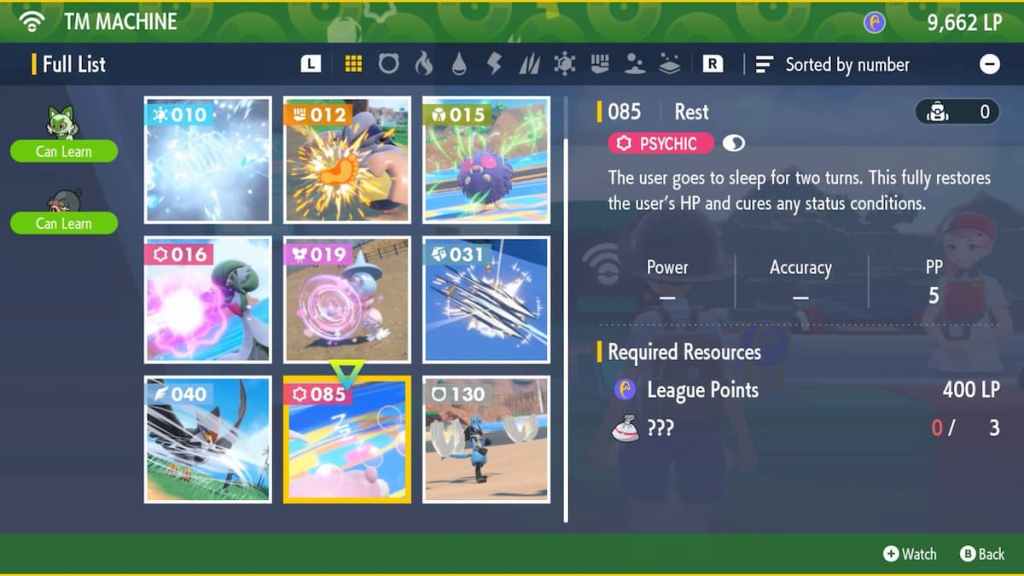
If you’re looking for more Pokemon Scarlet and Violet guides, like when Legendaries respawn, stay tuned to Gamerjournalist. You can also check out the Facebook page.









Published: Jan 17, 2023 06:46 am