In Madden 24, many players are heading straight into the beloved Franchise Mode to take their favorite team to the next level. Upon choosing one of the pre-existing team to start your journey with, by either riding solo and playing the season out following the live league in play, or to play offline and use preseason rosters, this entry into the Madden universe is one that tailors specifically towards the player’s preferences. This time around you have the choice whether you want to move your team at the beginning of the season, rather than playing the entire thing out before making that crucial decision. This is Vincent’s guide on the best Relocation options to use in Madden 24.
How to Relocate in Franchise Mode
An important note to start off with is that if you head into Franchise Mode without adjusting your Settings you will find that a lot of teams cannot be moved if their rating is above 20. This however can be easily changed by going to Options – Franchise Settings – League Settings – Relocation Settings – set to Everyone (Can Relocate). This will get rid of the 20 rating requirement and allow you to move your team instantaneously. Unlike Madden 23, your team will relocate the instant that you confirm your new location and team branding.
This however, only works for those playing on new gen consoles as those on PS4 and Xbox One do not have the same treatment. Instead, those on these older gen consoles would have to play a whole season out much like in Madden 23, where only after are they able to start the relocation process. Not only this but, you can only relocate as the Owner, not as a Player. So for those playing on older gens, be sure to keep this in mind if you are looking to relocate your team.
Where Should You Relocate Your Team to in Madden 24?
For those playing on PS5 and Xbox Series S/X, you have more than enough options to choose from when it comes to where you relocate your team to. Keep in mind however, that each team has its preferences based on the city and fanbase’s loyalties to the club with a total of 34 cities to choose from. This likely is not the same for those on PS4 and Xbox One, where it appears that the same relocation process from Madden 23 has been copied and pasted into Madden 24 so you likely only have the picks of the same cities you saw in the previous iteration of Franchise Mode. Regardless, when looking at the best place to move to, this is really down to your budget and awareness of the fan’s presence in your team’s success.
Each city option has its own factors that you need to weigh in when making your decision. These are the market size and personality of the fans once the move is made. If you are playing as an Owner (which you do not have to on new gen consoles), you can opt for a 300m budget to start out with which could be helpful in your relocation at the preseason. These however often house hardcore standards that could bring you trouble in the near future should anything go wrong in your career.
You want to access where you move based on the team you have chosen. You do not want to move a team into a position where there is already a strong presence of football in the area that could exacerbate rivalry between clubs such as Brooklyn or Chicago. For this reason, choosing somewhere international will not only bring new fans, more money and chances to fail before you success, places such as London, Tokyo, or even San Antonio offer the best relocation options in Madden 24. If you are struggling more for cash, you have options in Dublin and Albuquerque.
That was our guide on how to relocate your team in Madden 24 and the best cities to relocate to. For more on this game, feel free to look at our GJ related articles here. Thank you for reading this guide, we hope it was useful.


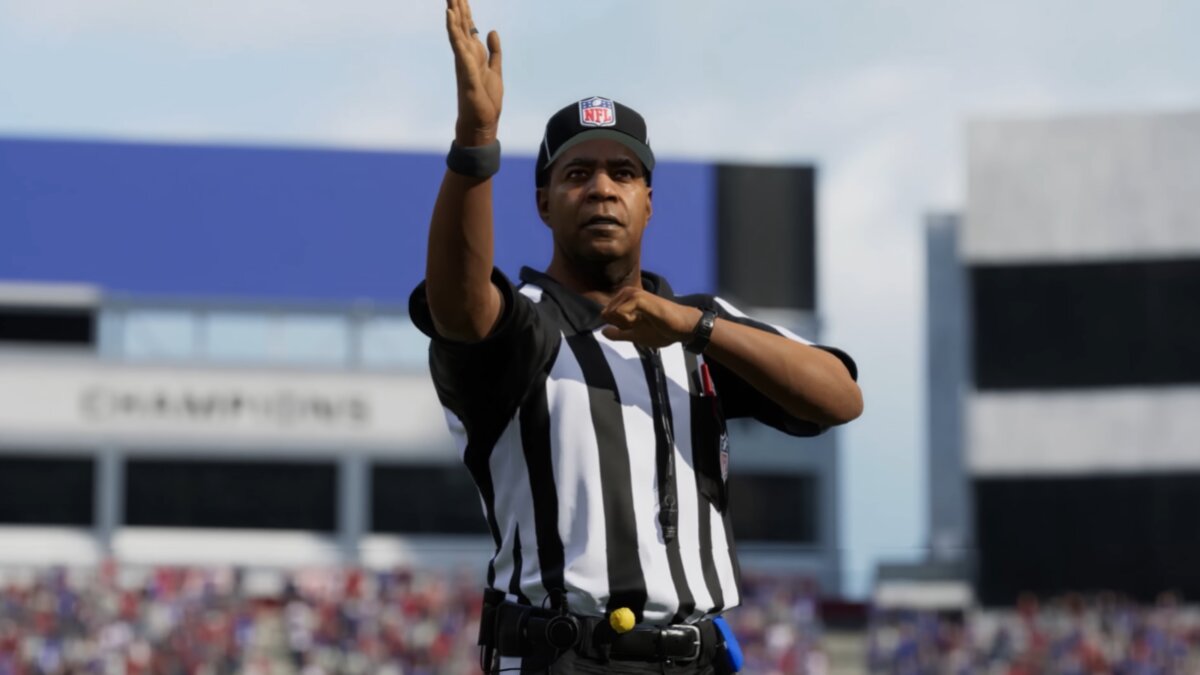








Published: Aug 25, 2023 02:01 pm