If you are having difficulty connecting to the online servers of an EA game, be it Apex Legends or Fifa 23, then it may be very frustrating to not connect to the online servers. However, this may not simply be a ‘you’ problem. If he servers are down, then everyone will be having trouble connecting. If you want to check the status of an EA game’s server, then here’s how to do it.
How to Check Server Status of an EA game
This is a frustrating issue, but thankfully it is easy to tell whether it is simply the servers acting up. EA’s support page will detail the current status of every server of every platform of every game that EA currently hosts for. This is an incredible tool to help you see if it is just a ‘you’ problem.
Related: Is Xbox Live Down? How to Check Server Status
Upon loading up the support page, you should click the menu at the top titled ‘Games’. A menu will drop down, and you can select the game that you are enquiring about. The search bar may help locate your game, and don’t worry, you needn’t be accurate on the punctuation. When you’ve found your game in the menu, click on it.
You’ll be taken to a page with lots of information, but you’re only here for a piece of it. If the game does host online servers, then you can check the status of all the servers by clicking the ‘server status’ button near the top of the screen. It will either be a green, orange or red button, depending on server status. Click the button to expand the menu and see each platform’s server status. If it is down, it’ll have a red icon next to it. If it is green, then the servers are just fine.
We hope you enjoyed our technical guide. You can head on over to our Facebook page to keep up with the latest of video game content. You may also be interested in our other Gamer Journalist content, such as how to fix Steam Error 16, or how to check the League of Legend servers.


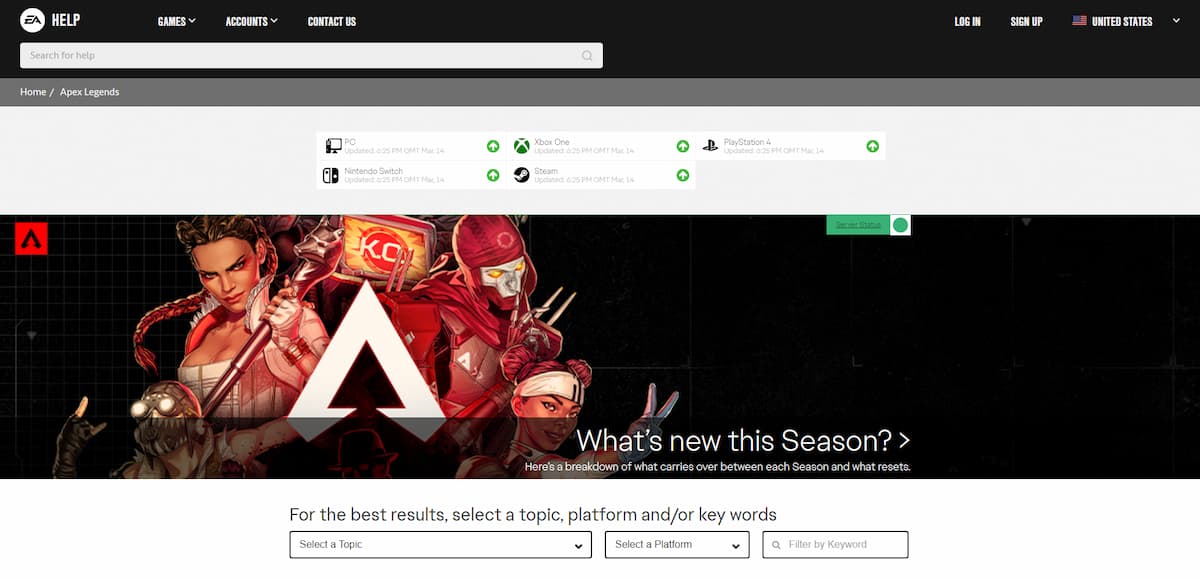








Published: Mar 14, 2023 01:37 pm