AI Dungeon is a fantastic tool that lets you engage with a storytelling AI to create dramatic action, beautiful worlds, or the silliest storyline imaginable. Many people have created premade scenarios for players like you to get lost in. Scenarios will have established locations, a pre-prepared AI, races, characters, and everything else needed to make a custom world and story.
If you’ve ever wanted to create your own scenario, but have never known how, then here is your guide to help you make your first scenario in AI Dungeon.
How to make a scenario in AI Dungeon
When you start up AI Dungeon, look in the top right of the screen to find three horizontal lines. Click on this to open the menu. Look down to find the ‘my stuff’ tab, and click onto it. There, you will have five tabs, all having something to do with adventures you have interacted with. One of the tabs is called ‘scenarios’. Click on it.
Once on the scenario page, you will have the option to create a new scenario using the button on the purple button on the bottom right of the scenario list.
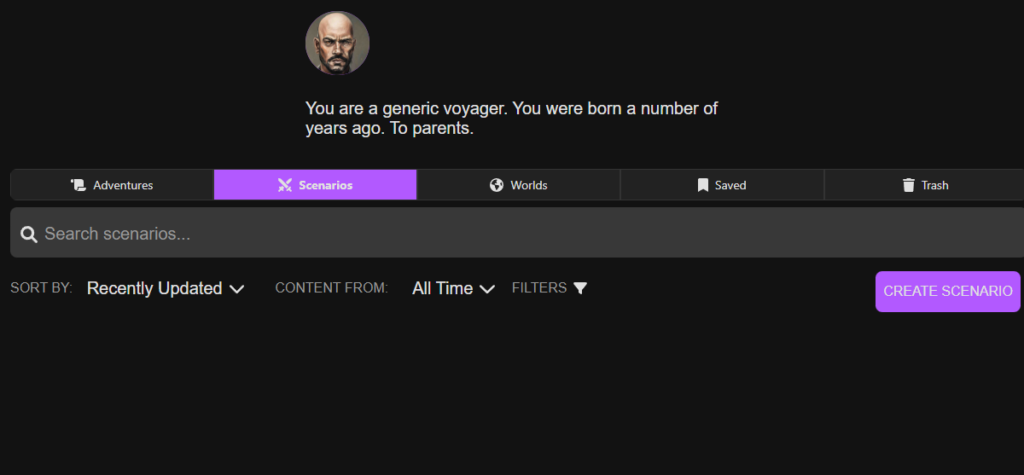
Related: How To Play Multiplayer In AI Dungeon
Upon clicking that, you will have arrived at the scenario creation menu.
There are a few things to keep in mind when creating a scenario. Firstly, you must have some sort of premise or story or world for players to explore. You preferably will have locations, factions, races, characters, and important events already in mind.
To get people to play, you are going to want an engaging title, a concise but hooking description, and a prompt that puts players right into a spot where they can make decisions. Things you deem important must be put into the memory section, so the AI doesn’t forget important details and doesn’t accidentally make important stuff up.
The most important thing, however, is filling out the ‘world info’ tab at the bottom of the page. Try to input at least one thing for every tab, so give your scenario the life it needs to be enjoyable. A good scenario will have features that are the same after every replay to maintain consistency and create a consistent narrative.
Once you are drained of your creative juices, you can back out of the world info tab and publish your scenario for the world to enjoy.
Keep an eye on Gamer Journalist for more gaming content!


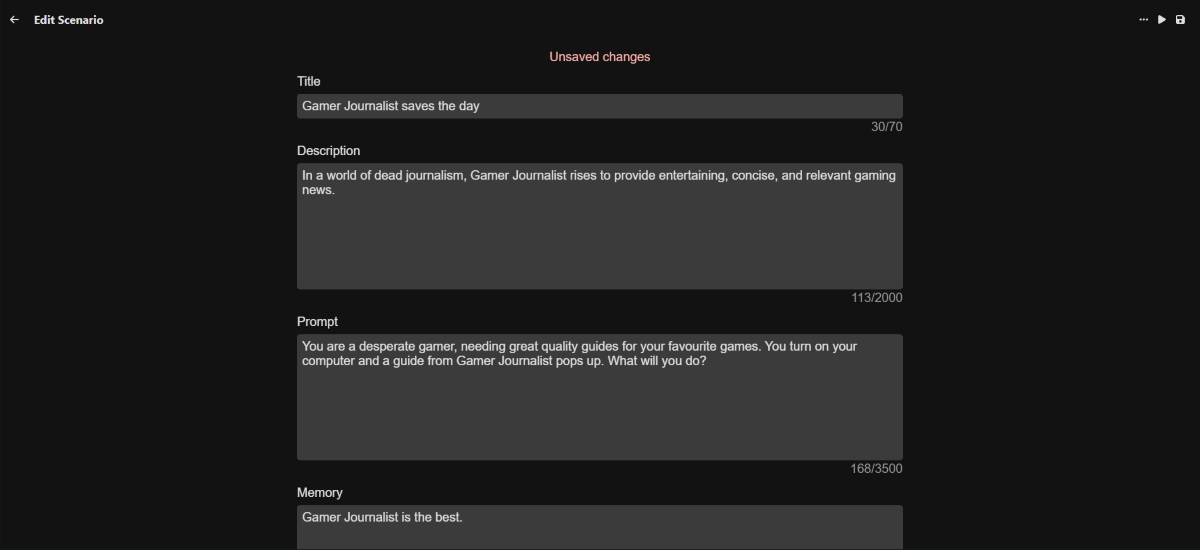








Published: Aug 10, 2022 12:15 pm