All open world crafting games like Valheim eventually reach a certain point of… singularity, let’s call it. That is to say, when enough people are playing the game concurrently, sharing tips and information, sooner or later all possible avenues for projects and entertainment will be exhausted. Granted, it takes a hot minute, but it does come eventually. Thankfully, it’s for this reason that these games all have thriving modding communities dedicated to extending their longevity with new features, handy tweaks, and the occasional bout of complete nonsense. In this guide, we take a look at some of the best Valheim mods and provide a quick walkthrough on how to install them.
Most of the best Valheim mods do things like make tweaks to how the game performs and operates, make it easier to play and collaborate with friends, and just add some minor additional features that may improve your quality of life. Our list of the best Valheim mods includes:
- Valheim Plus
- Buildshare
- Clock
- Plant Everything
- Fight Club
- Equipment & Quick Slots
- Unrestricted Portals
The best Valheim mods:
Valheim Plus
With how ubiquitous it’s become, it’s easy to forget that Valheim is still an early access game. There’s still plenty of bugs, stutters, and other weird little hiccups, not to mention some combat balancing and construction headaches. If you don’t feel like waiting for the game to be properly finished, just use the overhauling power of Valheim Plus. This mod offers lots of handy tweaks, from production improvements to combat rebalancing, and even includes a full XYZ axis rework of the construction system.
Buildshare
I’ve seen friends create some truly stunning constructs in games like Valheim, but when it comes to making things myself, I tend to get bored halfway through my recreation of Space Battleship Yamato. If you’d like to crib a building from a friend, use Buildshare to copy a blueprint of their constructs and paste it elsewhere. This mod also has its own community of builders swapping blueprints, so you can check out all sorts of cool creations from around the world.
Clock
How the heck did anyone get anything done before the concept of telling time? I guess you could just check the position of the sun, but the position of the sun doesn’t tell me when my popcorn is finished microwaving. Valheim doesn’t have any kind of built-in time-telling feature besides the sun, which you can’t see in darker biomes. What you need to keep you from going out after dark is a good old fashioned Clock. This simple Clock mod puts a nice, clear clock right at the top of the screen to help you track the passage of time. Now you’ll know precisely when it’s no longer safe to be out and about (unless you’re into that).
Plant Everything
For reasons beyond my understanding, a lot of the agricultural bounties of Valheim’s wilds can’t be reproduced in a controlled setting. Things like berry bushes, mushrooms, dandelions, and saplings only grow out in the wilderness, and can’t be replanted on your own farm land. If you’re like me and think that’s plain ol’ silly, you’ll be interested in the Plant Everything mod. This mod allows you to plant and re-plant bushes, mushrooms, saplings, and more wherever your little heart desires. Imagine having access to fresh blueberries whenever you want, as opposed to having to traipse out into the underbrush to gather them.
Fight Club
Yes, I know, the first rule of Fight Club is not to talk about it, but if I don’t talk about it, how are you gonna know about it? Combat is a core part of Valheim’s regular gameplay loop, but only really between man and monster. If you and a friend get in a fight and one of you dies, you lose a bunch of skill points, and that’s no fun for anyone. With the Fight Club mod, you and your friends can get into a no-risk punch-up without worrying about death, losing skill points, or dropping items. Now you can smack your friends upside the head without worry!
Equipment and Quick Slots
Your viking avatar doesn’t have an infinite wellspring of space in his pants, so inventory space in Valheim is a bit on the limited side. Obviously, that’s part of the appeal of survival and crafting games; carrying stuff around manually. But at the very least I think we can all agree that stuff you’re wearing or holding shouldn’t take up space, right? Enter, the Equipment & Quick Slots mod. This mod adds slots for every piece of armor you can wear entirely separate from your inventory, as well as three Quick Slots that you can assign things like potions and food to. With these slots, you don’t have to go all the way into your inventory to use something, you can just whip ‘em right out.
Unrestricted Portals
During the early development of Valheim, the devs were torn on a particular element: whether or not they should allow players to carry ore through portals. While you can carry some items through portals with you, many have to be carried from place to place on foot, which is a major time sink. If you can’t be bothered to lug a pack of shiny rocks over the hills yourself, you’ll want the Unrestricted Portals mod. This mod allows you to apply blanket portal access or restriction to every item in the game, though you can also individually tweak item portal permissions if you don’t want to mess things up too much.
How to install mods in Valheim
To install mods in Valheim, you’ll likely want a mod management program to make it easier. The most widely used Valheim mod management software is BepInExPack Valheim, so we’ll be detailing how to use that to install mods in Valheim.
- Download BepInExPack Valheim.
- Extract the files and locate the BepInExPack_Valheim folder.
- Open the Valheim install directory.
- Copy and paste the content of the BepInExPack_Valheim folder to the main Valheim directory.
If you are not sure how to find your Valheim install directory, it can be done easily through Steam. Open Steam and go to your Library. Find and right-click on Valheim, go to Manage, and then click on Browse Local Files. Doing this opens the directory in which you installed Valheim.
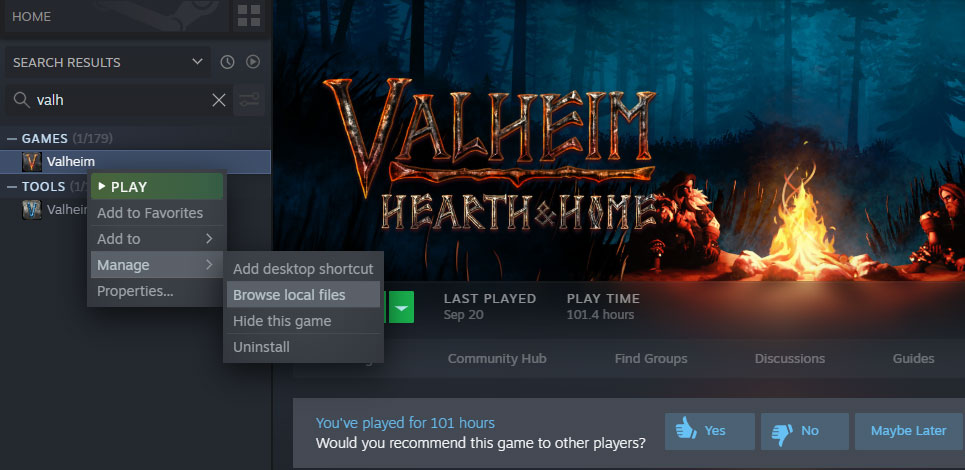
You can begin downloading and installing mods after you have moved the files within the BepInExPack_Valheim folder to your main Valheim directory. Each mod you download will be in the form of a zip file, and you must locate the “.dll” file within each mod’s zip file and move it to the Valheim\BepInEx\Plugins folder.
After placing each mod’s .dll file in the Valheim BepInEx directory, you can launch Valheim, and your mods will be active. Any updates to Valheim may result in mods becoming outdated and stop working. Make sure to verify your mods are completely up-to-date.
Check out our Valheim section for more related guides and content.












Published: Sep 22, 2021 06:59 pm