Shadows of Doubt is all about gaining the correct evidence so that you can find the culprit and build your Social Credit as a Detective. Yes, you may be the only running Detective in the city, and this city needs you, but the goal is to reach a high enough status so that you can retire early. Honestly, who does not want that? But finding evidence in Shadows of Doubt is the hardest aspect of the game, due to the fact that there are so many rabbit holes you can fall into. Because of this, it is best to keep track of everything you find in your Investigation, no matter how big or small the information may be. For those submitting their first Resolution Form, this is how to build and submit evidence in Shadows of Doubt to resolve Cases.
How to Build your Evidence in Shadows of Doubt
In Shadows of Doubt how you collect your evidence is incredibly important. There are so many routes and methods you can take in order to build your evidence. From using the Surveillance System in Hotels and Apartment Complex to deep diving into the Government Database to collect as much information about possible suspects, anything and everything you see is important. Whilst it may not be important to the Case, depending on the type you are completing will determine what you need to prioritize over others. For example in a Murder Case, you need to collect finger prints at the scene of the crime, or in Unknown Persons Cases, you need to scan for the finger print on the Briefcase and collect keys to Apartments of the relevant suspects towards identifying the leading person.
Related: How to Play Shadows of Doubt – Beginner’s Tips and Tricks.
With every information you find that can relate to the Case in some way or form, you need to pin this to the Detective Board in the Menu. This will help put your thoughts on paper and if you forget anything or take time away and return to Shadows of Doubt at a later day you can see exactly what you were suspecting in your initial Investigation. By pinning, you can utilize different color threads to describe relationships/patterns between Persons of Interest. You can also add Sticky Notes to add relevant information such as something they said to you in a conversation or key points taken from Surveillance Cameras and the initial briefing of the Case through the Telephone.
Place your evidence into separate paths on the Board for your different ideas. Not everything has to be related to one another. You may have one suspect, you may have five, regardless, no one has to be related to each other. But you will find patterns against each suspect to strengthen your case so that you can finally find the culprit. Things that you should be pinning to the Board are:
- Notes you have taken (Time when they were seen at the scene of the crime/Dialogue lines they have said that stand out).
- Finger Prints/ Faces (Regardless of whether you have identified the person behind the prints and face does not matter. This is a great place to start and build off of).
- Addresses (Linked to suspects or an important place to check for Surveillance for possible suspects based on an identifiable trait such as Hair Color. You will need the Time of when the crime took place to do this).
- Photographs (Can be of suspects, murder weapons, crime scene to remember important info).
- Emails (Sometimes these can link suspects together).
- Places of Work (Can be used to find suspects who are members of Staff at the Establishment you have pinned on the Board).
- Shoe Size (If there are footsteps at scene of crime you can go to the suspects house and use Scanner for their Shoe Size to match it up).
- Wallet (Used to get Name, Work and Address of suspect).
How to Submit Evidence for your Case
Once you have gathered enough information and are sure that who you have ended up with is the culprit, you will need to select all of the relevant information to put into the Evidence List for the Case. Each Case will give you different Objectives that you will need to fill out with relevant evidence. Some Objectives are Optional but if you look under the Objective, you can see if they are there to offer you a reward. This can be extra Money or Social Credit. To submit your evidence, head to Resolve on the top-right corner of the Detective Menu.
To begin submitting your evidence, click on ‘Select’ for each Objective. This will take you back to your Board in which you will need to select the relevant piece of information. Sometimes you cannot give the name from the Pin that is titled with their name. Instead, using the Wallet or Place of Work and pulling their name from this can be used to fill in this Objective. You will know if you can use the information if you see a pulsing outline of the box of info you have selected, with four white corners. Once done, you need to hit Plan Route to Hand-in when you are satisfied with your findings and selected all relevant info for the Resolution Form. After dropping the Form off, you will receive the results within 10 seconds.
Do not start another Case in this time and if you have dropped off multiple Cases, be sure to Resolve one at a time so that you do not risk any possible bugs. We recommend saving before dropping off the Form in case of any bugs that could appear in the Solved Screen. After handing in the Case, Solving it and then gaining Social Credit, you can go ahead and close it under the Resolution Form (bottom of the Form Screen). There is no Archive Page for Solved or Old Cases, but you need to close them to pick up multiple Cases if you like running Shadows of Doubt that way.
That was our full guide on submitting evidence in Shadows of Doubt. We hope this guide answered any questions you may have had regarding solving Cases and sending in gathered evidence using the Resolution Form. For other guides and content outside of the Detective world, be sure to see all of our guides here at Gamer Journalist, if you are interested in reading more from us. Thank you for reading!


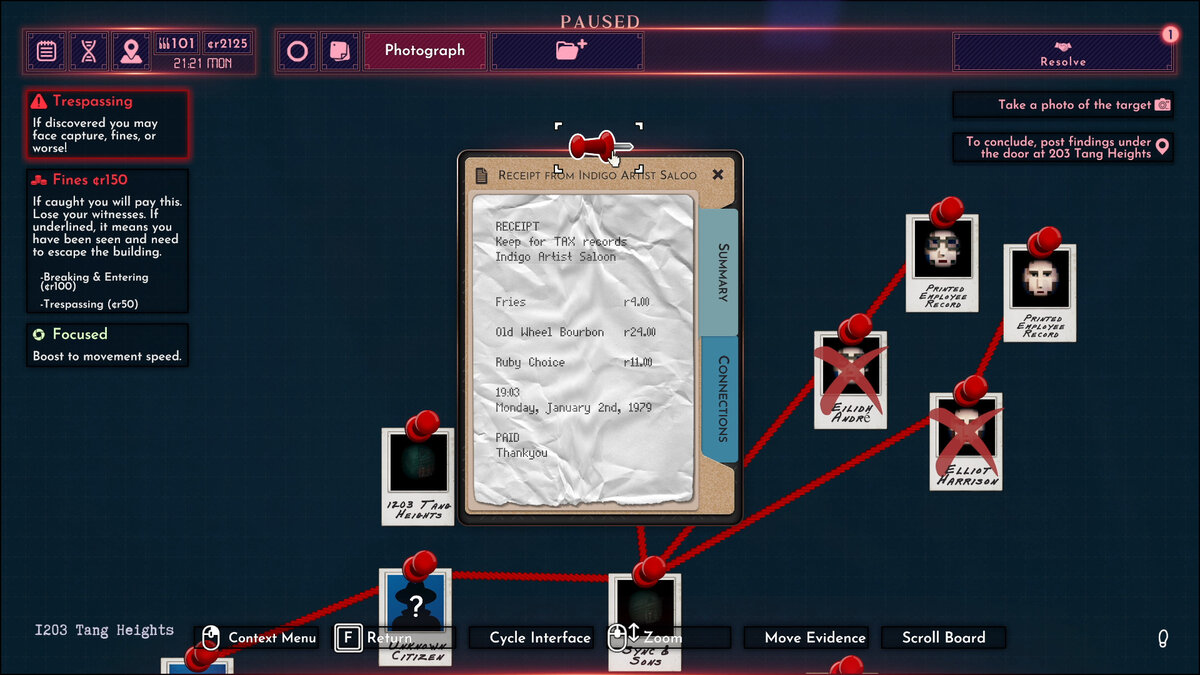








Published: May 18, 2023 04:12 pm