My VALORANT Badge is a new social feature from Riot that lets players show off their most impressive stats. It doesn’t have any bearing on the game itself, but it does serve as a fancy way to brag about your skills online.
I’m going to run you through how to make your own My VALORANT Badge. It’s a super simple process and won’t take two minutes, so there’s no real reason not to do it.
What is My VALORANT Badge?
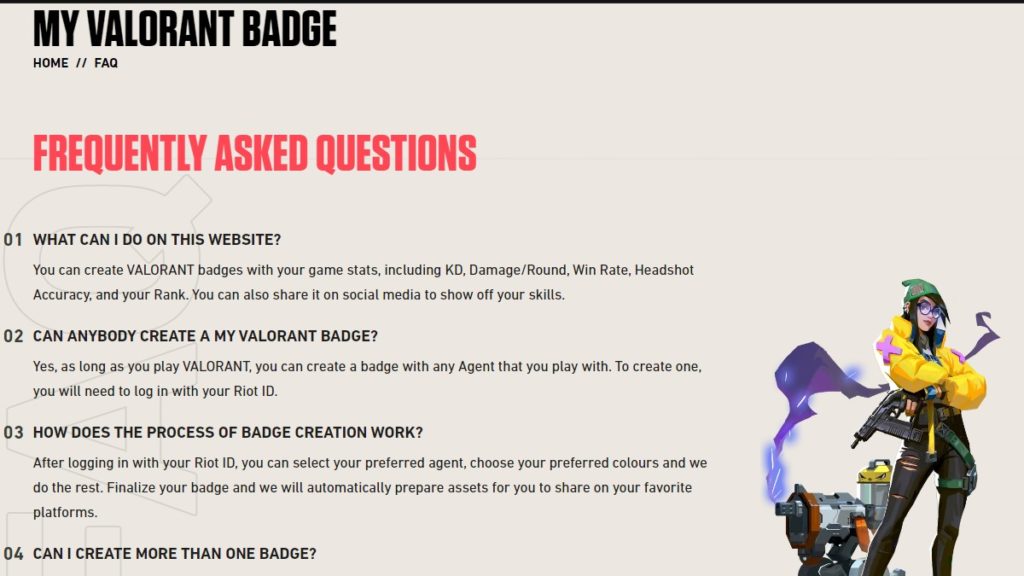
My VALORANT Badge is a fun new little feature from Riot. It lets you select an agent that you’ve played a comp game with recently, and it’ll display your stats for that agent on an aesthetic-looking badge. You can choose the color scheme for your badge, and then share it on your socials.
My VALORANT Badge has no use beyond this, though. It doesn’t impact VALORANT in-game in any way whatsoever. It’s really just a way for you to brag about not being hardstuck Silver anymore.
How to Make a My VALORANT Badge

The first step to creating your My VALORANT Badge is to log into your Riot account. This is the same account that you play VALORANT on. If you have more than one account, make sure you’re logging into the right one. Chances are you’ll already be logged in when you load the site, so log out if you need to change accounts.
Then, navigate to the My VALORANT Badge creation page. You can log in and out of your account from here – so you don’t need to go to a separate site to do that.
Click on create your badge and select the agent’s stats you want to be displayed on the badge. You need to pick an agent you’ve recently played a comp game with – although you only need to have played one.
The agent you select will determine which stats appear on your badge including:
- Agent K/D
- Damage per round.
- Win rate.
- Agent headshot accuracy.
Your badge will also display your rank regardless of agent. You can choose whether or not you want it to display your Riot ID, too.
Select Your Colors

After selecting your My VALORANT Badge agent of choice, you need to choose the color scheme for your badge. There are team-based schemes, region-based schemes, and a few others thrown in there for variety.
The only impact that these colors have on your badge is how it looks – obviously. So, just choose whichever one you think looks the prettiest.
When you’re happy with your color and agent choices, hit the save and share button. This will generate your badge and bring you to a page to share the badge on your socials. There’s no real purpose to the badge beyond this – it’s just a cool little way to show off how well, or not so well, you’ve been playing this act.
That’s all there is to this badge. It’s not the most impactful thing in the world by any means, but it is something to look into if you’re particularly proud of how you play a certain agent.


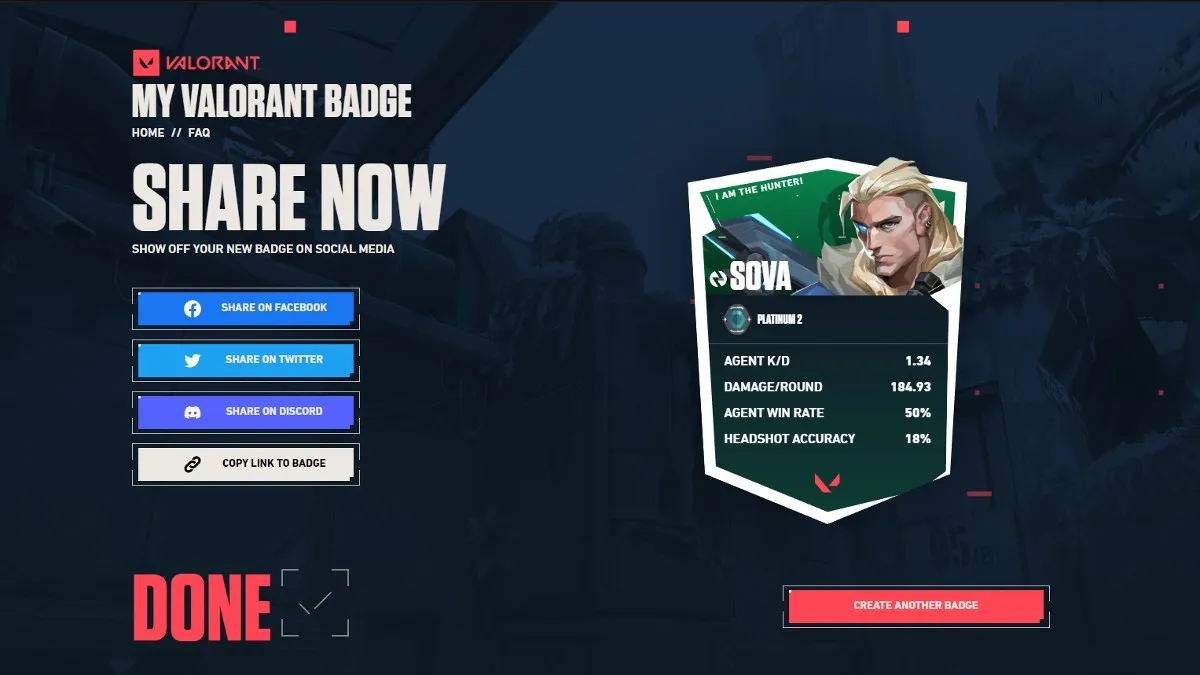








Published: Nov 28, 2022 11:16 am