As a coding enthusiast myself, the Scratch platform is a pretty invaluable platform for coders on the newer side and those that have been doing it for a while but would like a refresher. With an awesome set of tools at users’ disposal, there’s a lot to play with. But creating a new project could be confusing starting out. That’s why we’ve got a great guide on how to create a game on Scratch!
How to Create a Game on Scratch
To start of, you will need to create a Scratch account in order to create your own games, so be sure to check out our guide on how to do so, which we covered in a recent article. Having assumed your account is created, let’s begin!
Method 1
- In order to create a new game in Scratch, you’ll have two methods of doing so.
- The first way is to click the Create tab at the top left area of your screen.
- This will take you directly to where you need to be in order to start creating a new game.
Related: How to Cheat in Kahoot
Method 2
- The second method is to head to your profile at the top right of the screen and select the My Stuff dropdown tab.
- This will take you to the page where all of your games (projects) are.
- To create a new one, select New Project from the top of that page.
- Once you’re in a new project, you’ll be able to start creating your own game.
- There really are no set guidelines on how to actually create your own game as this is a playground of sorts.
- You do have Code which includes Motion, Looks, Sound, Events, Control, Sensing, Operators, Variables, and My Blocks, as well as the Costumes tab which allows you to edit your sprite (character), and a Sounds tab to give the game some sounds.
- All projects save automatically, so there’s no need to worry about manually doing so.
What is a Remix?
- You’ll also be able to use other creators’ projects and springboard off of what they’ve already done.
- Just click a game that you’d like to remix.
- Then, select Remix from the top right-hand side of the game’s page to begin.
- You’ll have all of the same tools you had when creating your own original game.
That’s everything there is to know about how to create games in Scratch! Be sure to check out some of our other helpful guides on Scratch to learn more about it!


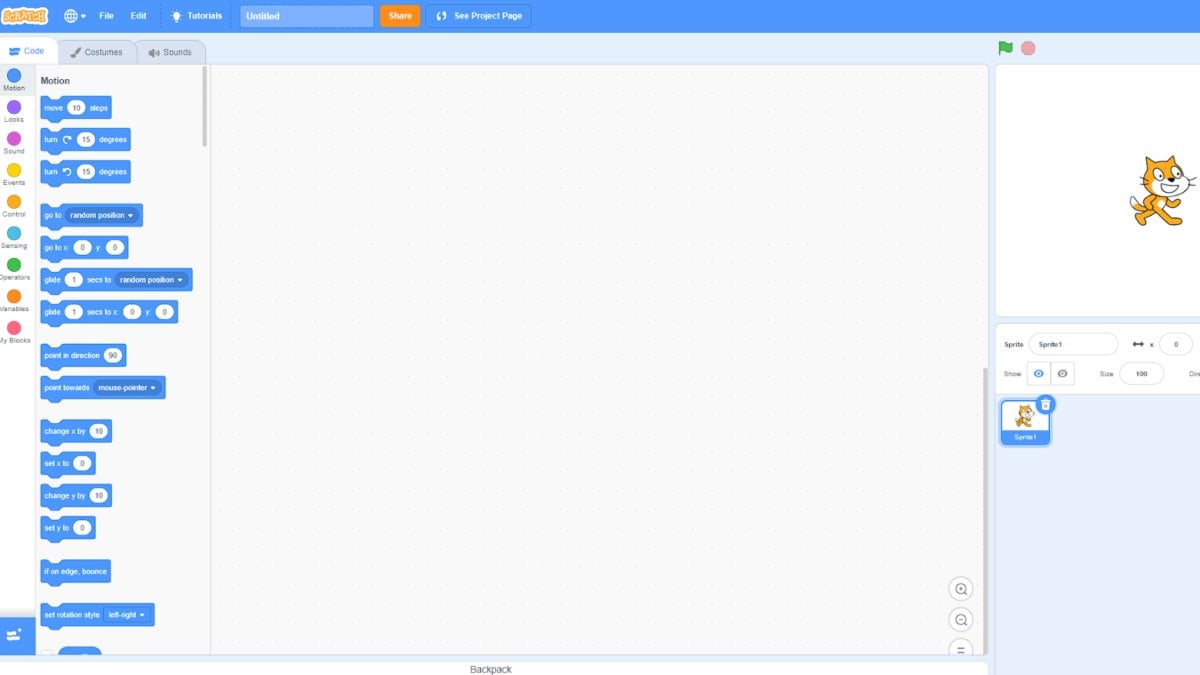








Published: Nov 1, 2022 11:23 am