Immortality is the latest and greatest FMV game made available on the 30th of August and has blown away critics and gamers alike. It’s full of secrets waiting to be discovered and mysteries that want you to solve them, but it can prove to be quite the tough game to crack upon an initial playthrough. Here’s what you need to go before you go into it as some friendly and non-spoiler advice.
How to play Immortality – general guidance and tips
Immortality mostly utilises very specific inputs. You will scour footage in clips of varying length of time with the directional buttons other than letting it play out at a normal pace. Use the spacebar or a cursor click to pause the video.
Use the ‘Esc’ to exit out of videos and check through the entire footage reel you have collected. This screen will allow you to flip over video recordings and images to select from either option when looking at each one closely by selecting them on this main screen. What you will be mainly utilising are the buttons that appear on the bottom of the screen with each scene. From left to right these are the rewind button, fast forward button, jump back to start of the clip button, jump to the end of the clip button, zoom in (eye indictor button) to select an object from the still image of the scene once paused, and an exit button.
Each and every time you jump around scenes they are compiled into its main footage screen when exiting any footage. The aim of the game is to discover how and why Marissa disappeared, then go back into the game on even more playthroughs to discover more secrets about its characters, compile and complete all movies and events, and unlock every single achievement by exhausting every single option possible. This will require looking closely at clips that may require zooming in to catch certain selectable options or even fast forwarding and rewinding more than once on a single clip. We’ll let you know what you need to about all that.
As a key tip, try to use your keyboard for the most part. Using the directional buttons in particular will help when noticing what you should be selecting as hotspots on pauses because the cursor jumps to the items/areas that are important and automatically highlights them. Also use the directional buttons when rewinding or fast-forwarding, specifically on two presses for that certain speed. This is because it’s the quickest and most effective speed to be on for faster progressing through of footage that you may be repeating, plus it still picks up on certain moments you will catch and have to slowly rewind on with only one click on the rewind button to effectively capture.
Related: Is Immortality on Game Pass?
How to play Immortality
Immortality may be a bit vague in its tutorial and gameplay mechanics since it’s no Pokémon – there’s no hand holding involved here at any point. The way you progress through Immortality is completely down and up to you, and that can be quite difficult to master when it’s not obvious how to go about playing it effectively.
Immortality requires match cutting across any and all clips. This is done by pausing clips, rewinding and fast forwarding. When doing either action, pause it at any given moment, then click on the eye button at the bottom of the screen. You will be using this button the most in your playthroughs. Select it then press either the left or right directional button and select any object/person/area of interest that is highlighted on the cursor. This will transport you to a different scene and clip. If it does not, click anywhere else of interest in the scene, or come completely out of it by pressing “Esc” and select a different scene to do the same in to progress your playthrough.
During very specific spooky events when certain images appear briefly, select the bottom left button once pausing the game just before or after it appears. This ensures that it plays a brand new scene and transition that you have to find and watch across your playthroughs. Make sure to listen out for specific audio cues when these events occur if you are unable to catch them visually.
Once you have accumulated most of these moments, a certain scene will play where you cannot exit or pause the game. This will lead you to its ending and credits. The game takes multiple playthroughs to piece together everything, but by the end of your initial run, you will have found out its central mystery – what happened to Marissa Marcel and why did she disappear.
Remember to make use of flipping between the video and image grids. The latter indicates what you have selected in each cut in alphabetical order so that you are not repeating yourself on different playthroughs since the game is repayable even after the credits to watch and discover every single footage piece. The video grid puts everything into chronological order so it makes for a seamless run-through and narrative of all the scenes. This also provides as consistent coverage on what you may be missing since scenes will be missing that you will have to be on the look out for.
That’s our initial rundown of everything you need to know going into Immortality with its unique UI and gameplay mechanics in mind. Don’t let any of it put you off, the payoff it well worthwhile once getting to grips in what the game requires of you. Just enjoy what transpires in front of you as you become increasingly more equipped to solve and understand it all. It’s the wildest of rides I assure you.


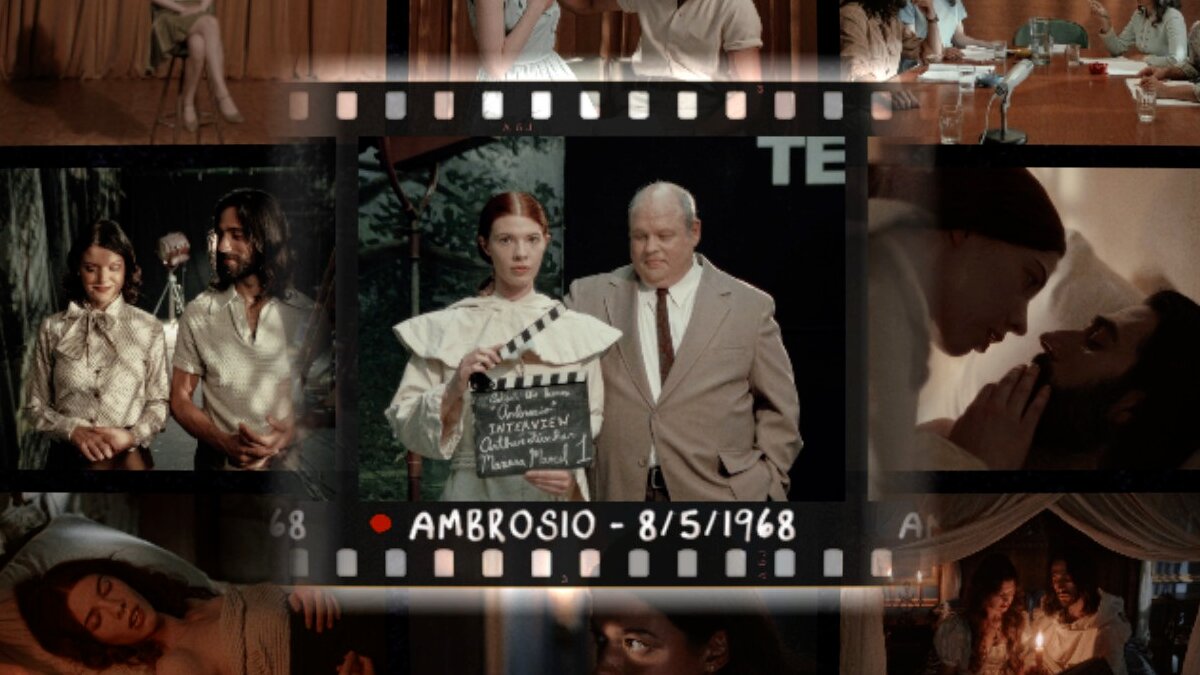








Published: Sep 1, 2022 03:25 pm