Sometimes, you really want to get some quality action in your favorite online game, but either you’re not in the mood to play yourself, or you’re indisposed and can’t commit to a match. It’s for these reasons that many online games have Spectate modes, including, as of a recent patch, Pokémon UNITE. So, how does Spectate work in Pokémon UNITE?
Firstly, let’s preface this with a disclaimer: as of the current version of Pokémon UNITE, patched on August 6th, the Spectate feature isn’t available. This is because it was only implemented on a trial basis from August 4th to August 6th. If the data the devs got from the trial is positive, though, it should make a return soon enough, presumably in the same form. With that in mind, here’s how it worked while it was still available.
How does Spectate Work in Pokémon UNITE?
Spectate could be accessed from your main menu sidebar, right under the Mail button. The Spectate menu gives you a list of the game’s highest ranked players, as well as any of your own friends who happen to be playing. Just pick whatever player catches your eye and press A to watch their match. One caveat, though: you can’t watch a match unless it’s been running for at least 2 minutes. This is to prevent cheating and stream sniping.
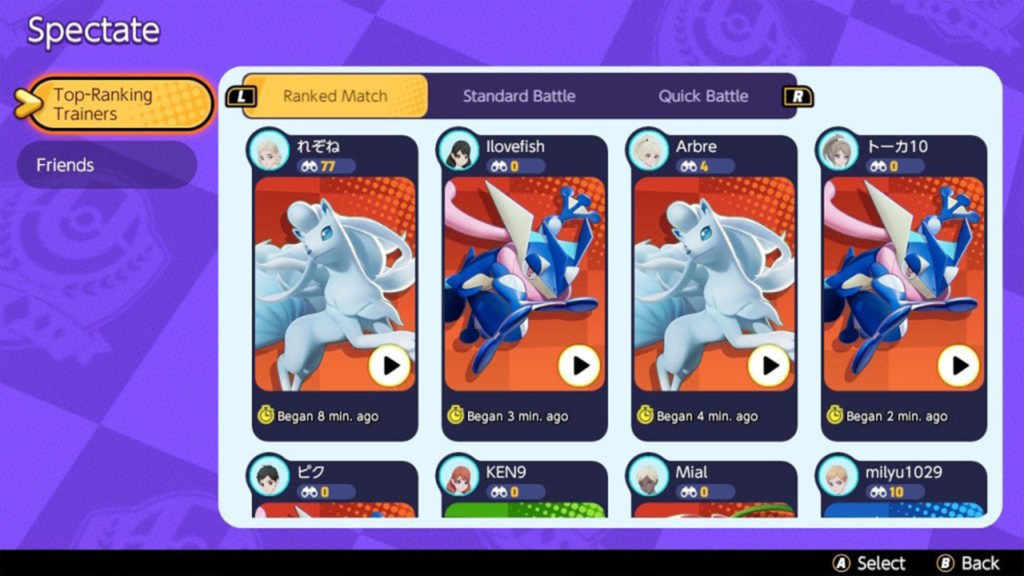
Due to that 2 minute delay, you have the ability to pause and fast-forward the match playback. You can tap the Y button to increase the speed of the playback by 2x, 4x, and 8x, and you can press A to pause the playback. You can also switch your camera focus between the different players with the L and R buttons, as well as see the match score by pressing up on the D-pad (something even the players themselves don’t get to see). If you get bored, you can press the minus button while viewing the scoreboard to bring up the settings and exit out of Spectate mode.


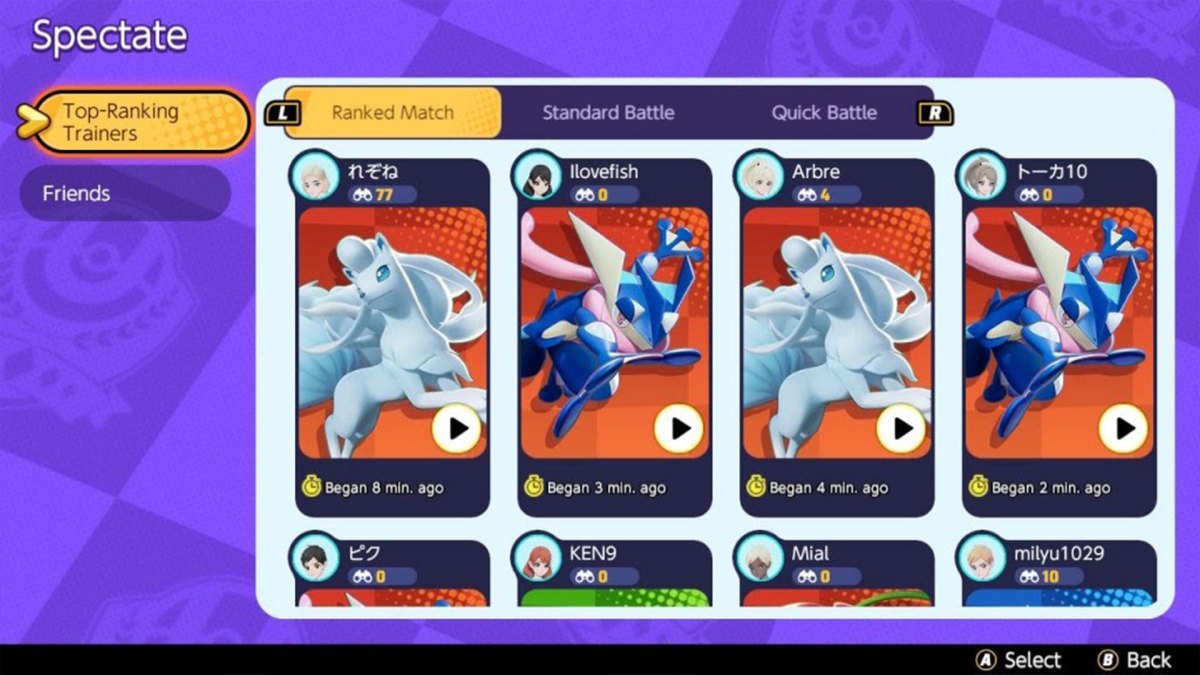









Published: Aug 14, 2021 05:57 pm