HUMANKIND is the new turn-based historical strategy game developed by AMPLITUDE Studios, published by SEGA. As with any major game release like this, there are always bound to be a few kinks to iron out. One major problem is players experiencing HUMANKIND crashes on launch, so here are some tips you can read about how to fix the problem.
HUMANKIND Crashes on Launch: How to Fix
Many players experiencing game crashes on launch have participated in a previous OpenDev and Beat test. If this is you, there’s a fix straight from The Amplitude team on how to fix this. Basically, changes made to the game since Closed Beta have made your game player profile incompatible with the release version. That may cause some unexpected behavior, so here’s how to fix it:
If you have participated in any of the OpenDev scenarios or the Closed Beta, retaining old files may cause unexpected behavior. Please delete your Humankind folder in \Users\[username]\Documents\Humankind\ before starting the game. Remember to log back in to your Games2Gether account in the game to access any additional avatars you have unlocked.
Source
If this does not resolve your problem, you could create an all-new account and launch the game. That may resolve your issue entirely. Changing accounts may also solve the problem of not joining multiplayer games, especially on Xbox.
“Steam – Error. An error occurred while updating HUMANKIND (missing executable).”
Mac users may be sad to learn that Humankind has been postponed for their operating system. The team is hard at work on making the game fully compatible with macOS, so you’ll need a bit of patience while they work on it. You can learn more here about their progress and plans for the future. In short, the Mac version will be available in roughly one month from the initial release, which puts the release date somewhere around mid-September.
Humankind.exe – System Error
Other players are seeing a Humankind.exe System Error that says: the code execution cannot proceed because UnityPlayer.dll was not found. Reinstalling the program may fix this problem. Players getting this problem should check their library on Epic Games or Steam to ensure it does not say Closed Beta. You will need the full release version of the game in your library to successfully launch the game, as older versions are no longer supported.
Hopefully, these tips have helped resolve your HUMANKIND Crashes on Launch and even fix some other issues. If problems persist, we recommend contacting the development team directly.



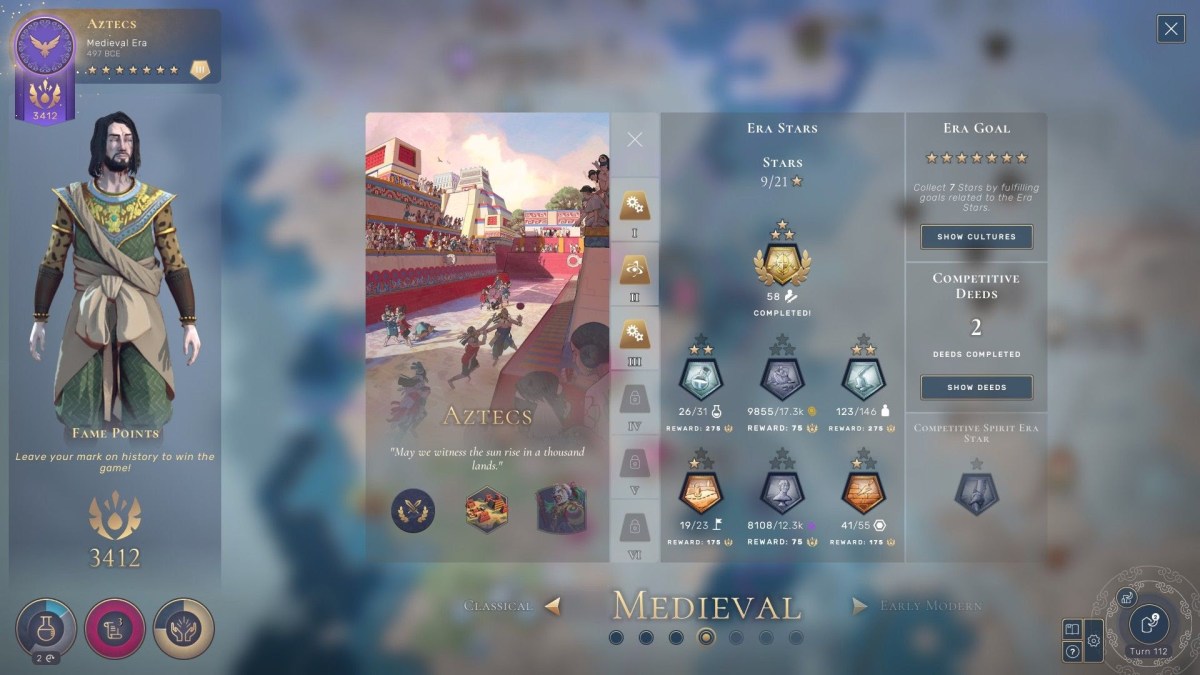




Published: Aug 19, 2021 06:13 am